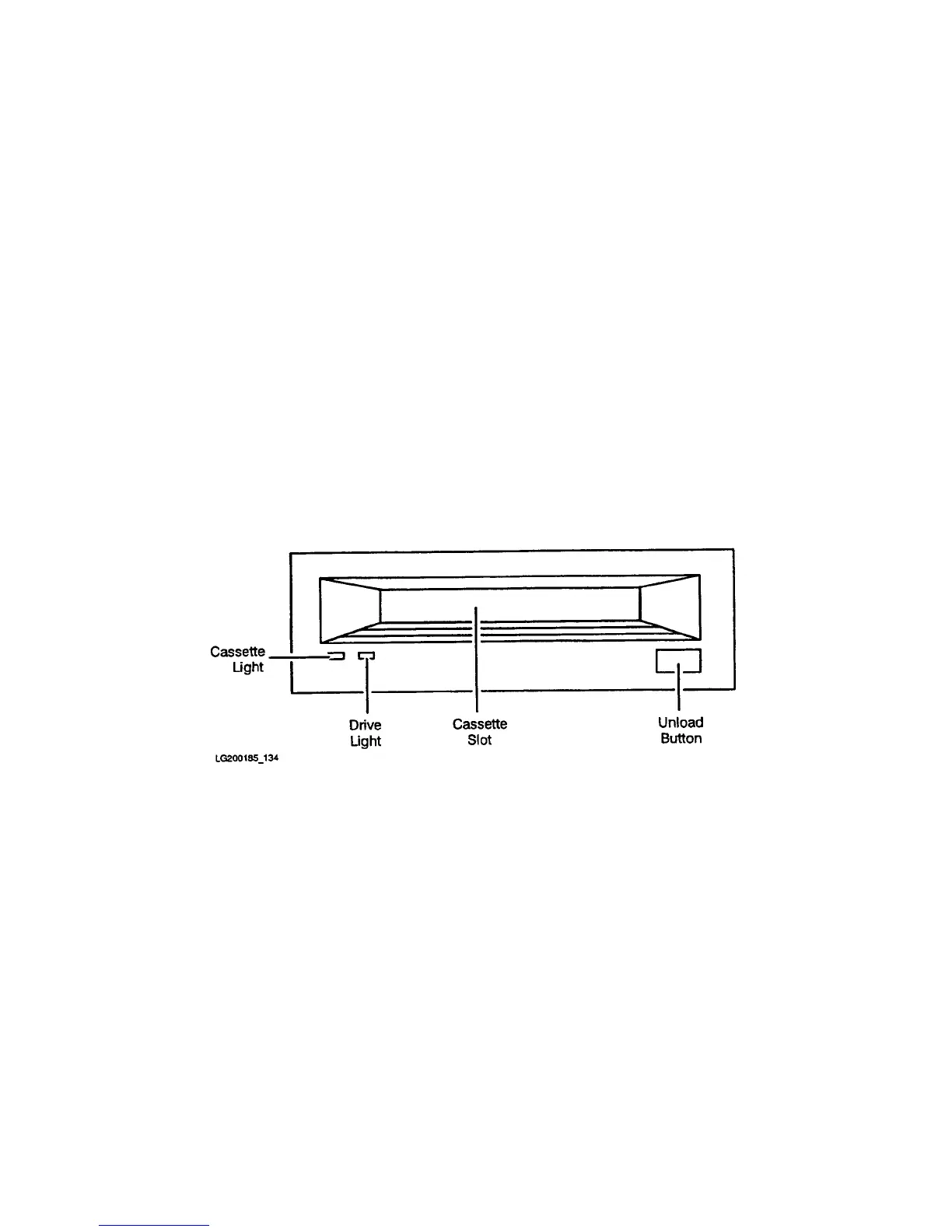8-66 SCSI and I/O
Firmware Upgrade Failures:
• Wrong firmware tape - The tape will be ejected within 1/2 to 1 minute of activity and no update will
have been done. (Match tape part number to product model number.)
• Firmware tape used up - The tape will automatically be re-formatted by the drive as a normal data tape
and will no longer react as a firmware tape (This will occur after 200 passes).
• Firmware tape write protected - The tape will be ejected and no update will be done.
• Process interrupted at crucial point - If a power interruption occurs or activity on the SCSI bus
interferes, a DEAD DRIVE will be created.
Verify the upgrade by using appropriate diagnostic or utility. (SCSIDDS Interactive command REVision)
Troubleshooting
The C2478SZ DDS tape Units are replaced as a single FRU.
Front Panel Status Display
Figure 8-34. C2478SZ Front Panel
The front panel of the C2478SZ is used for inserting and removing cassette tapes, and displaying drive and
cassette status. The front panel has two bi-color lights (LEDs). The green is used to indicate normal
operation. Amber is used to imply warning conditions. Pulsing indicates activity between the drive and the
SCSI bus. If the Cassette light shows steady amber, this indicates that the cassette is write protected. If the
Drive light shows steady amber, this indicates a fault condition. Refer to Figure 8-35 for a list of indicator
combinations and definitions.
