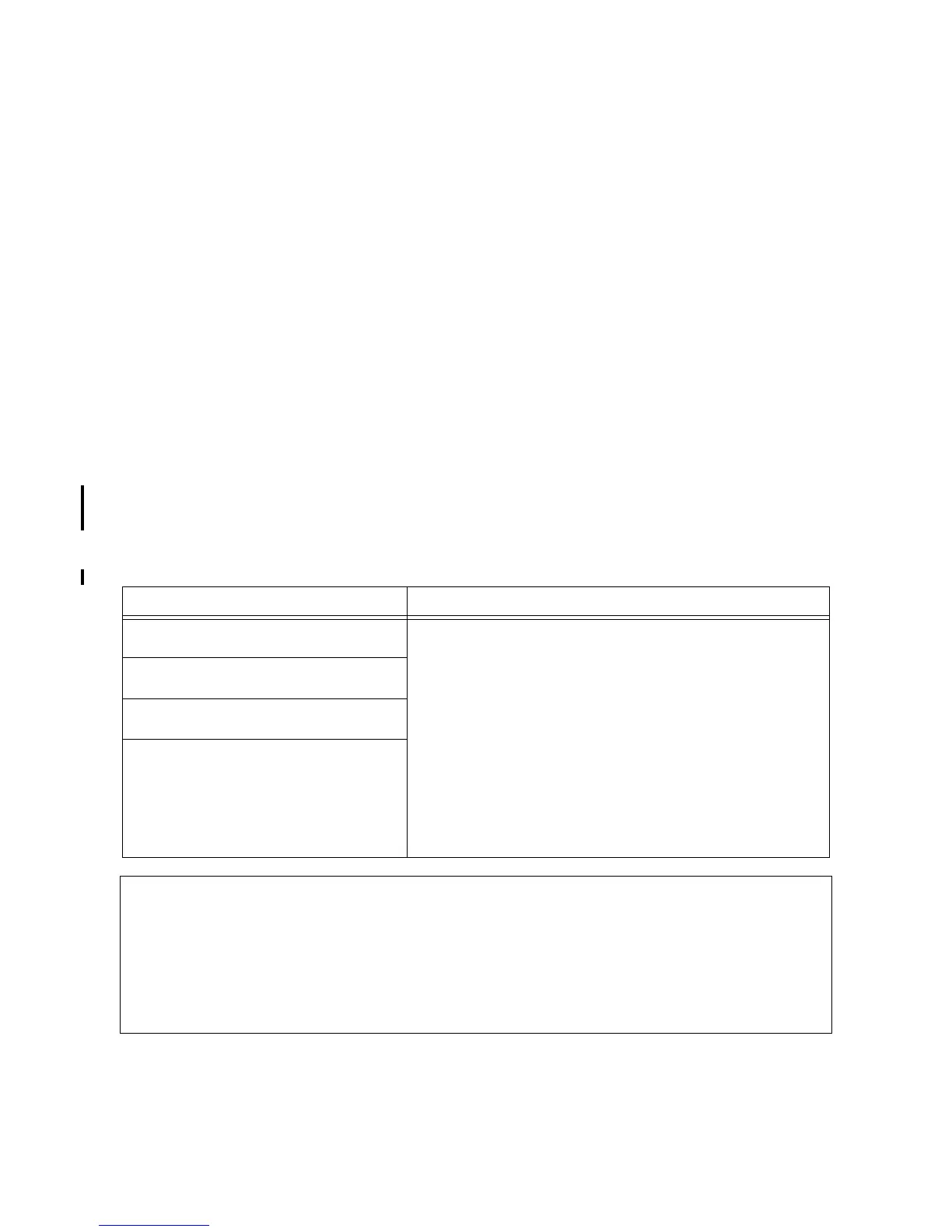Troubleshooting 3-31
When you get the ISL prompt, type ODE to run the offline diagnostic environment. It will take a few
minutes to load ODE from tape. To get a list of the tests available, type ls at the ODE prompt. ODE contains
CPU, memory, and I/O tests, as well as a firmware update tool. ODE is one of the modules available at ISL.
You can find a list of available diagnostics in Chapter 5 Diagnostics. You can find detailed information
about other offline diagnostics in the Diagnostic Manual set.
Operating System Problems
When an operating system problem occurs, the first step is to determine the type of problem. The first
symptom of a problem is that the system does not respond to user input. This lack of response indicates
either a performance problem or a system interruption.
MPE/iX System Hang
Table 3-17. on page 3-31 lists the symptoms and the recovery procedure for MPE/iX system hangs.
Performance problem The system responds to one or more programs/users, but the system response is
very slow.
System hang There is a complete loss of CPU resources for all users/programs. There is no
system response over a long period of time.
Table 3-17. MPE/iX System Hang Troubleshooting
Symptoms Recovery Procedure
The machine is running, but no one can
access the system.
1. Soft boot the machine by issuing a TC command. (Do NOT do
a =SHUTDOWN command first. Do NOT use the RS command.
Either of these commands may destroy important troubleshoot-
ing information.)
2. Perform a memory dump.
3. Restart the system as soon as the dump is finished.
4. Have the memory dump analyzed.
The system console may or may not be
hung.
The Control-A ("=" prompt) may or
may not be functioning.
The hex display typically displays one of
two possible states:
1. F0FF/FFFF (the hex display alter-
nates between F0FF and FFFF),
2. FAFF/FFFF (the hex display alter-
nates between FAFF and FFFF).
NOTE
The four-digit chassis code is visible on the system console. To see a line of status information on the
console (including the four-digit chassis code):
1. Set the Key Switch to the Service position.
2. At the system console, enter Control B to enter Access Port control mode.
3. Look on the bottom line of the display for status information.
