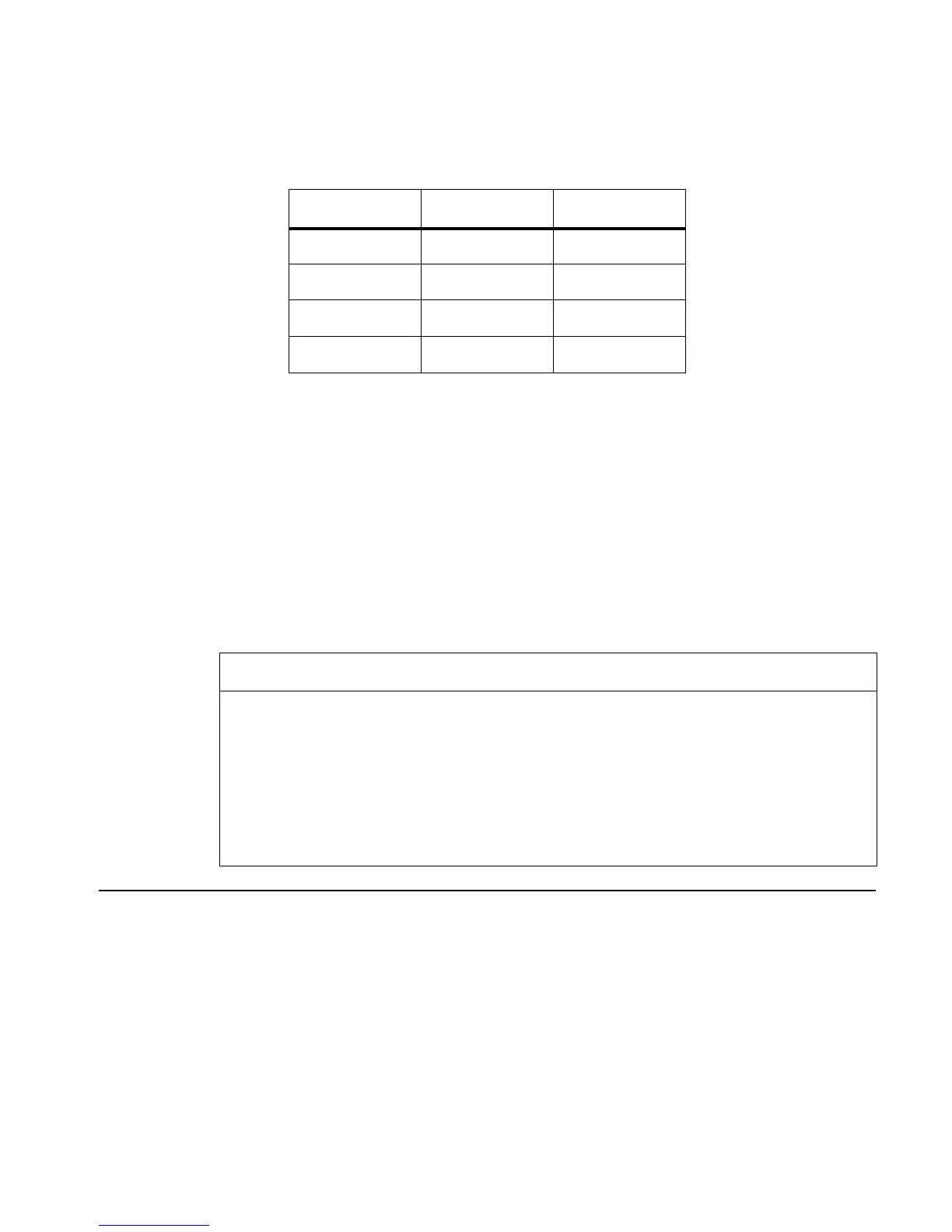Full Command and Function Reference 3-9
When the arguments are binary integers or strings, AND does a bit-by-bit (base 2) logical
comparison.
• An argument that is a binary integer is treated as a sequence of bits as long as the current
wordsize. Each bit in the result is determined by comparing the corresponding bits (bit
1
and
bit
2
) in the two arguments as shown in the following table.
bit
1
bit
2
bit
1
AND bit
2
0 0 0
0 1 0
1 0 0
1 1 1
• An argument that is a string is treated as a sequence of bits, using 8 bits per character (that is,
using the binary version of the character code). The two string arguments must have the same
number of characters.
When the arguments are real numbers or symbolics, AND simply does a true/false test. The
result is 1 (true) if both arguments are non-zero; it is 0 (false) if either or both arguments are
zero. This test is usually done to compare two test results.
If either or both of the arguments are algebraic expressions, then the result is an algebraic of the
form symb
1
AND symb
2
. Execute →NUM (or set flag –3 before executing AND) to produce a
numeric result from the algebraic result.
Access: …ãL
LOGIC AND (ã is the right-shift of the 3key).
Flags: Numerical Results (–3), Binary Integer Wordsize (–5 through –10)
Input/Output:
Level 2/Argument 1 Level 1/Argument 2 Level 1/Item 1
#n
1
#n
2
→
#n
3
“string
1
” “string
2
”
→
“string
3
”
T/F
1
T/F
2
→
0/1
T/F 'symb'
→
'T/F
AND symb'
'symb' T/F
→
'symb AND T/F''
'symb
1
' 'symb
2
'
→
'symb
1
AND symb
2
'
See also: NOT, OR, XOR
ANIMATE
Type: Command
Description: Animate Command: Displays graphic objects in sequence.
ANIMATE displays a series of graphics objects (or variables containing them) one after the
other. You can use a list to specify the area of the screen you want to animate (pixel coordinates
#X and #Y), the number of seconds before the next grob is displayed (delay), and the number of
times the sequence is run (rep). If rep is set to 0, the sequence is played one million times, or until
you press − (the $ key).
If you use a list on level 1, all parameters must be present.
The animation displays PICT while displaying the grobs. The grobs and the animate parameters
are left on the stack.