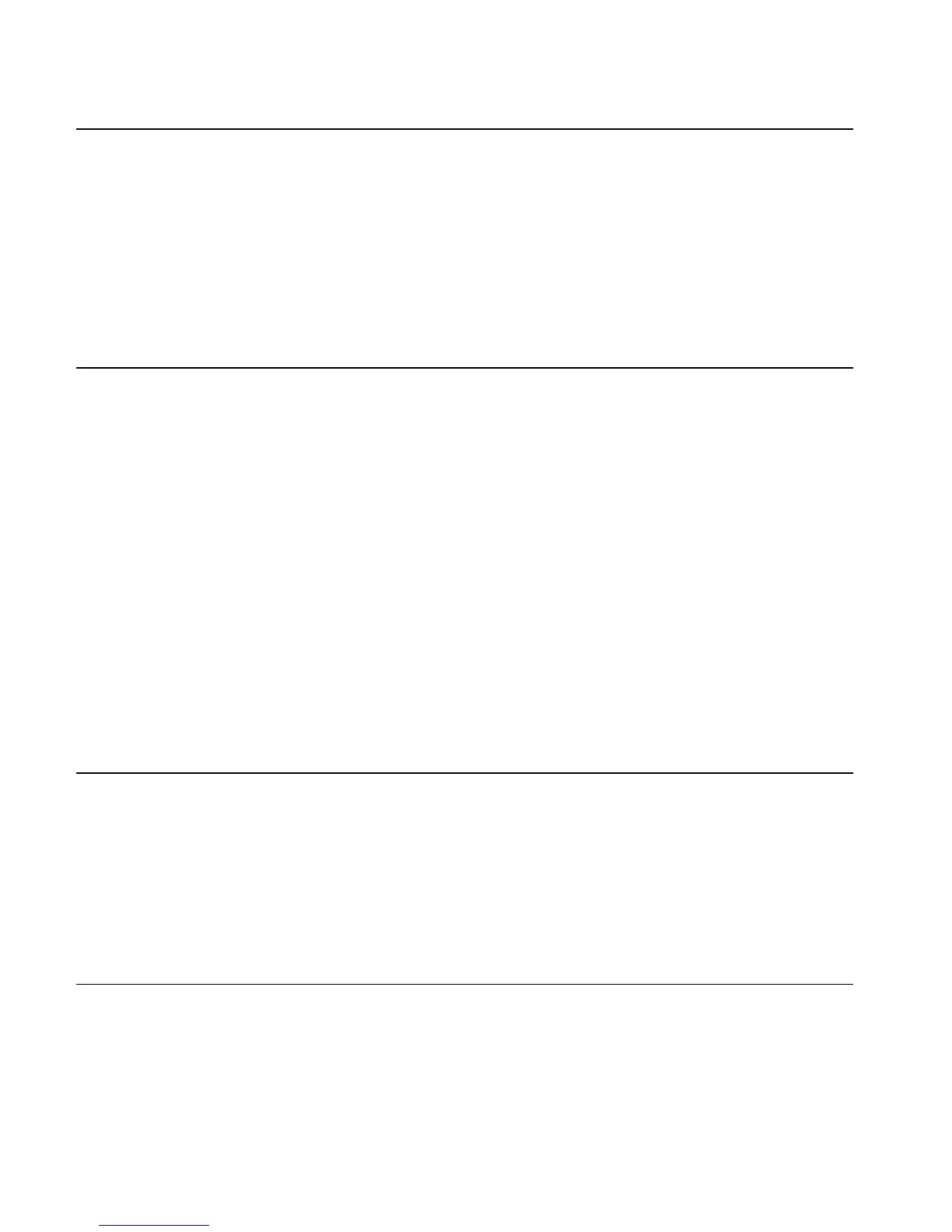4-28 Computer Algebra Commands
Command: EPSX0(1E-13*X+.01)
Result: 0*X+.01
EULER
Type: Function
Description: For a given integer, returns the number of integers less than the integer that are co-prime with
the integer. (Euler’s
Φ function.)
Access: !ÞINTEGER
Input: A non-negative integer, or an expression that evaluates to a non-negative integer.
Output: The number of positive integers, less than, and co-prime with, the integer.
Flags: Exact mode must be set (flag –105 clear).
Numeric mode must not be set (flag –3 clear).
EXLR
Type: Command
Description: Returns the left- and right-hand sides of an equation as discrete expressions.
Access: Catalog, …µ
Input: An equation.
Output: Level 2/Item 1: The expression to the left of the “=” sign in the original equation, or, if the
input is an expression and not an equation, the independent variable.
Level 1/Item 2: The expression to the right of the “=” sign in the original equation, or, if the
input is an expression, the expression.
Flags: Numeric mode must not be set (flag -3 clear).
In Algebraic mode (flag –95 set), the output expressions are evaluated (variables are replaced
by numeric values) before the result is returned.
Example: Split the following equation into its two component expressions: sin(x)=5x+y
Command:
EXLR(SIN(X)=5*X+Y)
Result: {SIN(X), 5*X+Y}
See also: FXND
EXP&LN
Type: Command
Description: Displays a menu or list of the CAS exponential and logarithmic operations.
Access: Catalog, …µ
Flags: If the CHOOSE boxes flag is clear (flag –117 clear), displays the operations as a numbered
list. If the flag is set, displays the operations as a menu of function keys.
See also: ALGB, ARIT, CONSTANTS, DIFF, INTEGER, MAIN, MATHS, MATR, MODULAR,
POLYNOMIAL, REWRITE, TESTS, TRIGO
EXP2HYP
Type: Function
Description: Converts expressions involving the exponential function into expressions with hyperbolic
functions.
Access: Catalog, …µ
Input: An expression