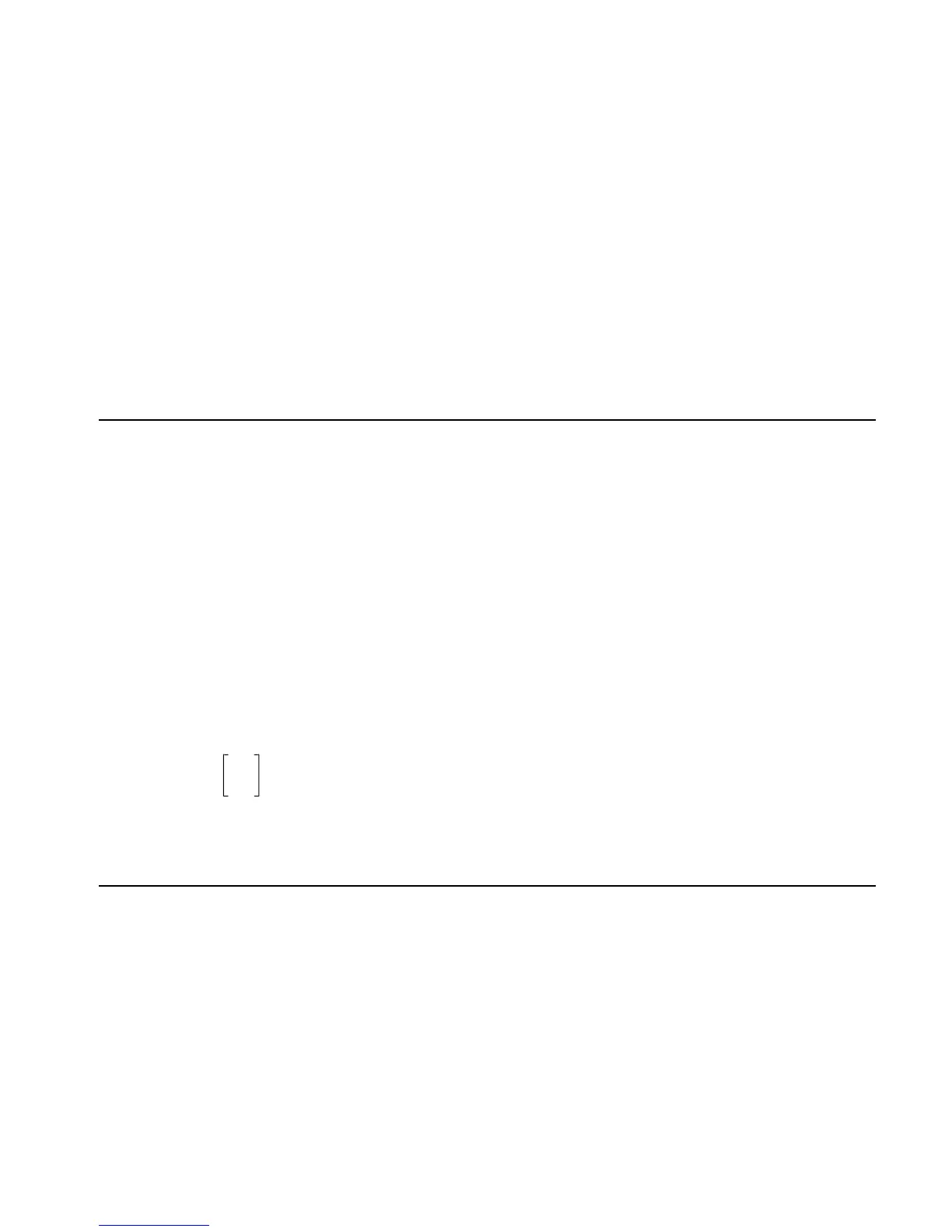Computer Algebra Commands 4-63
Output: An equivalent matrix in row reduced echelon form.
Flags: Exact mode must be set (flag –105 clear).
Numeric mode must not be set (flag -3 clear).
Step-by-step mode can be set (flag –100 set).
Example: Solve the system of linear equations:
3x + 4y = 5
5x + 6y = 7
by reducing the augmented matrix that represents this system.
Command:
RREF([[3, 4, 5] [ 5, 6, 7]])
Result: [[1, 0, -1] [0, 1, 2]]
This reduced matrix represents the system:
1x + 0y = –1
0x + 1y = 2
so that the solution is x = –1, y = 2 .
See also: rref, RREFMOD
rref
Type: Command
Description: Reduces a matrix to row-reduced echelon form, and provides a list of pivot points.
Access: PSOLVE, Matrices, !Ø LINEAR SYSTEMS
Input: A matrix.
Output: Level 2/Item 1: The pivot points.
Level 1/Item 2: An equivalent matrix in row reduced echelon form.
Flags: Exact mode must be set (flag –105 clear).
Numeric mode must not be set (flag -3 clear)
If flag –126 is clear (the default), row reduction is done with the last column. If the flag is set,
row reduction is done without reducing the last column, but the last column will be modified
by the reduction of the rest of the matrix.
Example: Reduce to row-reduced echelon form, and find the pivot points, for the matrix:
2 1
3 4
Command: rref([[2,1][3,4]])
Result: {Pivots: {5,1.,2,1.},[[10,0][0,5]]}
See also: RREFMOD
RREFMOD
Type: Command
Description: Performs modular row-reduction to echelon form on a matrix, modulo the current modulus.
Access: Catalog, …µ
Input: A matrix.
Output: The modular row-reduced matrix. The modulo value is set using the Modes CAS input form.
Flags: Exact mode must be set (flag –105 clear).
Numeric mode must not be set (flag -3 clear).
If flag –126 is clear (the default), row reduction is done with the last column. If the flag is set,