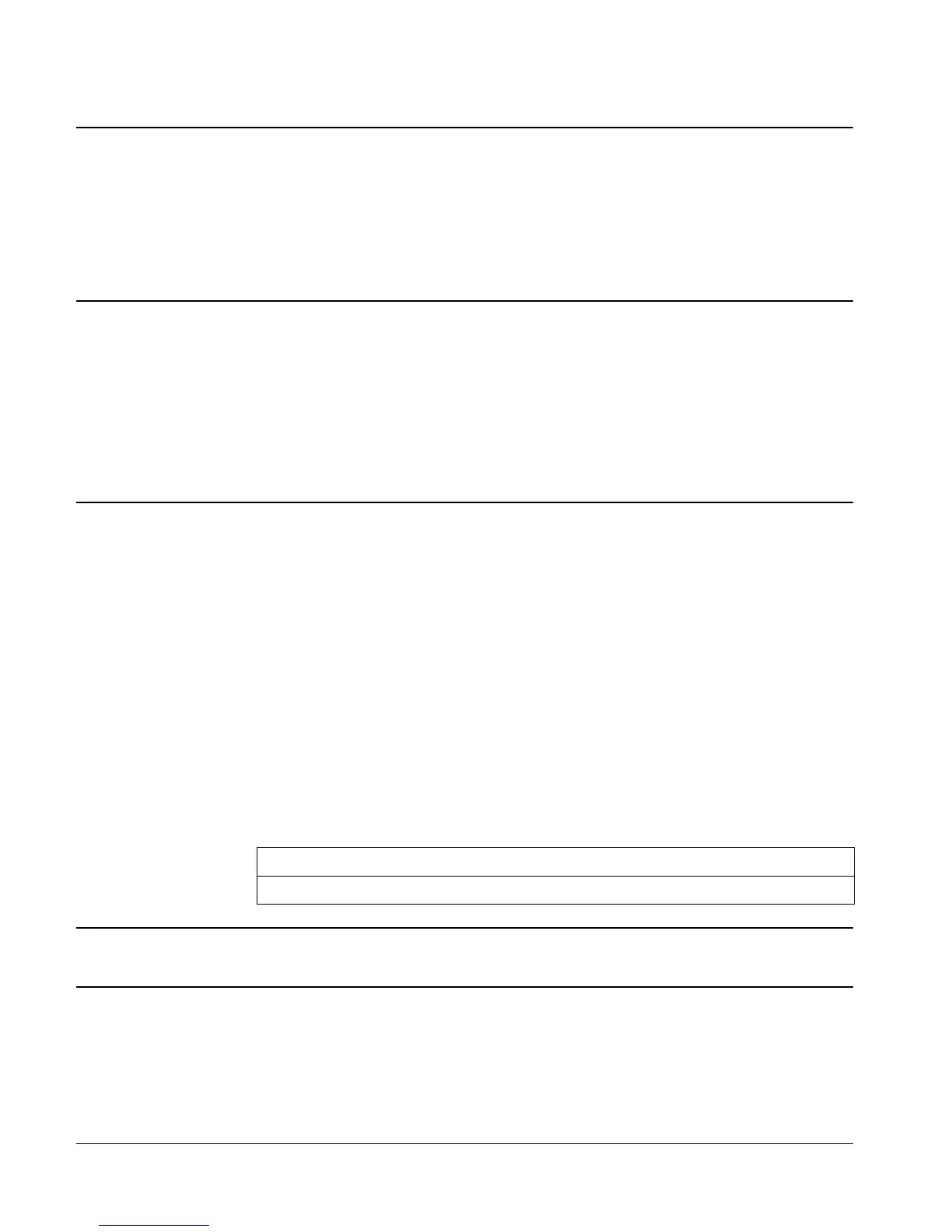3-56 Full Command and Function Reference
Input/Output: None
See also: IF, CASE, DO, ELSE, IFERR, REPEAT, THEN, UNTIL, WHILE
END
Type: Command
Description: END Command: Ends conditional, error-trapping, and indefinite loop structures.
See the IF, CASE, IFERR, DO, and WHILE keyword entries for more information.
Access: !°
BRANCH IF/CASE/DO/WHILE END ( °is the left-shift of the Nkey).
Input/Output: None
See also: IF, CASE, DO, ELSE, IFERR, REPEAT, THEN, UNTIL, WHILE
ENDSUB
Type: Command
Description: Ending Sublist Command: Provides a way to access the total number of sublists contained in the
list used by DOSUBS.
Returns an Undefined Local Name error if executed when DOSUBS is not active.
Access: !°
LIST PROCEDURES ENDSUB ( °is the left-shift of the Nkey).
Input/Output: None
See also: DOSUBS, NSUB
ENG
Type: Command
Description: Engineering Mode Command: Sets the number display format to engineering mode, which
displays one to three digits to the left of the fraction mark (decimal point) and an exponent that
is a multiple of three. The total number of significant digits displayed is n + 1.
Engineering mode uses n + 1 significant digits, where 0 ≤ n ≤ 11. (Values for n outside this range
are rounded up or down.) A number is displayed or printed as follows:
(sign) mantissa E (sign) exponent
where the mantissa is of the form (nn)n.(n…) (with up to 12 digits total) and the exponent has
one to three digits.
A number with an exponent of –499 is displayed automatically in scientific mode.
Access: ! & H
FMT ENG
!°L MODES FMT ENG ( °is the left-shift of the Nkey).
Input/Output:
Level 1/Argument 1 Level 1/Item 1
n
→
See also: FIX, SCI, STD
EPSX0
CAS: Replace coefficients in a polynomial, that have an absolute value less than EPS, with 0.
EQNLIB
Type: Command
Description: Starts the Equation Library application.
Access: G
EQUATION LIBRARY OR G — `
Input/Output: None
See also: MSOLVR, SOLVEQN