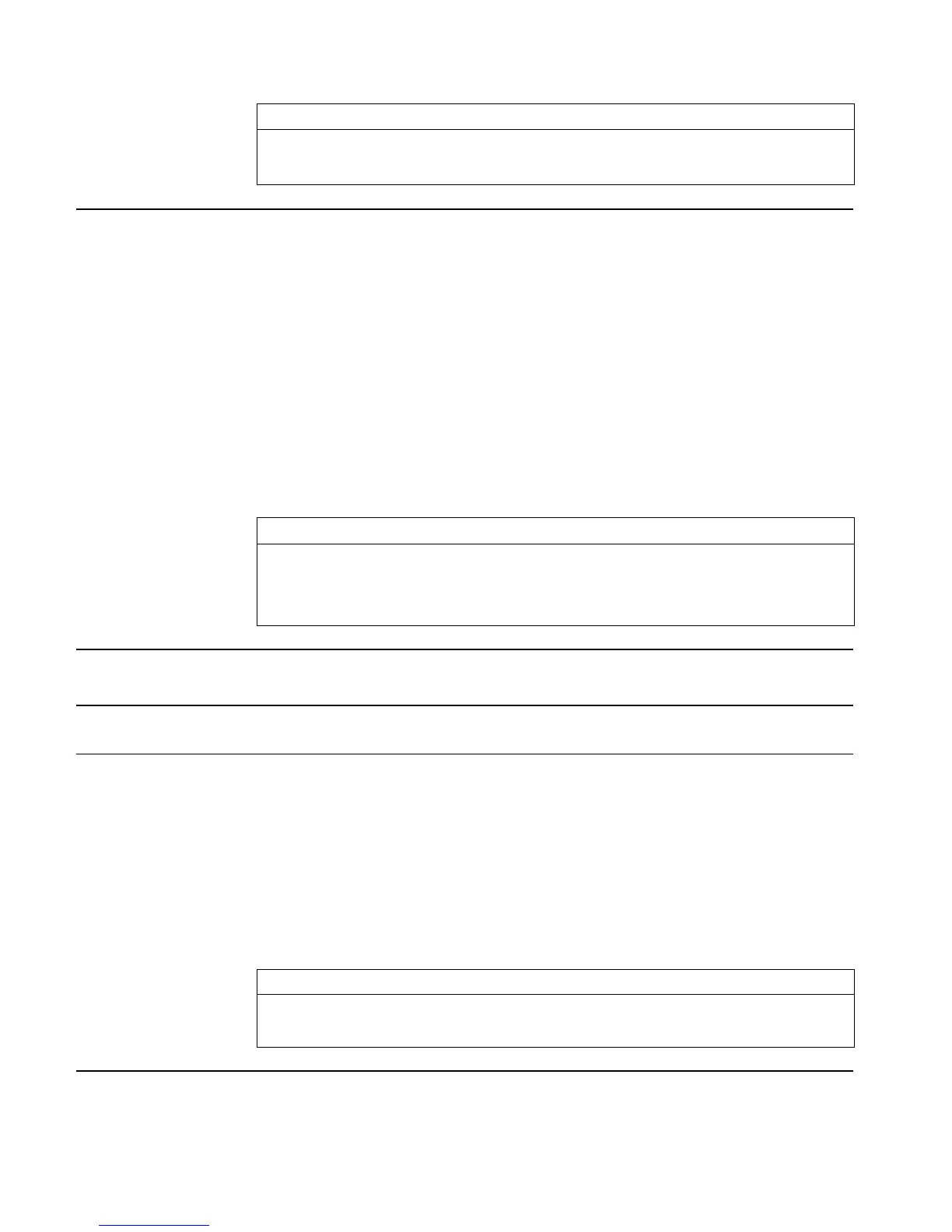3-174 Full Command and Function Reference
Input/Output:
Level 1/Argument 1 Level 1/Item 1
#n
system
→
{ #n
system
#n
user
#n
system2
#n
user2
}
→
See also: RCLF, STWS, RCWS
STOKEYS
Type: Command
Description: Store Key Assignments Command: Defines multiple keys on the user keyboard by assigning
objects to specified keys.
x
key
is a real number of the form rc.p specifying the key by its row number r, its column number c,
and its plane (shift) p. (For a definition of plane, see the entry for ASN).
The optional initial list parameter or argument S restores all keys without user assignments to
their standard key assignments on the user keyboard. This is meaningful only when all standard
key assignments had been suppressed (for the user keyboard) by the command S DELKEYS.
If the argument obj is the name SKEY, the specified key is restored to its standard key assignment.
Access: …µ
STOKEYS
Flags: User-Mode Lock (–61) and User Mode (–62) affect the status of the user keyboard
Input/Output:
Level 1/Argument 1 Level 1/Item 1
{ obj
1
, x
key 1
, ... obj
n
, x
key n
}
→
{ S, obj
1
, x
key 1
, ... obj
n
, x
key n
}
→
'S'
→
See also: ASN, DELKEYS, RCLKEYS
STORE
CAS: Store a number in a global variable; given an expression evaluate it and store the numerical value.
STOVX
CAS: Store a name in the current CAS variable.
STO+
Type: Command
Description: Store Plus Command: Adds a number or other object to the contents of a specified variable.
The object on the stack and the object in the variable must be suitable for addition to each other.
STO+ can add any combination of objects suitable for addition.
Using STO+ to add two arrays (where obj is an array and name is the global name of an array)
requires less memory than using the stack to add them.
Access: !°
MEMORY ARITHMETIC STO+ ( °is the left-shift of the Nkey).
Input/Output:
Level 2/Argument 1 Level 1/Argument 2 Level 1/Item 1
obj 'name'
→
'name' obj
→
See also: STO–, STO*, STO/, +
STO–
Type: Command