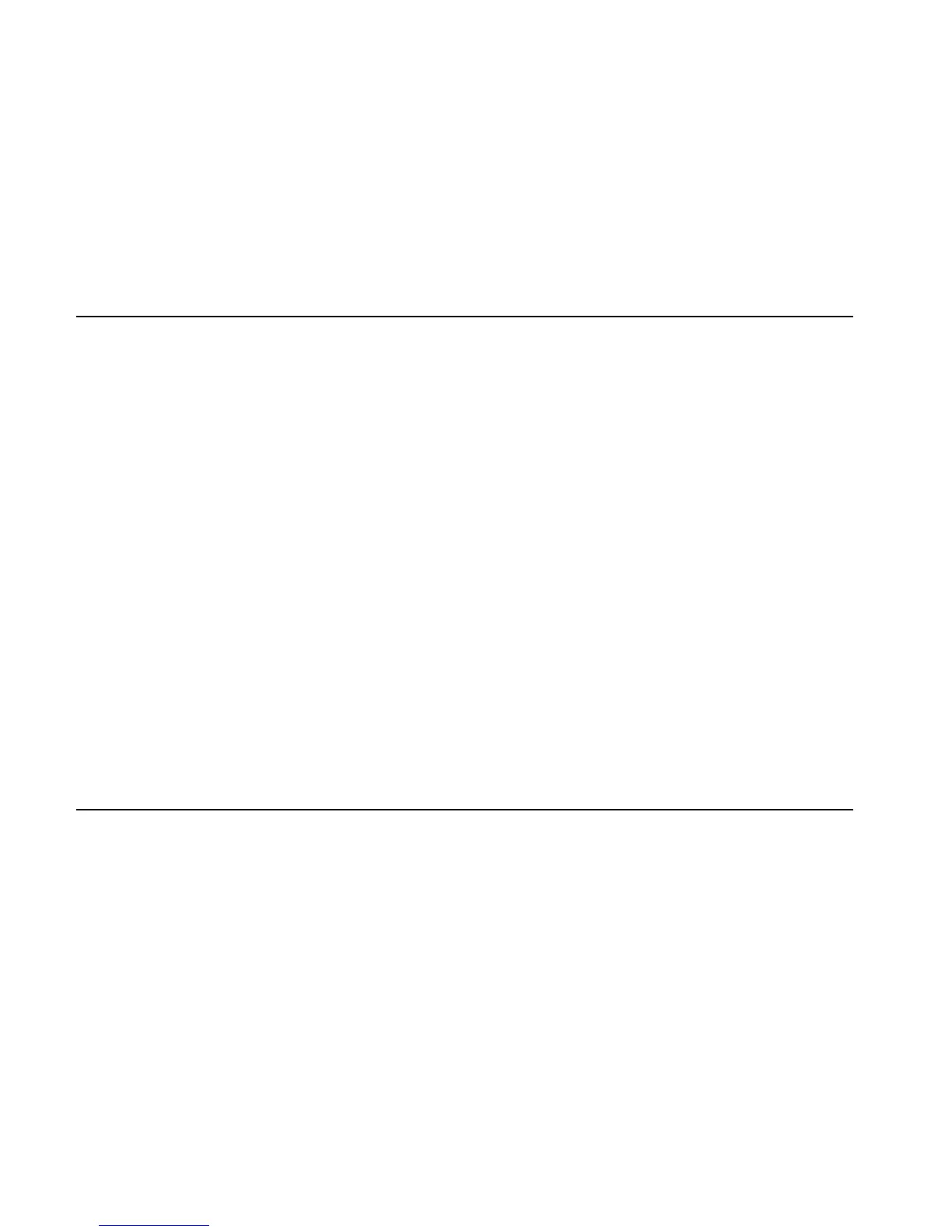4-80 Computer Algebra Commands
Description: Converts an object or a list of objects to 12-digit decimal numeric format. Similar to →NUM
except that →NUM does not work with lists, nor in programs in algebraic mode.
Access: Catalog, …µ
Input: An object or list of objects.
Output: The objects in numeric format.
Example: Find the 12-digit numeric values of
π/2, 3e, and 4cos(2).
Command:
XNUM({π/2,3*e,4*COS(2})
Results: {1.5707963268 8.15484548538 -1.66458734619}
See also: I→R, →NUM
XQ
Type: Command
Description: Converts a number, or a list of numbers in decimal format, to quotient (rational) format.
Similar to the →Qπ command, but also clears numeric constants mode (flag -2) and sets exact
mode (flag -105).
Access: Catalog, …µ
Input: A number, or a list of numbers.
Output: The number or list of numbers in rational format. This rational number converts to the input
value to the accuracy of the current display setting.
Example 1: Express .3658 in rational format, in Std mode:
Command:
XQ(.3658)
Results: 1829/5000
Example 2: Express .3658 in rational format, in Fix 4 mode:
Command:
XQ(.3658)
Results: √(19/142)
Example 3: Express 1.04719755120 in rational format, in Eng 11 mode:
Command:
XQ(1.04719755120)
Results: 1/3*π
See also: →Q, →Qπ
ZEROS
Type: Command
Description: Returns the zeros of a function of one variable, without multiplicity.
Access: PSOLVE, Symbolic solve, !ÎL
Input: Level 2/Argument 1: An expression.
Level 1/Argument 2: The variable to solve for.
Output: The solution, or a list of solutions, for the expression equated to 0.
Flags: Radians mode must be set (flag –17 set).
For a symbolic result, clear the CAS modes Numeric option (flag -3 clear).
The following flag –settings affect the result:
• If Exact mode is set (flag –105 is clear), attempts to find exact solutions only. This may
return a null list, even if approximate solutions exist.
• If Approximate mode is set (flag –105 set), finds numeric roots.