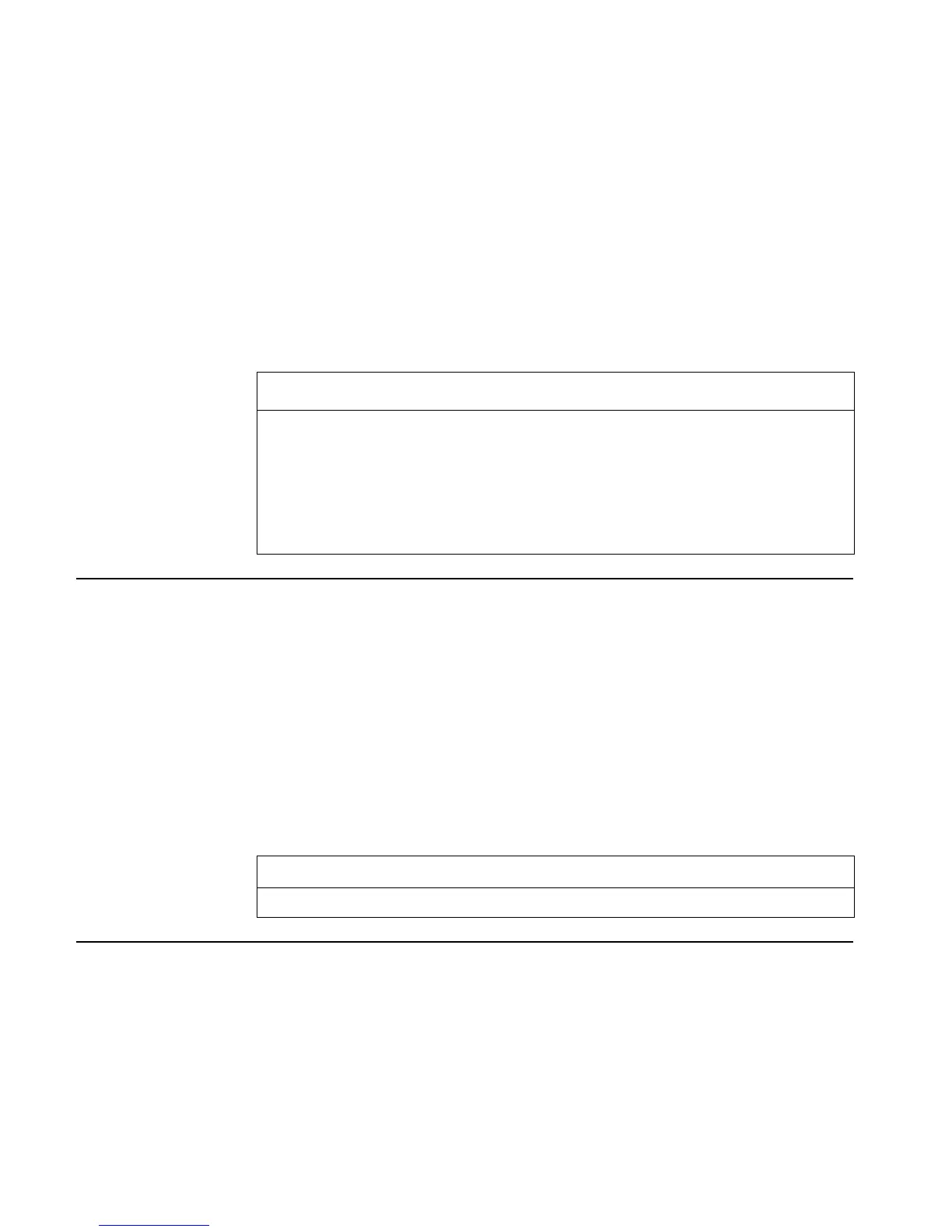3-140 Full Command and Function Reference
To recall a library or backup object, tag the library number or backup name with the appropriate
port number (n
port
), which must be an integer in the range 0 to 3. Recalling a backup object
brings a copy of its contents to the stack, not the entire backup object.
To search for a backup object, replace the port number with the wildcard character &, in which
case the hp49g+/hp48gII will search (in order) ports 0 through 3, and the main memory for the
named backup object.
You can specify a port (that is,
n
port
) in one of two ways:
• H, 0, 1, 2, or 3
• H, R, E, F, or SD
In each case, the ports are home, RAM, extended RAM, flash memory, and the plug-in SD card
slot, respectively.
Access: !© ( ©is the left-shift of the Kkey).
Input/Output:
Level 1/Argument 1 Level 1/Item 1
'obj'
→
obj
PICT
→
grob
:n
port
:n
library
→
obj
:n
port
:name
backup
→
obj
:n
port
:{ path }
→
obj
See also: STO
RCLALARM
Type: Command
Description: Recall Alarm Command: Recalls a specified alarm.
obj
action
is the alarm execution action. If an execution action was not specified, obj
action
defaults to
an empty string.
x
repeat
is the repeat interval in clock ticks, where 1 clock tick equals 1/8192 second. If a repeat
interval was not specified, the default is 0.
Access: …ÓTools
ALRM RCLALARM ( Ó is the right-shift of the 9 key).
…&9ALRM RCLALARM
„°LLTIME ALRM RCLALARM ( °is the left-shift of the Nkey).
Input/Output:
Level 1/Argument 1 Level 1/Item 1
n
index
→
{ date time obj
action
x
repeat
}
See also: DELALARM, FINDALARM, STOALARM
RCLF
Type: Command
Description: Recall Flags Command: Returns a list of integers representing the states of the system and user
flags, respectively.
A bit with value 1 indicates that the corresponding flag is set; a bit with value 0 indicates that the
corresponding flag is clear. The rightmost (least significant) bit of #n
system
and #n
user
indicate the
states of system flag –1 and user flag +1, respectively.
Used with STOF, RCLF lets a program that alters the state of a flag or flags during program
execution preserve the pre-program-execution flag status.