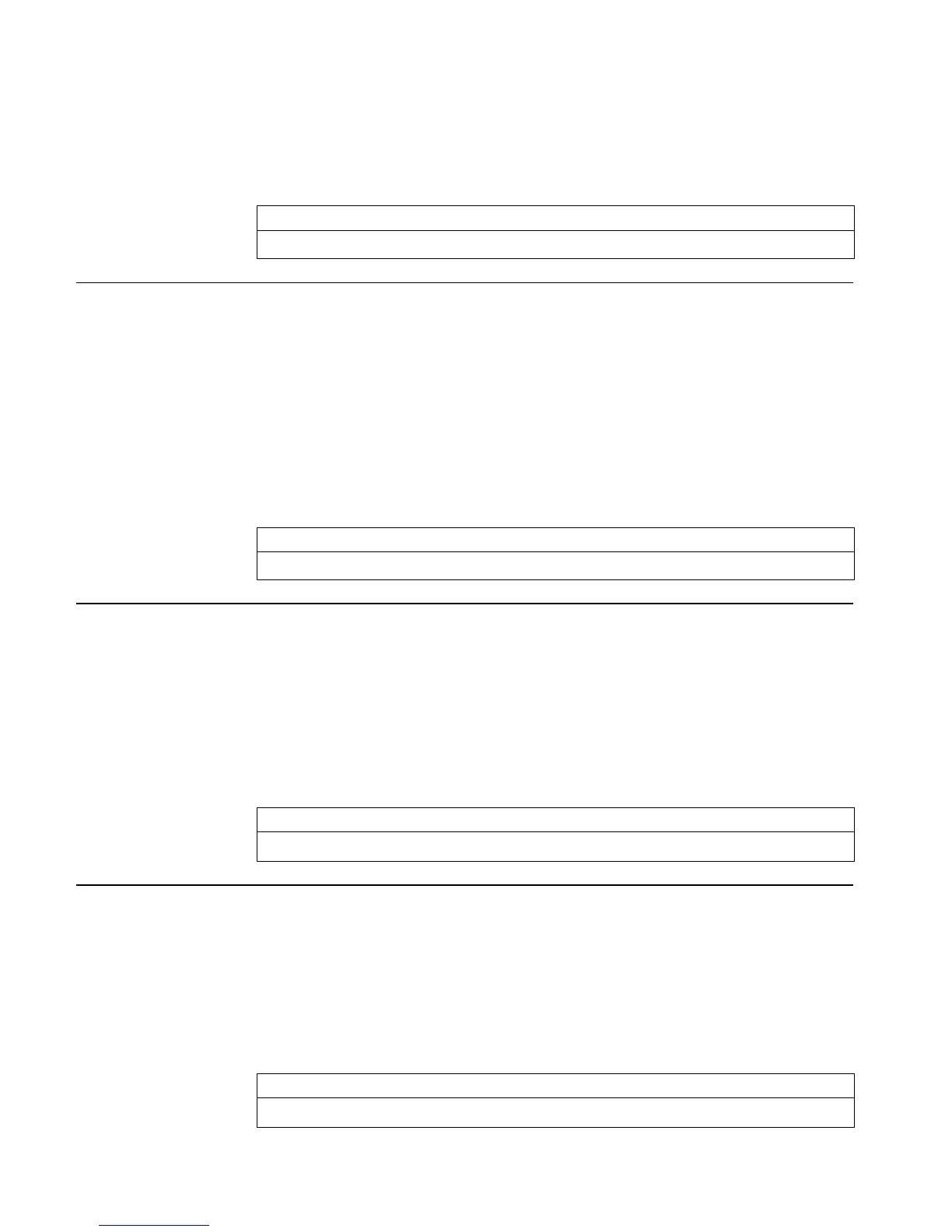3-112 Full Command and Function Reference
Description: Evaluate to Number Command. Evaluates a symbolic argument object (other than a list) and
returns the numerical result.
→
NUM repeatedly evaluates a symbolic argument until a numerical result is achieved. The effect
is the same as evaluating a symbolic argument in Numerical Result Mode (flag -3 set).
Access: … →
NUM (→NUM is the right-shift of the `key).
Input/Output:
Level 1/Argument 1 Level 1/Item 1
obj
symb
→
z
See also: EVAL
NUM
Type: Command
Description: Character Number Command: Returns the character code n for the first character in the string.
The character codes are an extension of ISO 8859/1.
The number of a character can be found by accessing the Characters tool (…±) and
highlighting that character. The number appears near the bottom of the screen.
Access: !°
TYPE LNUM ( °is the left-shift of the Nkey).
!° LCHARS NUM ( °is the left-shift of the Nkey).
…&N NUM
Input/Output:
Level 1/Argument 1 Level 1/Item 1
“string”
→
n
See also: CHR, POS, REPL, SIZE, SUB
NUMX
Type: Command
Description: Number of X-Steps Command: Sets the number of x-steps for each y-step in 3D perspective
plots.
The number of x-steps is the number of independent variable points plotted for each dependent
variable point plotted. This number must be 2 or more. This value is stored in the reserved
variable VPAR. YSLICE is the only 3D plot type that does not use this value.
Access: …µ
NUMX
Input/Output:
Level 1/Argument 1 Level 1/Item 1
n
x
→
See also: NUMY
NUMY
Type: Command
Description: Number of Y-Steps Command: Sets the number of y-steps across the view volume in 3D
perspective plots.
The number of y-steps is the number of dependent variable points plotted across the view
volume. This number must be 2 or more. This value is stored in the reserved variable VPAR.
Access: …µ
NUMY
Input/Output:
Level 1/Argument 1 Level 1/Item 1
n
y
→
See also: NUMX