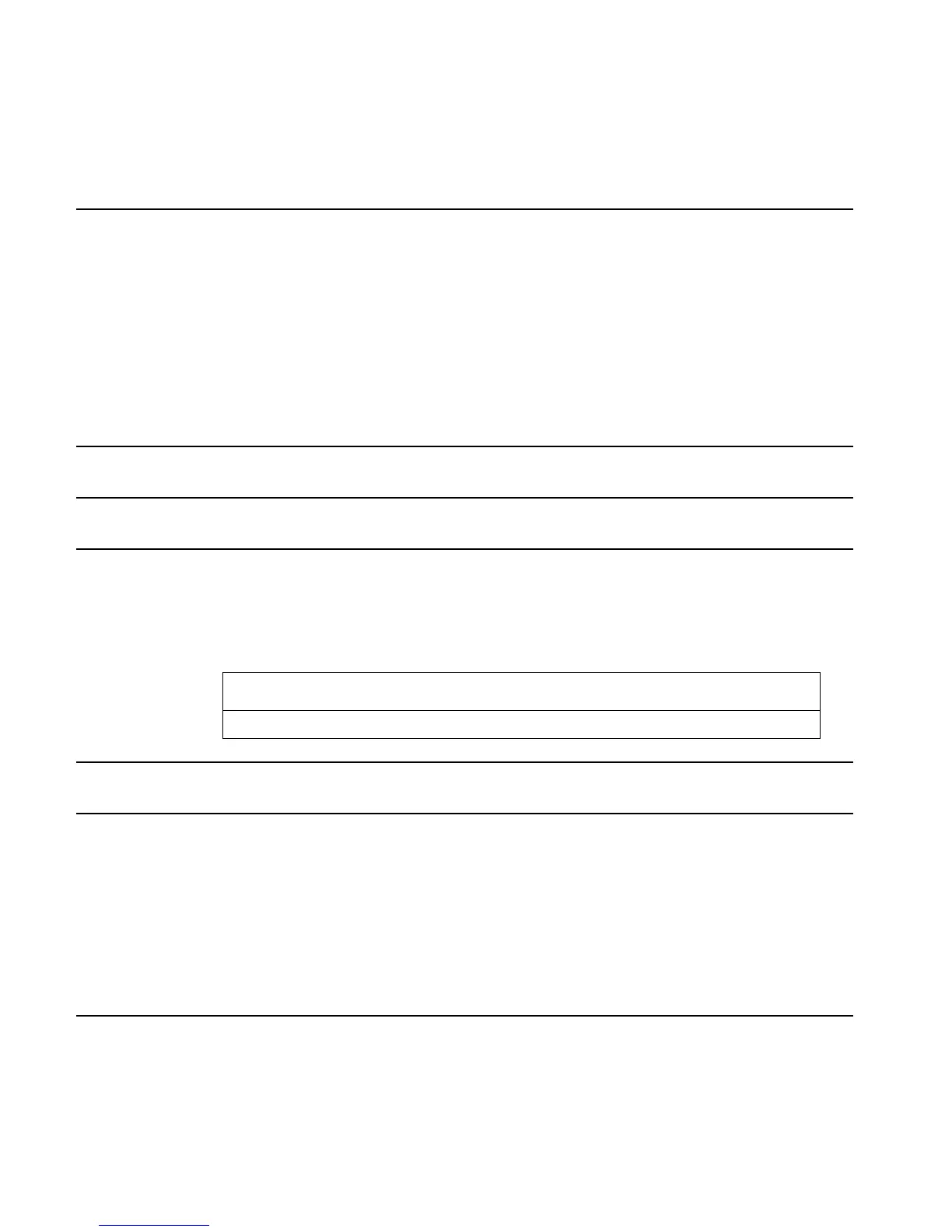3-144 Full Command and Function Reference
Access: „&H ANGLE RECT
„´VECTOR L RECT ( ´is the left-shift of the Pkey).
„°L MODES ANGLE RECT ( °is the left-shift of the Nkey).
Input/Output: None
See also: CYLIN, SPHERE
RECV
Type: Command
Description: Receive Object Command: Instructs the hp49g+/hp48gII to look for a named file from another
Kermit server device. The received file is stored in a variable named by the sender.
Since the hp49g+/hp48gII does not normally look for incoming Kermit files, you must use
RECV to tell it to do so.
Access: …µ
RECV
Flags: I/O Device flag (-33), I/O Data Format (-35), RECV Overwrite (-36), I/O Messages (-39)
Input/Output: None
See also: BAUD, CKSM, FINISH, KGET, PARITY, RECN, SEND, SERVER, TRANSIO
REF
CAS: Reduce a matrix to echelon form. This is a subdiagonal reduction (Gauss, not Gauss-Jordan).
REMAINDER
CAS: Return the remainder of the Euclidean division of two polynomials.
RENAME
Type: Command
Description: Rename Object Command: Renames an object to the name that you specify.
Access: …µ
RENAME
Input/Output:
Level 2/Argument 1 Level 1/Argument 2 Level 1/Item 1
new 'name' old 'name'
→
See also: COPY
REORDER
CAS: Rewrite a polynomial expression in increasing or decreasing order of powers.
REPEAT
Type: Command
Description: REPEAT Command: Starts loop clause in WHILE … REPEAT … END indefinite loop
structure.
See the WHILE entry for more information.
Access: !°
BRANCH WHILE REPEAT ( °is the left-shift of the Nkey).
Input/Output: None
See also: END, WHILE
REPL
Type: Command
Description: Replace Command: Replaces a portion of the target object (first input) with a specified object
(third input), beginning at a specified position (second input).