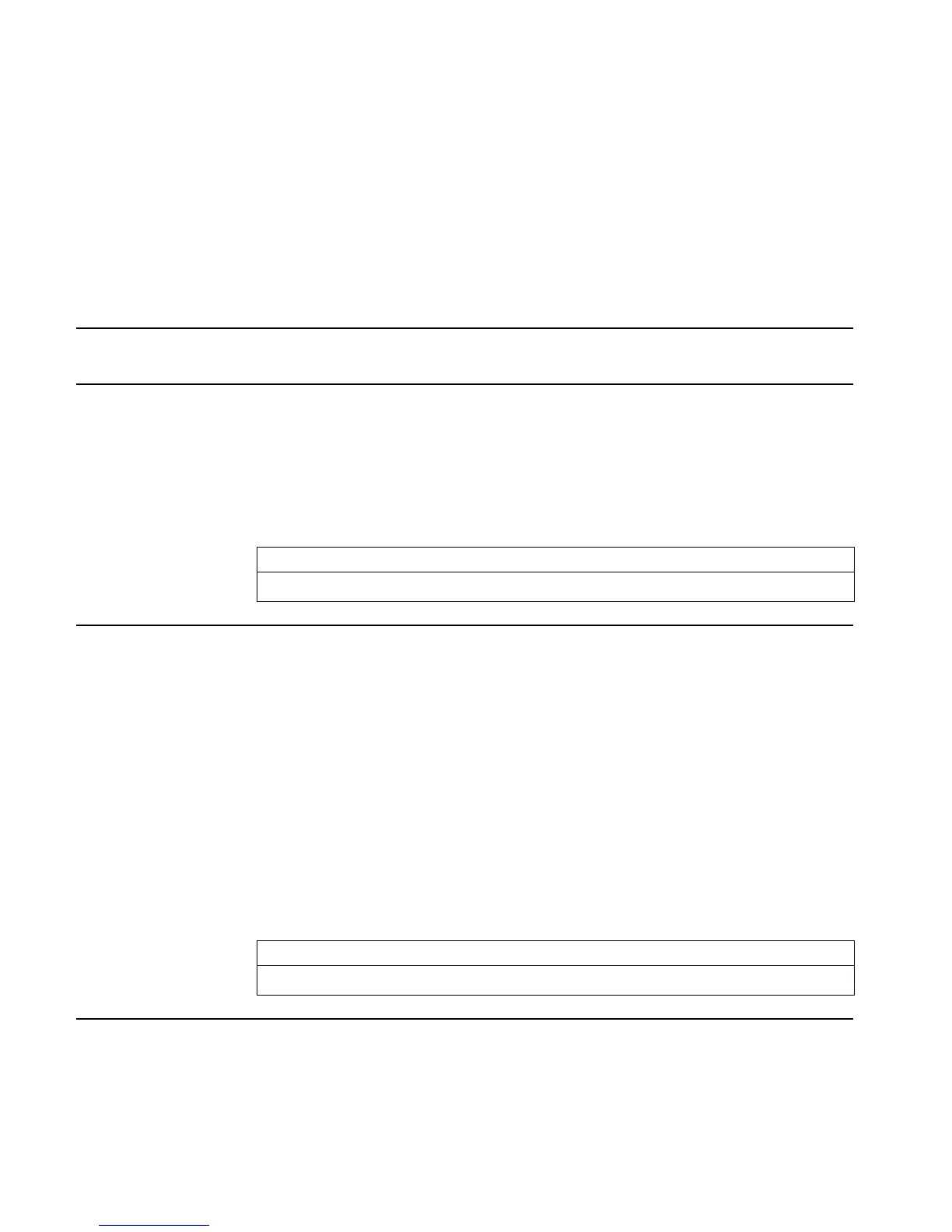3-42 Full Command and Function Reference
DEG
Type: Command
Description: Degrees Command: Sets Degrees angle mode.
DEG clears flags –17 and –18, and displays the DEG annunciator.
In Degrees angle mode, real-number arguments that represent angles are interpreted as degrees,
and real-number results that represent angles are expressed in degrees.
Access: !&H
ANGLE DEG
!°L MODES ANGLE DEG ( °is the left-shift of the Nkey).
Input/Output: None
See also: GRAD, RAD
DEGREE
CAS: Return the degree of a polynomial expression, or –1 if expression is zero.
DELALARM
Type: Command
Description: Delete Alarm Command: Deletes the specified alarm.
If n
index
is 0, all alarms in the system alarm list are deleted.
Access: …Ó
TOOLS ALRM DELALARM ( Ó is the right-shift of the 9 key).
…&9
ALRM DELALARM
Input/Output:
Level 1/Argument 1 Level 1/Item 1
n
index
→
See also: FINDALARM, RCLALARM, STOALARM
DELAY
Type: Command
Description: Delay Command: Specifies how many seconds the hp49g+/hp48gII waits between sending lines
of information to the printer.
x
delay
specifies the delay time in seconds. The default delay is 0 seconds. The maximum delay is
6.9 seconds. (The sign of x
delay
is ignored, so –4 DELAY is equivalent to 4 DELAY.)
The delay setting is the first parameter in the reserved variable PRTPAR.
A shorter delay setting can be useful when the hp49g+/hp48gII sends multiple lines of
information to your printer (for example, when printing a program). To optimize printing
efficiency, set the delay just longer than the time the printhead requires to print one line of
information. If you set the delay shorter than the time to print one line, you may lose information.
Access: …µ
DELAY
Flags: I/O Device (–33), Printing Device (–34)
Input/Output:
Level 1/Argument 1 Level 1/Item 1
x
delay
→
See also: CR, OLDPRT, PRLCD, PRST, PRSTC, PRVAR, PR1
DELKEYS
Type: Command
Description: Delete Key Assignments Command: Clears user-defined key assignments.
The argument x
key
is a real number rc.p specifying the key by its row number, its column number,
and its plane (shift). For a definition of plane, see ASN.