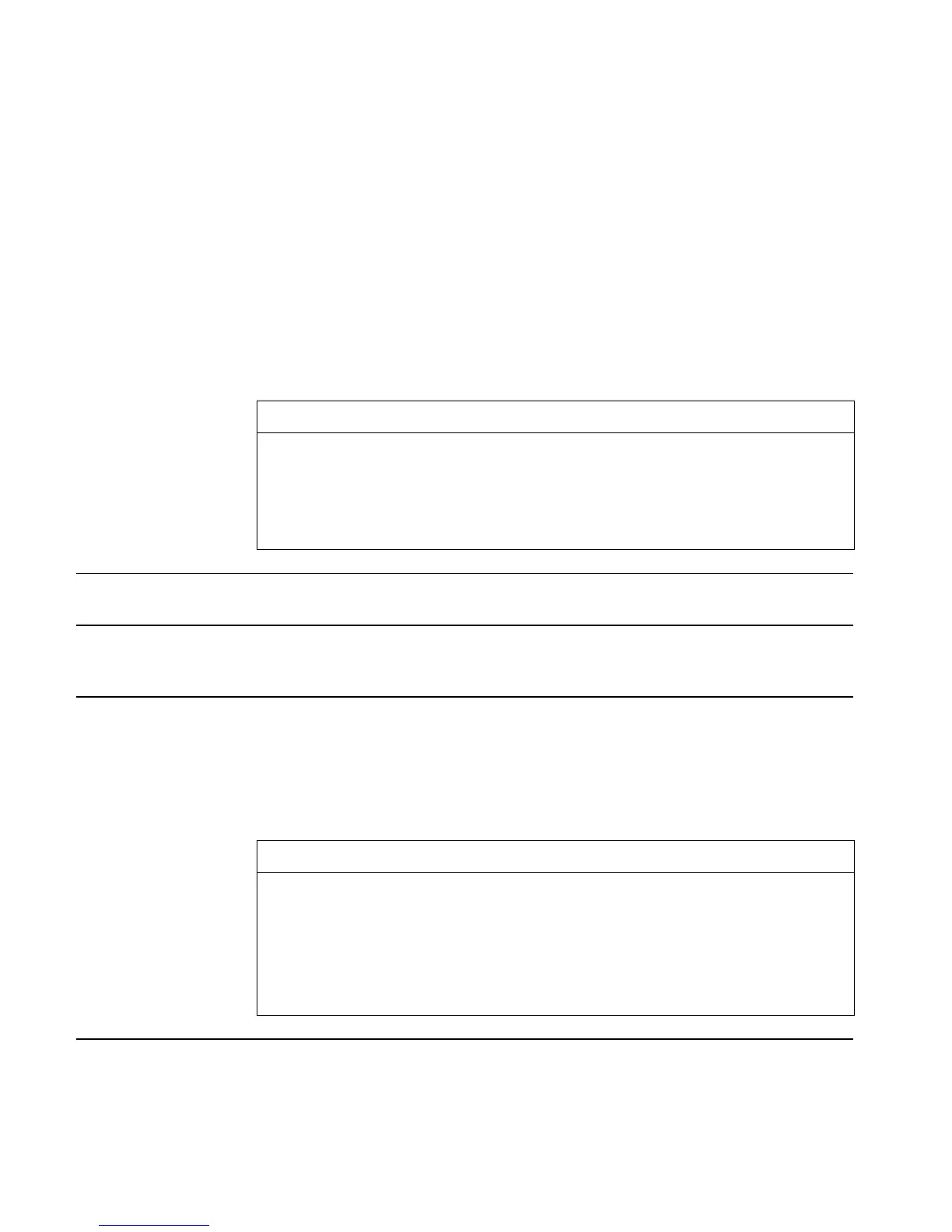3-104 Full Command and Function Reference
A built-in menu is specified by a real number x
menu
. The format of x
menu
is mm.pp, where mm is
the menu number and pp is the page of the menu. If pp doesn
't correspond to a page of the
specified menu, the first page is displayed.
Library menus are specified in the same way as built-in menus, with the library number serving as
the menu number.
Custom menus are specified by a list of the form { "label-object" action-object } or a name containing
a list (name
definition
). Either argument is stored in reserved variable CST, and the custom menu is
subsequently displayed.
MENU takes any object as a valid argument and stores it in CST. However, the calculator can
build a custom menu only if CST contains a list or a name containing a list. Thus, if an object
other than a list or name containing a list is supplied to MENU, a Bad Argument Type error will
occur when the calculator attempts to display the custom menu.
Access: !&H [
MENU] MENU
!°LMODES [MENU] MENU ( °is the left-shift of the Nkey).
Input/Output:
Level 1/Argument 1 Level 1/Item 1
x
menu
→
{ list
definition
}
→
'name
definition
'
→
obj
→
See also: RCLMENU, TMENU
MENUXY
CAS: Display a function key menu of computer algebra commands in a specified range.
MERGE
Type: Command
Description: Do not use this command, a carry-over from the HP 48GX for handling plug-in RAM cards.
MIN
Type: Function
Description: Minimum Function: Returns the lesser of two inputs.
Access: !´
REAL MIN ( ´ is the left-shift of the Pkey).
Flags: Numerical Results (-3)
Input/Output:
Level 2/Argument 1 Level 1/Argument 2 Level 1/Item 1
x y
→
min(x,y)
x 'symb'
→
'MIN(x, symb)'
'symb' x
→
'MIN(symb, x)'
'symb
1
' 'symb
2
'
→
'MIN(symb
1
, symb
2
)'
x_unit
1
y_unit
2
→
min(x_unit
1
, y_unit
2
)
See also: MAX
MINEHUNT
Type: Command
Description: Starts the MINEHUNT game.