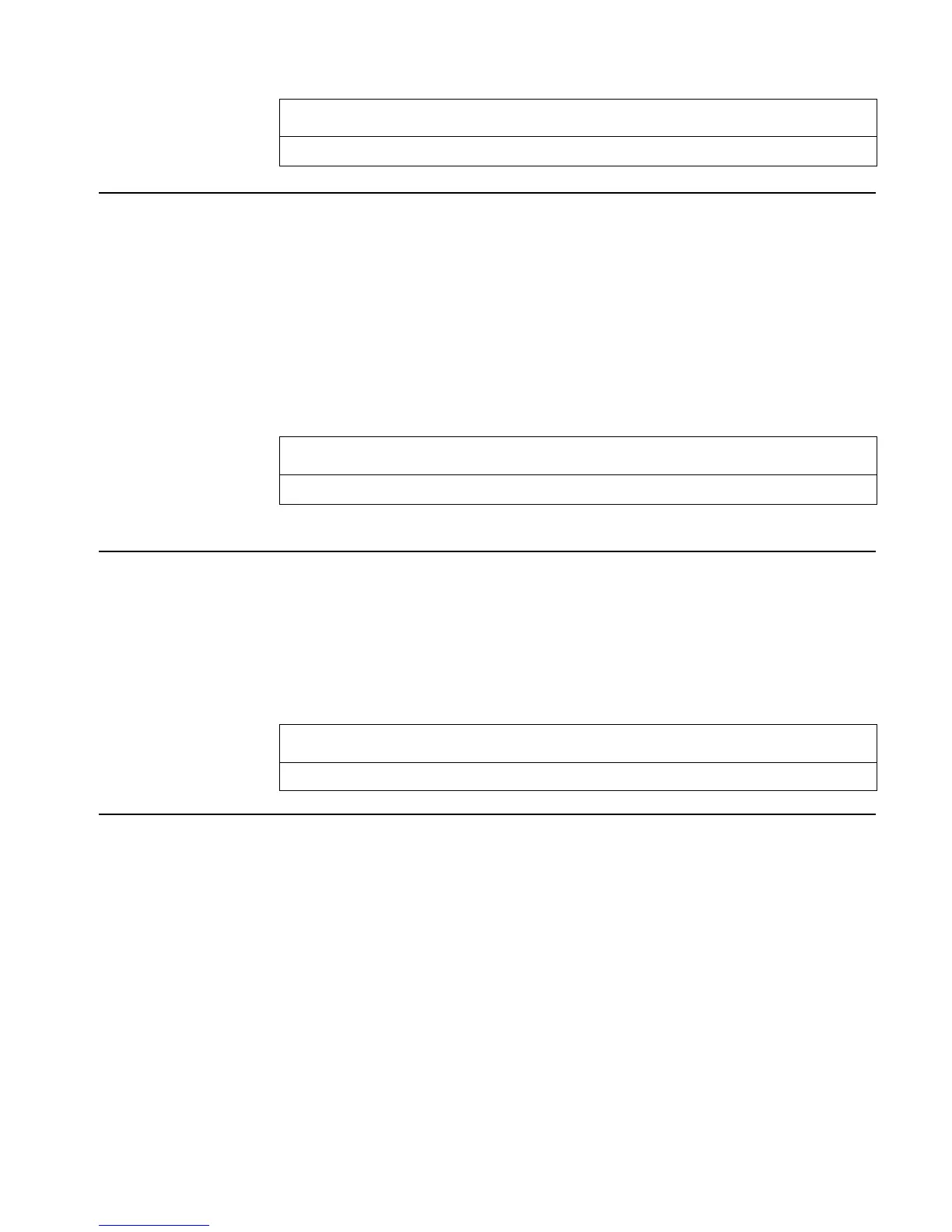Full Command and Function Reference 3-201
Input/Output:
Level 1/Argument 1 Level 1/Item 1
→
Sum of X
2
See also: NΣ, ΣX, XCOL, ΣXY, ΣY, ΣY2
XCOL
Type: Command
Description: Independent Column Command: Specifies the independent-variable column of the current
statistics matrix (reserved variable ΣDAT).
The independent-variable column number is stored as the first parameter in the reserved variable
ΣPAR. The default independent-variable column number is 1.
XCOL will accept a noninteger real number and store it in ΣPAR, but subsequent commands
that utilize the XCOL specification in ΣPAR will cause an error.
Access: …µXCOL
Input/Output:
Level 1/Argument 1 Level 1/Item 1
n
col
→
See also: BARPLOT, BESTFIT, COLΣ, CORR, COV, EXPFIT, HISTPLOT, LINFIT, LOGFIT, LR,
PREDX, PREDY, PWRFIT, SCATRPLOT, YCOL
XGET
Type: Command
Description: XModem Get Command: Retrieves a specified filename via XMODEM from another calculator.
The other calculator needs to be in server mode for the operation to work (
G I/O FUNCTIONS
START SERVER
).
Access: …µ
XGET
Input/Output:
Level 1/Argument 1 Level 1/Item 1
'name'
→
See also: BAUD, RECN, RECV, SEND XRECV, XSERV, XPUT
XMIT
Type: Command
Description: Serial Transmit Command: Sends a string serially without using Kermit protocol, and returns a
single digit that indicates whether the transmission was successful.
XMIT is useful for communicating with non-Kermit devices such as RS-232 printers.
If the transmission is successful, XMIT returns a 1. If the transmission is not successful, XMIT
returns the unsent portion of the string and a 0. Use ERRM to get the error message.
After receiving an XOFF command (with transmit pacing in the reserved variable IOPAR set),
XMIT stops transmitting and waits for an XON command. XMIT resumes transmitting if an
XON is received before the time-out set by STIME elapses; otherwise, XMIT terminates, returns
a 0, and stores "Timeout" in ERRM.
Access: …µ
XMIT
Flags: I/O Device (-33)
