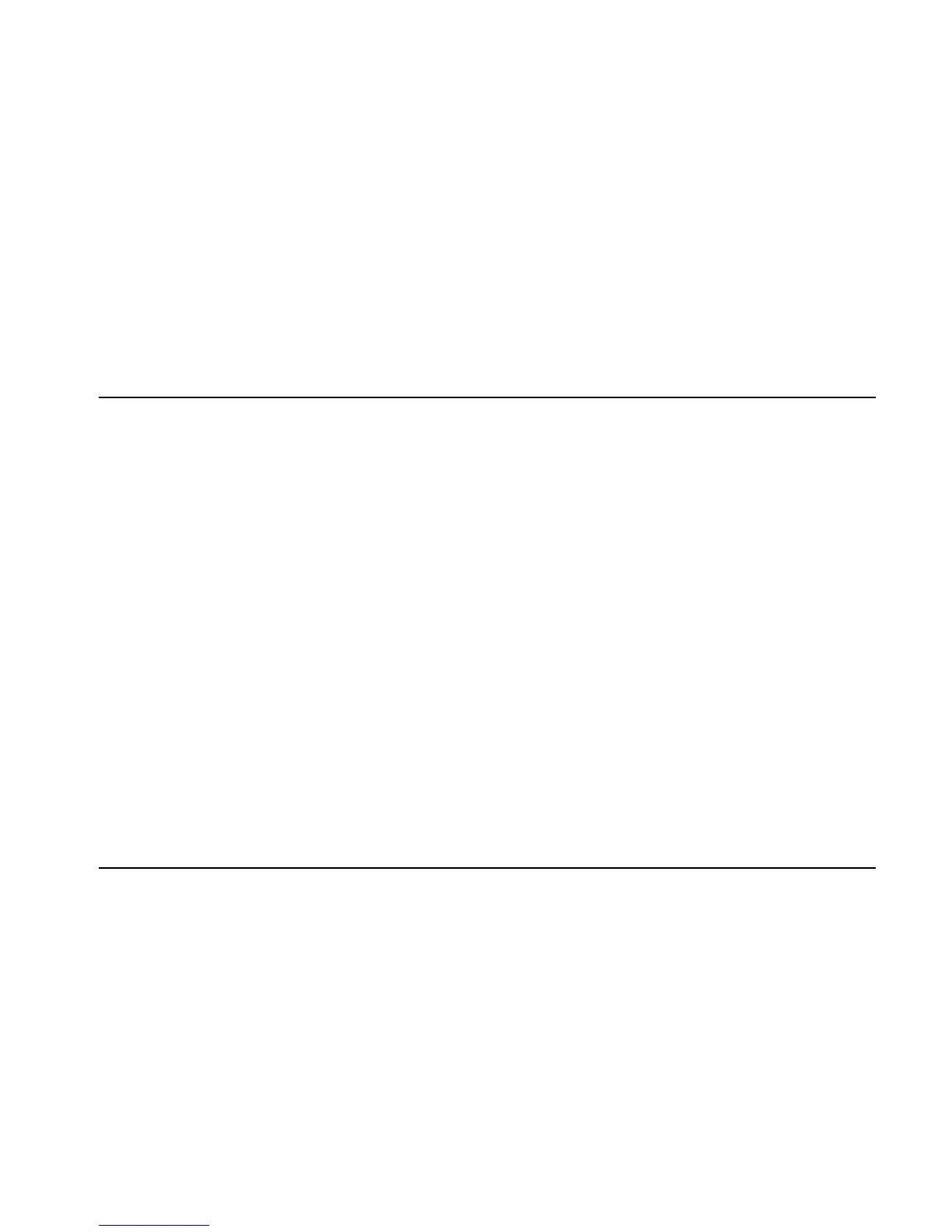Computer Algebra Commands 4-27
Access: Access is by typing the letter “d” from the alpha keyboard, followed by the number n, before
the function whose differential is required.
Output: dn does not change its argument, it works like the negative sign placed before a number or an
expression. If the argument can be differentiated, N will carry out the differentiation.
Flags: Exact mode must be set (flag –105 clear).
Numeric mode must not be set (flag –3 clear).
Radians mode must be set (flag –17 set).
Example: Differentiate the function sin(2x) with respect to its argument:
Command:
EVAL(d1SIN(2*X))
Result: COS(2*X)
(Note that the function was differentiated with respect to its argument 2x, not with respect to
the variable x.)
See also: DERIV, DERVX, DESOLVE, ∂
EGCD
Type: Command
Description: Given two polynomials, a and b, returns polynomials u, v, and c where: au+bv=c
In the equation, c is the greatest common divisor of a and b.
Access: Arithmetic, !Þ
POLYNOMIAL
Input: Level 2/Argument 1: The expression corresponding to a in the equation.
Level 1/Argument 2: The expression corresponding to b in the equation.
Output: Level 3/Item 1: The result corresponding to c in the equation.
Level 2/Item 2: The result corresponding to u in the equation.
Level 1/Item 3: The result corresponding to v in the equation.
Flags: Exact mode must be set (flag –105 clear).
Numeric mode must not be set (flag –3 clear).
Radians mode must be set (flag –17 set).
Example: Find the polynomials for u, v, and c, where c is the greatest common divisor of a and b such
that:
ux
2
1+()vx 1–()+ c=
Command: EGCD(X^2+1,X-1)
Result: {2,1,-(X+1)}
See also: IEGCD, ABCUV
EPSX0
Type: Function
Description: Replaces all coefficients in a polynomial that have an absolute value less than that held in the
CASDIR variable EPS, with 0. The default value of EPS is 1E-10, which can be changed by
storing a new number in the variable EPS in the CASDIR directory; this must be less than 1.
Access: Catalog, …µ
Input: A polynomial.
Output: The polynomial with conforming coefficients replaced with 0.
Flags: Exact mode must be set (flag –105 clear).
Numeric mode must not be set (flag –3 clear).
Example: Replace with zero the terms smaller than EPS in the expression: 10
-13
x + 10
-2