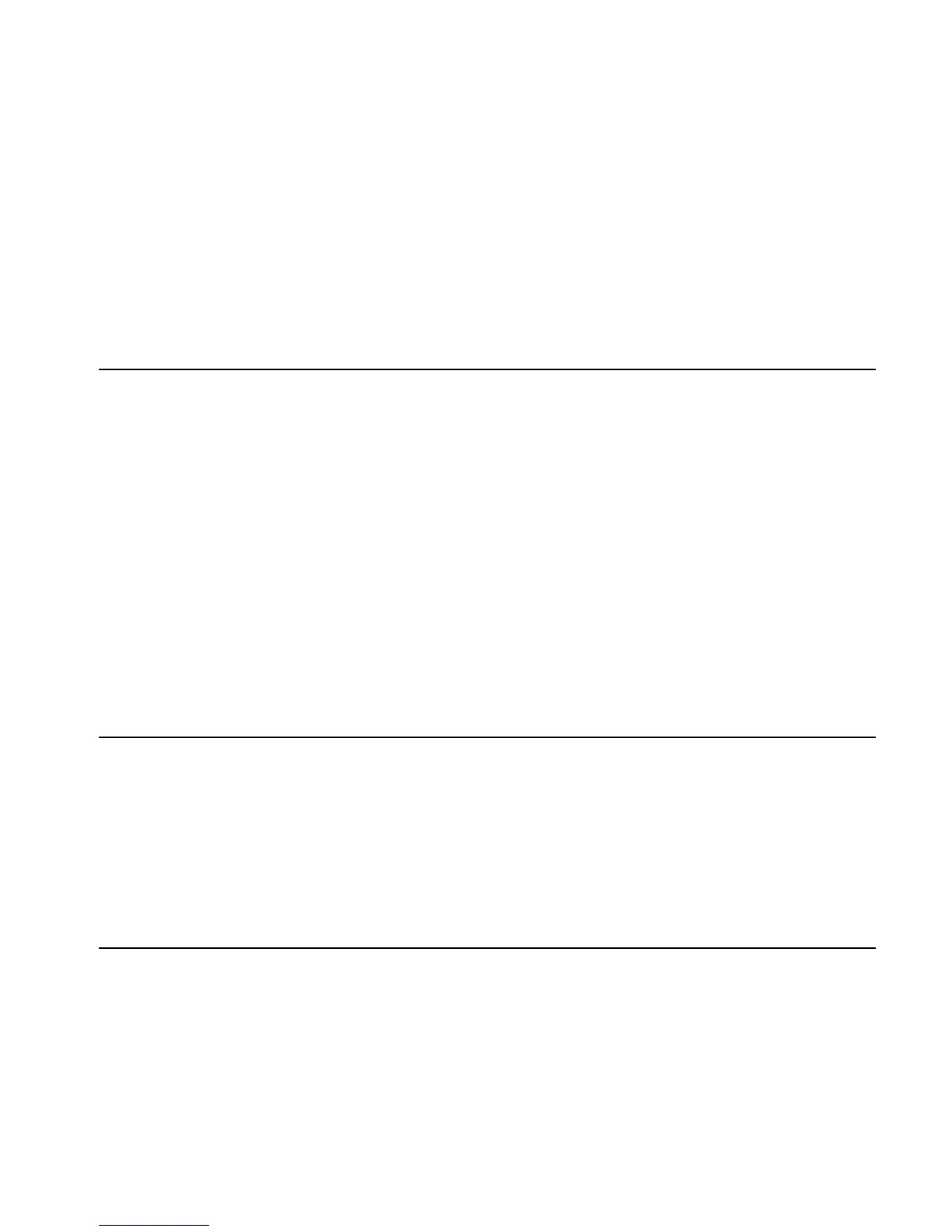Computer Algebra Commands 4-13
Access: Arithmetic, !Þ MODULO
Input: Level 2/Argument 1: The first expression.
Level 1/Argument 2: The second expression.
Output: The sum of the two expressions, modulo the current modulus.
Flags: Exact mode must be set (flag –105 clear).
Numeric mode must not be set (flag –3 clear).
Radians mode must be set (flag –17 set).
Example: Express the result of the following addition in modulo 7.
(x
2
+3x+6)+(9x+3)
Note: Before trying this example, use the CAS modes input form to set the modulo to 7.
Command:
ADDTMOD(X^2+3*X+6,9*X+3)
Result: X^2-2*X+2
ADDTOREAL
Type: Command
Description: Adds specified global names to the reserved variable REALASSUME. This is a list of the
global variables that will be treated by some CAS operations as real numbers when Complex
mode is set.
If a variable is already in the REALASSSUME list, this command removes any additional
assumptions made on it by ASSUME.
Access: Catalog, …µ
Input: Level 1/Item 1: The name of the global variable to be added to the REALASSUME list, or a
list of names.
Output: No output in RPN mode, NOVAL in Algebraic mode.
Flags: If the “all variables are real” flag is set (flag –128 set), ADDTOREAL will not add anything to
the REALASSUME list, as all variables are assumed real anyway. In this case it will only
remove further assumptions made by ASSUME.
See also: ASSUME, DEF, STORE, UNASSUME, UNBIND
ALGB
Type: Command
Description: Displays a menu or list of CAS algebraic operations.
Access: Catalog, …µ
Flags: If the CHOOSE boxes flag is clear (flag –117 clear), displays the operations as a numbered
list. If the flag is set, displays the operations as a menu of function keys.
See also: ARIT, CONSTANTS, DIFF, EXP&LN, INTEGER, MAIN, MATHS, MATR, MODULAR,
POLYNOMIAL, REWRITE, TESTS, TRIGO
ARIT
Type: Command
Description: Displays a menu or list showing the three CAS submenus for arithmetical operations,
INTEGER, MODULAR and POLYNOMIAL.
Access: Catalog, …µ
Flags: If the CHOOSE boxes flag is clear (flag –117 clear), displays the submenus as a numbered
list. If the flag is set, displays the operations as a menu of function keys.