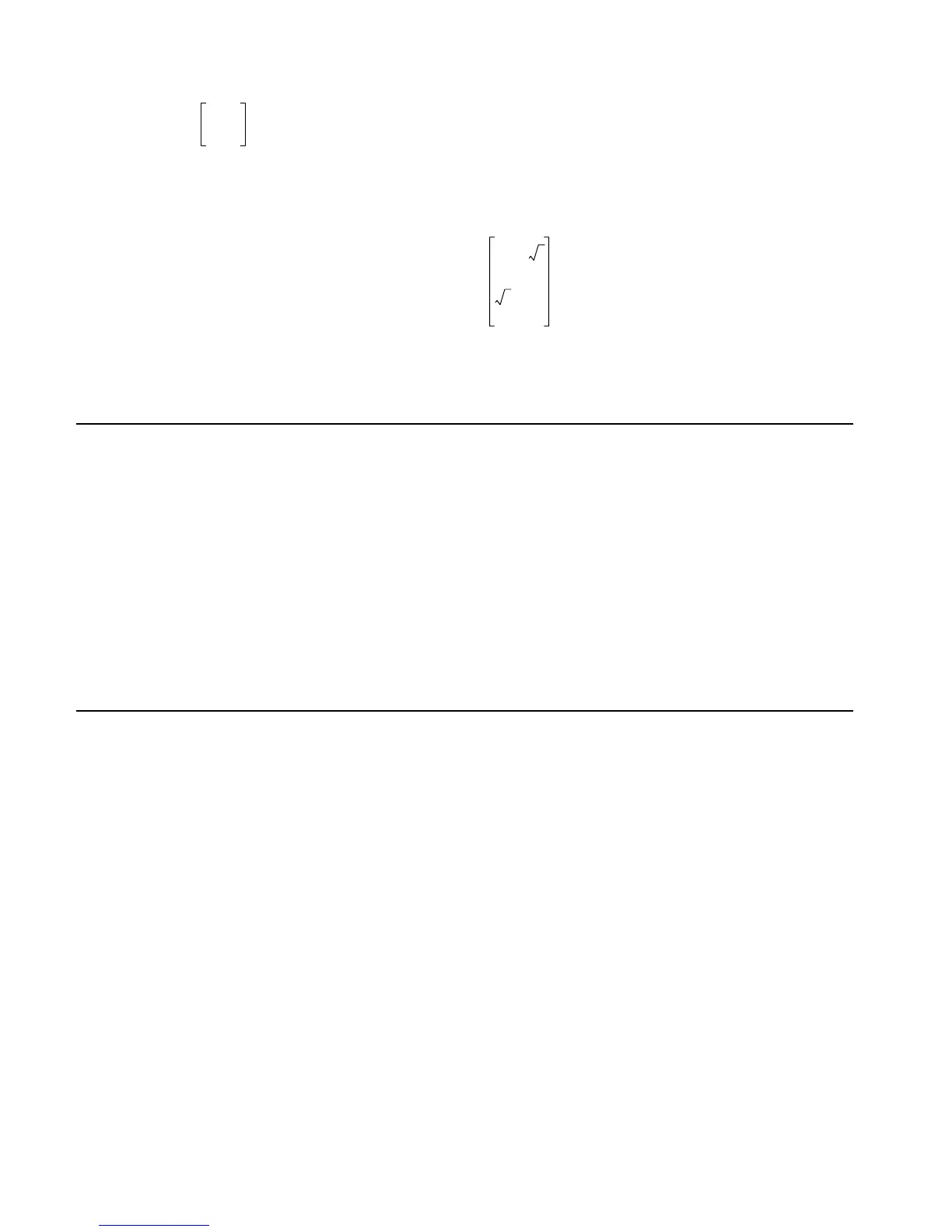4-44 Computer Algebra Commands
Example 1: Analyze the isometry given by the matrix
01–
1–0
Command: ISOM([[0,-1] [-1,0]])
Result: { [1, 1] –1}, meaning the matrix represents a symmetry in the line y = –x, and this is an indirect
isometry.
Example 2: Analyze the isometry given by the matrix
1
2
---
3–
2
----------
3
2
-------
1
2
---
Command: ISOM([[1/2, -√3/2][√3/2, 1/2]])
Result: { π/3, 1 }, meaning the matrix represents a rotation of π/3 radians, and this is a direct isometry.
See also: MKISOM
ISPRIME?
Type: Function
Description: Tests if a number is prime. For numbers of the order of 10
14
or greater (to be exact, greater
than 341550071728321), tests if the number is a pseudoprime; this has a chance of less than 1
in 10
12
of wrongly identifying a number as a prime.
Access: PARITH or Arithmetic, !ÞINTEGER L
Input: An object that evaluates to an integer or a whole real number.
Output: 1 (True) if the number is prime, 0 (False) if it is not.
Flags: Exact mode must be set (flag –105 clear).
Numeric mode must not be set (flag -3 clear).
See also: NEXTPRIME, PREVPRIME
JORDAN
Type: Command
Description: Diagonalization, or Jordan cycle decomposition, of a matrix. Computes the eigenvalues,
eigenvectors, minimum polynomial, and characteristic polynomial of a matrix.
Access: Matrices, !Ø LEIGENVECTORS
Input: An n × n matrix.
Output: Level 4/Item 1: The minimum polynomial.
Level 3/Item 2: The characteristic polynomial.
Level 2/Item 3: A list of characteristic spaces tagged by the corresponding eigenvalue (either a
vector or a list of Jordan chains, each of them ending with an "Eigen:"-tagged eigenvector).
Level 1/Item 4: An array of the eigenvalues, with multiplicities
Flags: Exact mode must be set (flag –105 clear).
Numeric mode must not be set (flag -3 clear).
Radians mode must be set (flag –17 set).
Example: Perform the following diagonalization:
Command: JORDAN([1,1][1,1])
Result: {X^2-2*X,
X^2-2*X,