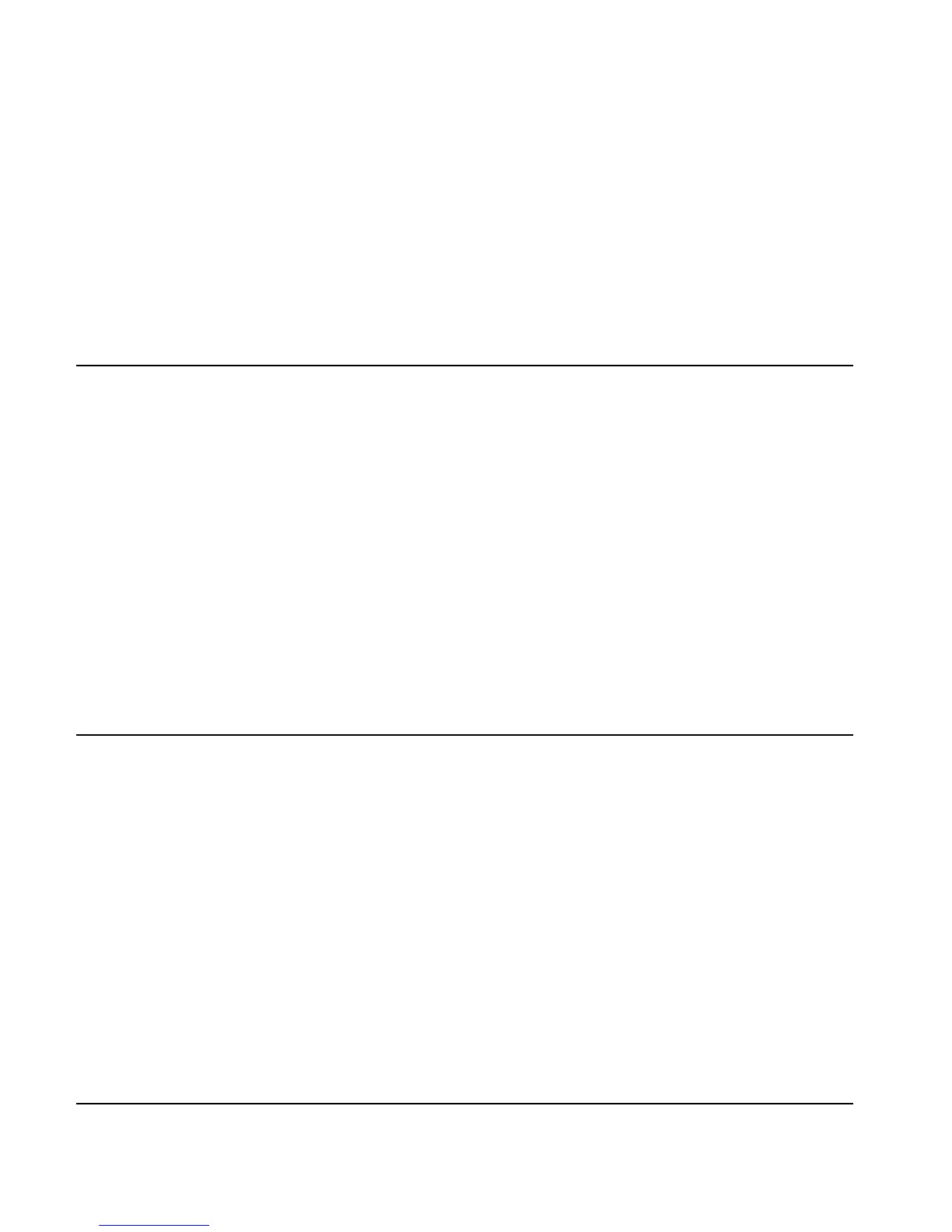4-72 Computer Algebra Commands
the variation in terms of the dependent variable, the function value.
Level 1/Item 3: A graphic object that shows how the variation table was computed.
Flags: Exact mode must be set (flag –105 clear).
Numeric mode must not be set (flag -3 clear).
Radians mode must be set (flag –17 set).
Example: Tabulate the variation of the function:
2
1
Command: TABVAR(X^2-1)
Result: {'X^2-1' {{ '-∞' – 0 + '∞' }{ '+∞' ↓ '-1' ↑ '+∞' }} Graphic 96 × 55 }
Viewing the graphic, one sees the original function F and its derivative, as functions of X, and
the variation table for X and F, shown as a matrix
See also: SIGNTAB
TAN2CS2
Type: Command
Description: Replaces tan(x) terms in an expression with (1-cos(2x))/sin(2x) terms.
Access: Catalog, …µ
Input: An expression
Output: The transformed expression.
Flags: Exact mode must be set (flag –105 clear).
Numeric mode must not be set (flag -3 clear).
Radians mode must be set (flag –17 set).
Example: Replace tan(x) terms in the function:
( )
tan
( )
2
Command: TAN2CS2(TAN(X)^2)
Result: ((1-COS(2*X))/SIN(2*X))^2
See also: TAN2SC, TAN2SC2
TAN2SC
Type: Command
Description: Replaces tan(x) sub-expressions with sin(x)/cos(x).
Access: P
TRIG, Trigonometry, …ÑL
Input: An expression
Output: The transformed expression.
Flags: Exact mode must be set (flag –105 clear).
Numeric mode must not be set (flag -3 clear).
Radians mode must be set (flag –17 set).
Example: Replace tan(x) terms in the function:
(
)
tan
(
)
2
Command:
TAN2SC(TAN(X)^2)
Result: (SIN(X)/COS(X))^2
See also: HALFTAN, TAN2CS2, TAN2SC2