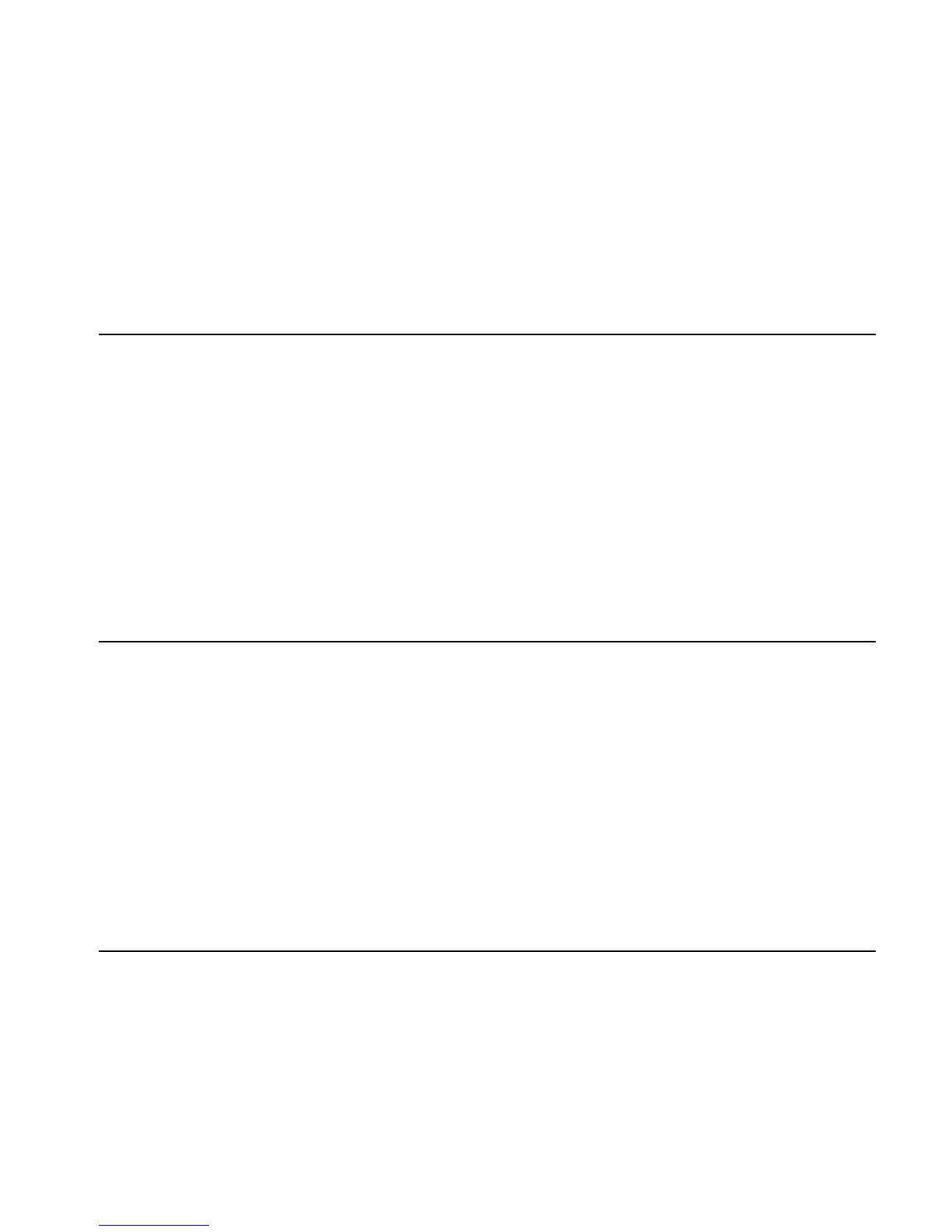Computer Algebra Commands 4-49
Input: An expression.
Output: The linearized expression.
Flags: Exact mode must be set (flag –105 clear).
Numeric mode must not be set (flag -3 clear).
Radians mode must be set (flag –17 set).
Example: Linearize the following expression:
xe
x
e
y
()
4
Command: LIN(X*(EXP(X)*EXP(Y))^4)
Result: X*EXP(4X+4Y)
See also: TEXPAND
LINSOLVE
Type: Command
Description: Solves a system of linear equations.
Access: Symbolic solve, !Î, PSOLVE, !Ø LIN-S
Input: Level 2/Argument 1: An array of equations.
Level1/Argument 2: A vector of the variables to solve for.
Output: Level 3/Item 1: The system of equations, as a list containing the inputs as above.
Level 2/Item 2: A list of the pivot points.
Level 1/Item 3: The solution.
Flags: Exact mode must be set (flag –105 clear).
Numeric mode must not be set (flag -3 clear).
See also: DESOLVE, SOLVE, MSLV
LNAME
Type: Command
Description: Returns the variable names contained in a symbolic expression.
Access: Catalog, …µ
Input: A symbolic expression.
Output: Level 2/Argument 1: The original expression.
Level 1/Argument 2: A vector containing the variable names. The variable names are sorted
by length, longest first, and ones of equal length are sorted alphabetically.
Flags: Exact mode must be set (flag –105 clear).
Numeric mode must not be set (flag -3 clear).
Example: List the variables in the expression COS(B)/2*A + MYFUNC(PQ) + 1/T.
Command:
LNAME(COS(B)/2*A + MYFUNC(PQ) + INV(T))
Result: {COS(B)/2*A + MYFUNC(PQ) + 1/T, [MYFUNC,PQ,A,B,T]}
See also: LVAR
LNCOLLECT
Type: Command
Description: Simplifies an expression by collecting logarithmic terms. For symbolic powers does not
perform the same simplification as EXP2POW; compare example 2 here with example 2 for
EXP2POW.
Access: Algebra, …×
, !Ð, or PLEXP & LN, or !Ú REWRITE L
Input: An expression.
Output: The simplified expression.