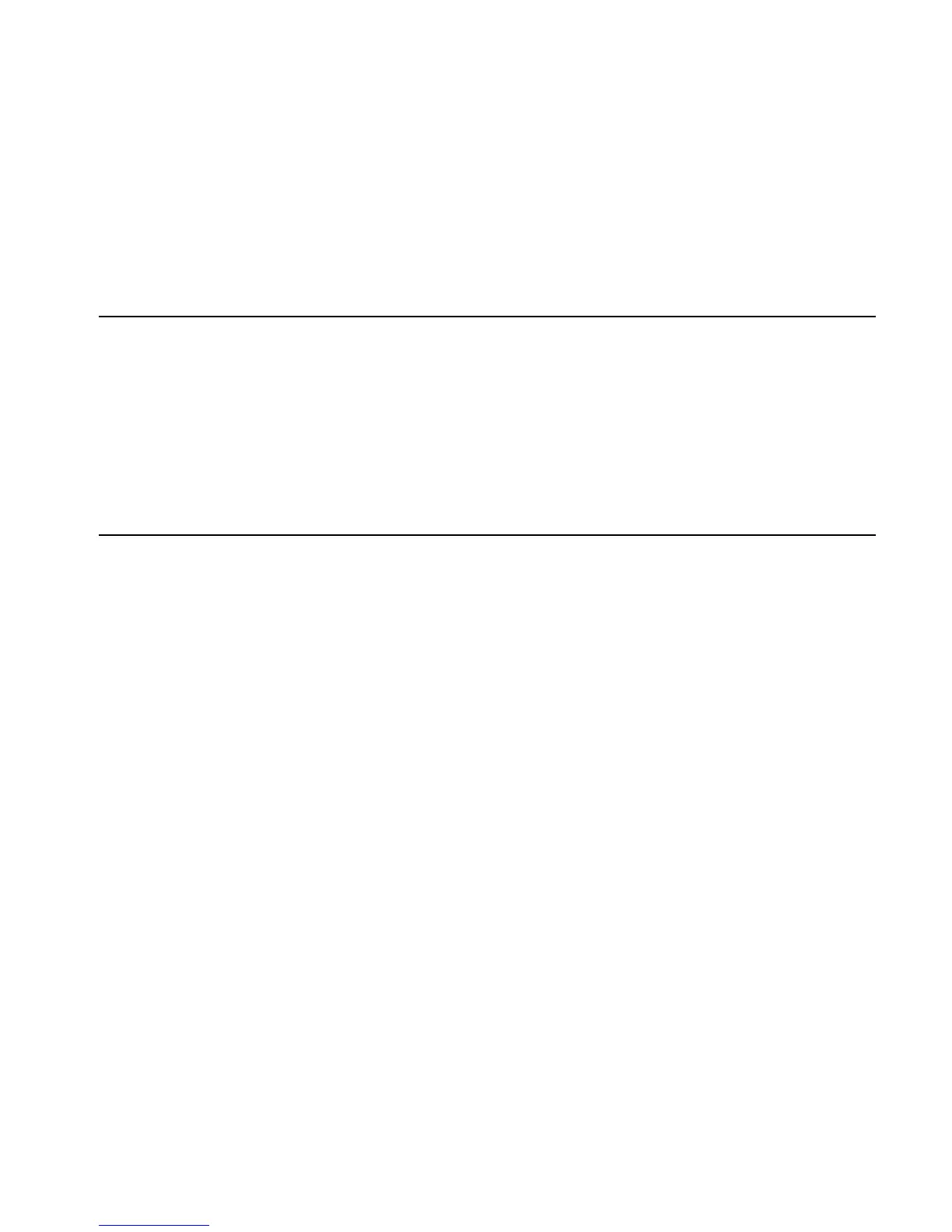Computer Algebra Commands 4-39
Description: Determines the basis of the intersection between two vector spaces.
Access: Matrices, !Ø L VECTOR
Input: Two lists of vectors
Output: A list of vectors.
Flags: Exact mode must be set (flag –105 clear).
Example: Find a vector of a basis of the intersection of the vector sub-spaces defined by [1, 2] and [2, 4]
Command: IBASIS({[1,2]}, {[2,4]})
Result: {[1,2]}
See also: BASIS
IBERNOULLI
Type: Function
Description: Returns the nth Bernoulli number for a given integer n.
Access: Arithmetic, !ÞINTEGER
Input: Level 1/Argument 1: an integer.
Output: Level 1/Item 1: The corresponding nth Bernoulli number for the integer. For numbers greater
than about 40 the calculation can take a long time.
Flags: Numeric mode must not be set (flag -3 clear).
IBP
Type: Command
Description: Performs integration by parts on a function. The function must be able to be represented as a
product of two functions, where the antiderivative of one of the functions is known:
f(x) = u(x).v’(x)
Note that the command is designed for use in RPN mode only.
Access: PCALC or Calculus, !ÖDERIV & INTEG L
Input: Level 2: The integrand expressed as a product of two functions, u(x).v’(x)
Level 1: The antiderivative of one of the component functions, v(x).
Output: Level 2: u(x)v(x)
Level 1: -u'(x)v(x)
Flags: Exact mode must be set (flag –105 clear).
Numeric mode must not be set (flag -3 clear).
Radians mode must be set (flag –17 set).
Example: Use integration by parts to calculate the following:
xx()cos xd
Command 1: Apply the IBP command in RPN mode:
Level 2:
X*COS(X)
Level 1: SIN(X)
Result: Level 2: SIN(X)*X
Level 1: -SIN(X)
Command 2: Apply the INTVX command to level 1, -SIN(X)
Result: Level 2: SIN(X)*X
Level 1: COS(X)
Command 3: Press + to add the result to the value at level 2 to obtain the final result.
