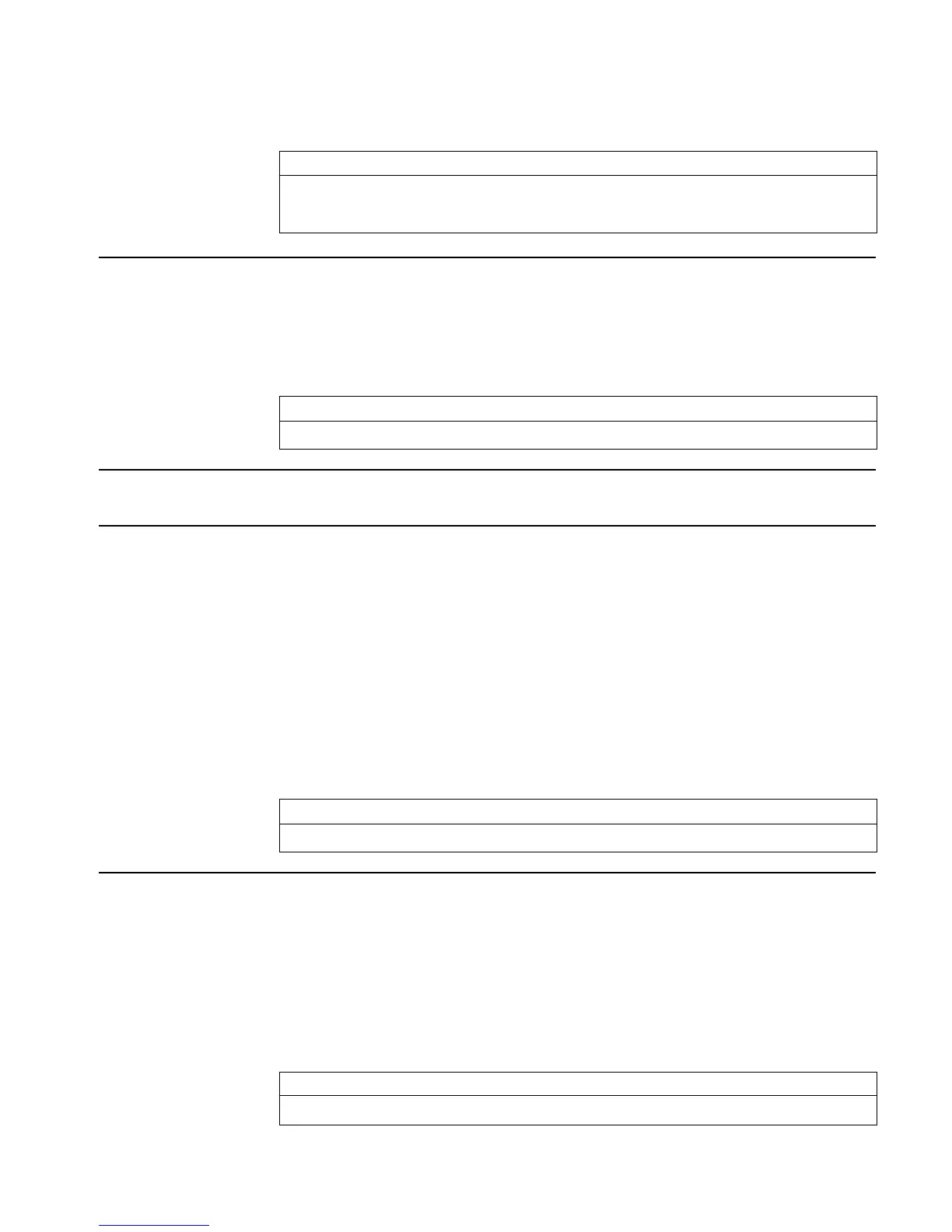Full Command and Function Reference 3-203
Access: !´ REAL L XPON ( ´ is the left-shift of the Pkey).
Flags: Numerical Results (-3)
Input/Output:
Level 1/Argument 1 Level 1/Item 1
x
→
n
expon
'symb'
→
'XPON(symb)'
See also: MANT, SIGN
XPUT
Type: Command
Description: XModem Send Command: Sends a specified filename via XMODEM to a calculator. The
receiving calculator needs to be in Server mode (
G I/O FUNCTIONS START SERVER).
Access: …µ XPUT
Input/Output:
Level 1/Argument 1 Level 1/Item 1
'name'
→
See also: BAUD, RECN, RECV, SEND XRECV, XSERV, XGET
XQ
CAS: Convert a number, or a list of numbers, in decimal format, to quotient (rational) format.
XRECV
Type: Command
Description: XModem Receive Command: Prepares the hp49g+/hp48gII to receive an object via XModem.
The received object is stored in the given variable name.
The transfer will start more quickly if you start the XModem sender before executing XRECV.
Invalid object names cause an error. If flag –36 is clear, object names that are already in use also
cause an error.
If you are transferring data between two hp49g+/hp48gII calculators, executing {AAA BBB
CCC} XRECV receives AAA, BBB, and CCC. You also need to use a list on the sending end
({AAA BBB CCC} XSEND, for example).
Access: …µ
XRECV
Flags: I/O Device (-33), RECV Overwrite (-36)
Input/Output:
Level 1/Argument 1 Level 1/Item 1
'name'
→
See also: BAUD, RECV, RECN, SEND, XSEND
XRNG
Type: Command
Description: x-Axis Display Range Command: Specifies the x-axis display range.
The x-axis display range is stored in the reserved variable PPAR as x
min
and x
max
in the complex
numbers (x
min
, y
min
) and (x
max
, y
max
). These complex numbers are the first two elements of PPAR
and specify the coordinates of the lower left and upper right corners of the display ranges.
The default values of x
min
and x
max
are –6.5 and 6.5, respectively.
Access: …µ
XRNG
Input/Output:
Level 2/Argument 1 Level 1/Argument 2 Level 1/Item 1
x
min
x
max
→
See also: AUTO, PDIM, PMAX, PMIN, YRNG