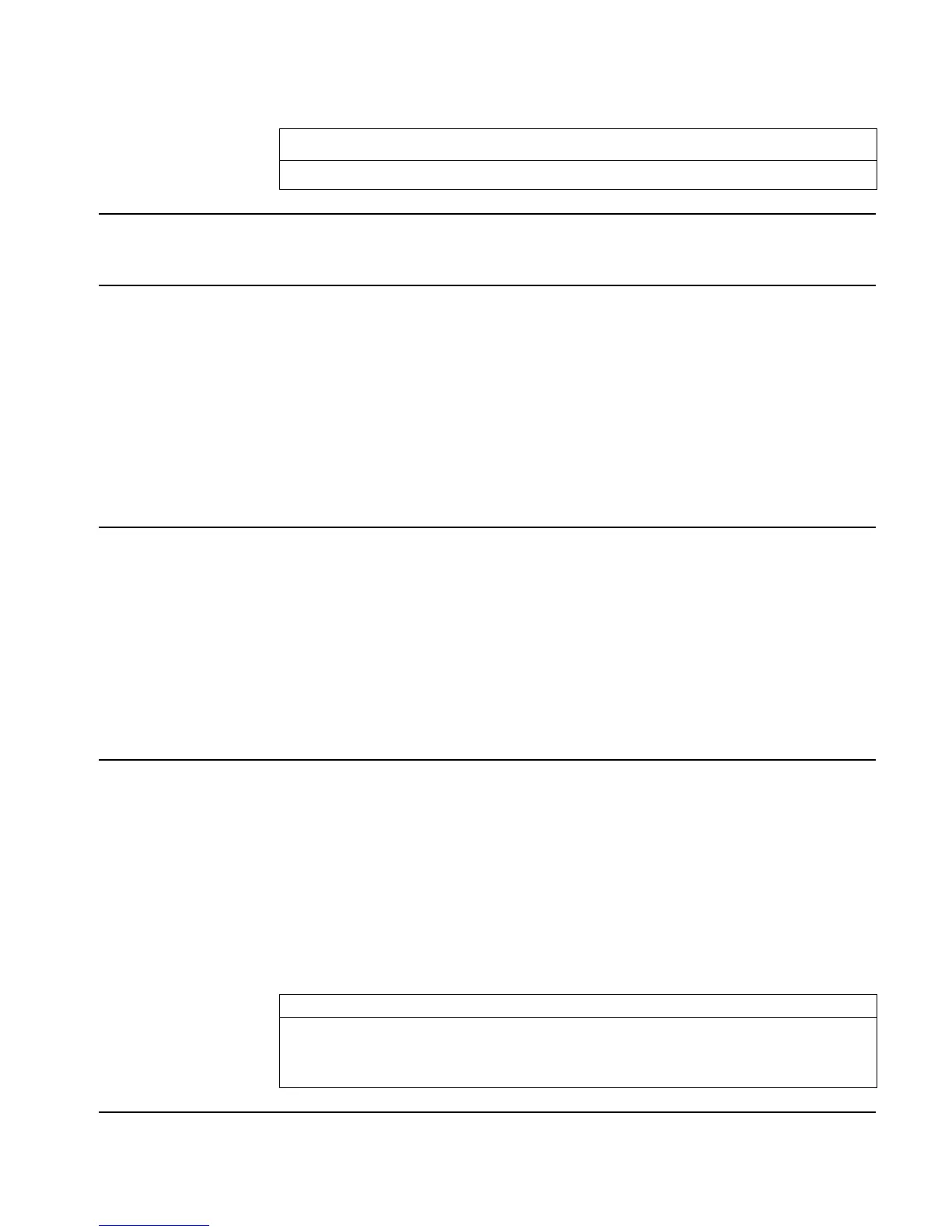Full Command and Function Reference 3-129
Flags: Infinite Result Exception (-22)
Input/Output:
Level 1/Argument 1 Level 1/Item 1
[ array ]
coefficients
→
[ array ]
roots
See also: PCOEF, PEVAL
PROPFRAC
CAS: Split an improper fraction, a ratio of integers or expressions, into an integer part and a fraction
part.
PRST
Type: Command
Description: Print Stack Command: Prints all objects in the stack, starting with the object on the highest level.
Objects are printed in multiline printer format. See the PR1 entry for a description of multiline
printer format.
Access: …µ
PRST
Flags: I/O Device (-33), Printing Device (-34), Double-spaced Printing (-37), Linefeed (-38). If flag -34
is set, flag -33 must be clear. Generally, flag -38 should be clear.
Input/Output: None
See also: CR, DELAY, OLDPRT, PRLCD, PRSTC, PRVAR, PR1
PRSTC
Type: Command
Description: Print Stack (Compact) Command: Prints in compact form all objects in the stack, starting with
the object on the highest level.
Compact printer format is the same as compact display format. Multiline objects are truncated
and appear on one line only.
Access: …µ
PRSTC
Flags: I/O Device (-33), Printing Device (-34), Double-spaced Printing (-37), Linefeed (-38)
Input/Output: None
See also: CR, DELAY, OLDPRT, PRLCD, PRST, PRVAR, PR1
PRVAR
Type: Command
Description: Print Variable Command: Searches the current directory path or port for the specified variables
and prints the name and contents of each variable.
Objects are printed in multiline printer format. See the PR1 entry for a description of multiline
printer format.
Access: …µ
PRVAR
Flags: I/O Device (-33), Printing Device (-34), Double-spaced Printing (-37), Linefeed (-38). If flag -34
is set, flag -33 must be clear. Generally, flag -38 should be clear.
Input/Output:
Level 1/Argument 1 Level 1/Item 1
'name'
→
{ name
1
name
2
... }
→
:n
port
: 'global'
→
See also: CR, DELAY, OLDPRT, PR1, PRLCD, PRST, PRSTC