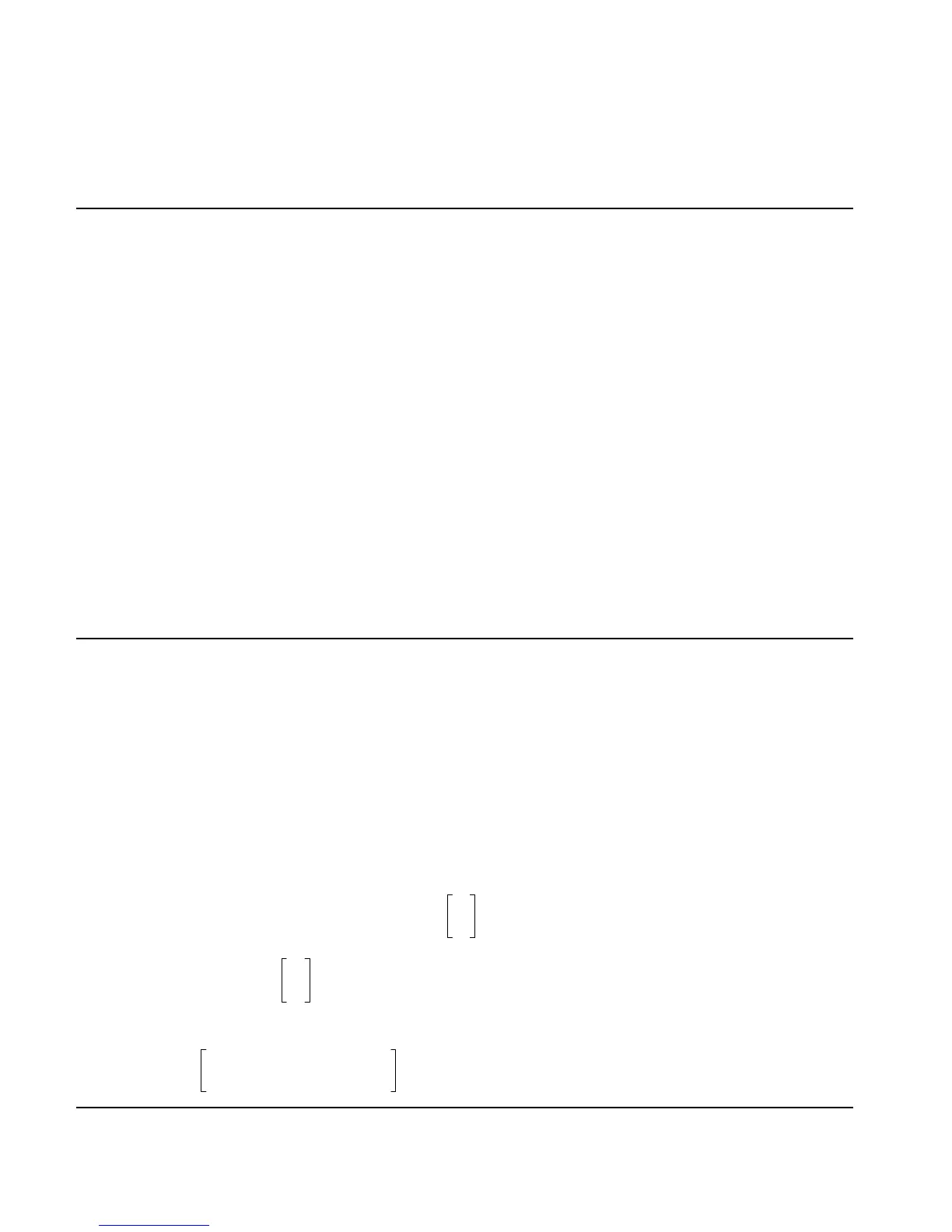4-22 Computer Algebra Commands
Input: The function or list of functions to be differentiated.
Output: The derivative, or a vector of the derivatives, of the function or functions.
Flags: Exact mode must be set (flag –105 clear).
Numeric mode must not be set (flag –3 clear).
See also: DERIV, dn, ∂
DESOLVE
Type: Command
Description: Solves certain first-order ordinary differential equations with respect to the current variable.
Access: Symbolic solve, !Î or calculus, !Ö
DIFFERENTIAL EQNS.
Input: Level 2/Argument 1: A first-order differential equation.
Level 1/Argument 2: The function to solve for.
Output: The solution to the equation, either y as a function of x or x as a function of y, or x and y as
functions of a parameter.
Flags: Exact mode must be set (flag –105 clear).
Numeric mode must not be set (flag –3 clear).
Example: Solve the following differential equation:
y′ x() 2yx()+ e
3x
=
Command: DESOLVE(d1Y(X)+2*Y(X)=EXP(3*X),Y(X))
(See the description of dn and Chapter 16 of the User’s Guide for an explanation of the use of
“d1” for a derivative.
)
Result: {Y(X)=(1/5*EXP(5*X)+cC0)*(1/EXP(X)^2)}
See also: dn, LDEC
DIAGMAP
Type: Command
Description: Applies an holomorphic operator to a diagonalizable matrix.
Access: Matrices, !Ø L
EIGENVECTORS.
Input: Level 2/Argument 1: A diagonalizable matrix.
Level 1/Argument 2: An operator, expressed as a function. The function can be stored in a
variable with DEF, or can be a program, or a single expression.
Output: The matrix that results from applying the operator to the matrix.
Flags: Exact mode must be set (flag –105 clear).
Numeric mode must not be set (flag –3 clear).
Example: Apply the operator e
x
to the matrix
11
02
Command:
DIAGMAP
11
02
<< X<<EXP(X)>> >>→,
⎝⎠
⎜⎟
⎛⎞
or DIAGMAP([[1,1],[0,2]],exp(X))
Result:
EXP 1() EXP 1()– EXP 2()+
0
EXP 2()