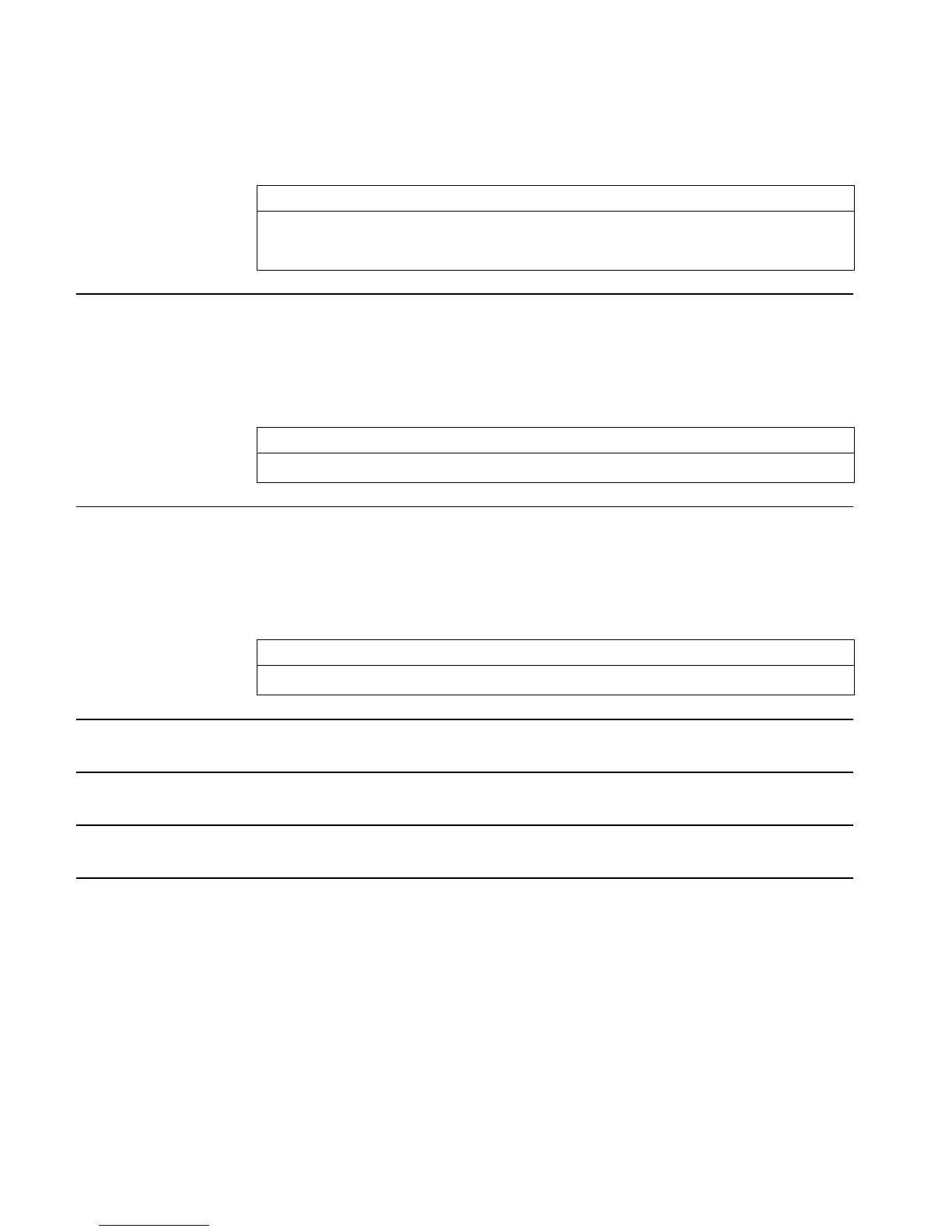3-76 Full Command and Function Reference
Access: !°LCHARS LHEAD ( °is the left-shift of the Nkey).
!°LIST ELEMEN LHEAD ( °is the left-shift of the Nkey).
…±
LHEAD (± is the right-shift of the Nkey).
Input/Output:
Level 1/Argument 1 Level 1/Item 1
{ obj
1
, ... ,obj
n
}
→
obj
1
“string”
→
“element
1
”
See also: TAIL
HEADER→
Type: Command
Description: Header size: Returns the current size of the header in lines.
Access: …µ
HEADER→
Input/Output:
Level 1/Argument 1 Level 1/Item 1
→
Header size
See also: →HEADER
→HEADER
Type: Command
Description: Header size: Sets the current size of the header in lines: to 0, 1, or 2 lines.
Access: …µ→HEADER
Input/Output:
Level 1/Argument 1 Level 1/Item 1
Header size
→
See also: HEADER→
HELP
CAS: Display CAS operations and help information for them.
HERMITE
CAS: Return the nth Hermite polynomial.
HESS
CAS: Return the Hessian matrix and the gradient of an expression with respect to specified variables.
HEX
Type: Command
Description: Hexadecimal Mode Command: Selects hexadecimal base for binary integer operations. (The
default base is decimal.)
Binary integers require the prefix #. Binary integers entered and returned in hexadecimal base
automatically show the suffix h. If the current base is not hexadecimal, then you can enter a
hexadecimal number by ending it with h. It will be displayed in the current base when it is
entered.
The current base does not affect the internal representation of binary integers as unsigned binary
numbers.