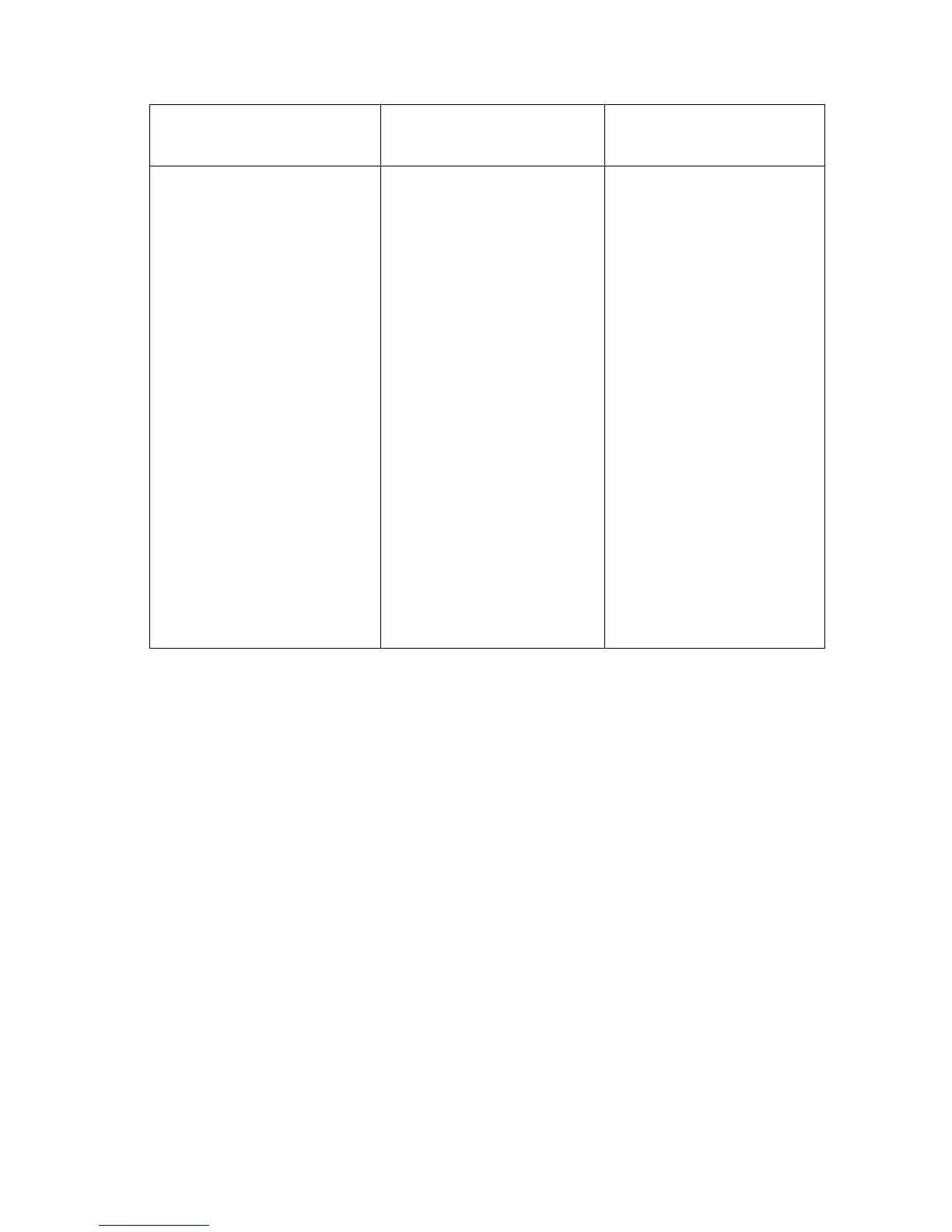Reserved Variables D - 3
Parameter (Command) Description Default Value
date ("DATE)
A real number specifying the
date of the alarm:
MM.DDYYYY (or DD.
MMYYYY if flag -42 is set ).
If YYYY is not included, the
current year is used.
Current date.
Time ("TIME)
A real number specifying the
time of the alarm:
HH. MMSS.
00.0000
action
A string or object:
! a string creates an
appointment alarm, which
beeps and displays the
string
! any other object creates a
control alarm, which
executes the object
Empty string (appointment
alarm).
Repeat
A real number specifying the
interval between automatic
recurrences of the alarm,
given in ticks ( a tick is
1
/
8192
of
a second ).
0
Parameters without commands can be modified with a program by storing new values in the list contained in
ALRMDAT ( use the PUT command ).
βENTER
This is the vectored ENTER post-processor. If flags -62 and -63 are set and ENTER is pressed, the command
that triggered the command-line processing is put on the stack as a string and ßENTER is evaluated.
CST
CST contains a list ( or a name specifying a list ) of the objects that define the CST ( custom ) menu. Objects in
the custom menu behave as do objects in built-in menus. For example:
! Names behave like the VAR menu keys. Thus, if ABC is a variable name, %ABC% evaluates ABC, … %ABC%
recalls its contents, and „ %ABC% stores new contents in ABC.
! The menu label for the name of a directory has a bar over the left side of the label; pressing the menu key
switches to that directory.
! Unit objects act like unit catalog entries ( and have left-shifted conversion capabilities, for example ).
! String keys echo the string.
! You can include backup objects in the list defining a custom menu by tagging the name of the backup object
with its port location.