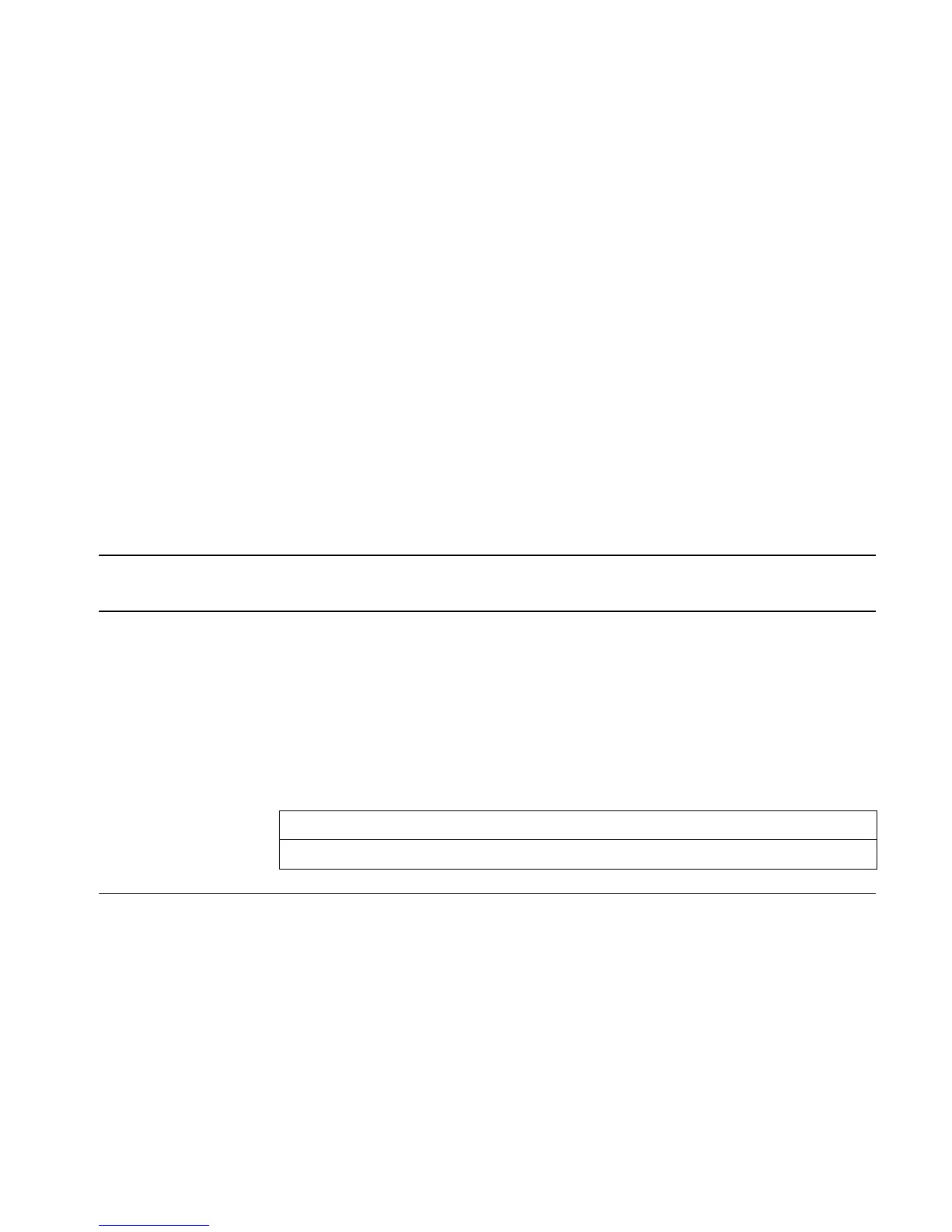Full Command and Function Reference 3-63
•
z
low
and z
high
are real numbers that specify the height of the view space.
• x
min
and x
max
are not used.
• y
min
and y
max
are not used.
• x
eye
, y
eye
, and z
eye
are are not used.
• x
step
and y
step
are real numbers that set the number of x-coordinates versus the number of y-
coordinates plotted.
The plotting parameters are specified in the reserved variable PPAR, which has this form:
{ (x
min
, y
min
),(x
max
, y
max
),indep,res,axes,ptype,depend }
For plot type FAST3D, the elements of PPAR are used as follows:
• (x
min
, y
min
) is not used.
• (x
max
, y
max
) is not used.
• indep is a name specifying the independent variable. The default value of indep is X.
• res is not used.
• axes is not used.
• ptype is a command name specifying the plot type. Executing the command FAST3D places
the name FAST3D in ptype.
• depend is a name specifying the dependent variable. The default value is Y.
Access: …µ
FAST3D
Input/Output: None
See also: BAR, CONIC, DIFFEQ, FUNCTION, GRIDMAP, HISTOGRAM, PARAMETRIC,
PARSURFACE, PCONTOUR, POLAR, SCATTER, SLOPEFIELD, TRUTH, WIREFRAME,
YSLICE
FCOEF
CAS: From an array of roots and multiplicities/poles, return a rational polynomial.
FC?
Type: Command
Description: Flag Clear? Command: Tests whether the system or user flag specified by n
flag number
is clear, and
returns a corresponding test result: 1 (true) if the flag is clear or 0 (false) if the flag is set.
Access: !°
TEST LLFC? ( °is the left-shift of the Nkey).
!°
LMODES FLAG FC? ( °is the left-shift of the Nkey).
!&H FLAG FC?
Input/Output:
Level 1/Argument 1 Level 1/Item 1
n
flag number
→
0/1
See also: CF, FC?C, FS? FS?C, SF
FC?C
Type: Command
Description: Flag Clear? Clear Command: Tests whether the system or user flag specified by n
flag number
is clear,
and returns a corresponding test result: 1 (true) if the flag is clear or 0 (false) if the flag is set.
After testing, clears the flag.
Access: !°
TEST LLFC?C ( °is the left-shift of the Nkey).
!°
LMODES FLAG FC?C ( °is the left-shift of the Nkey).
!&H FLAG FC?C