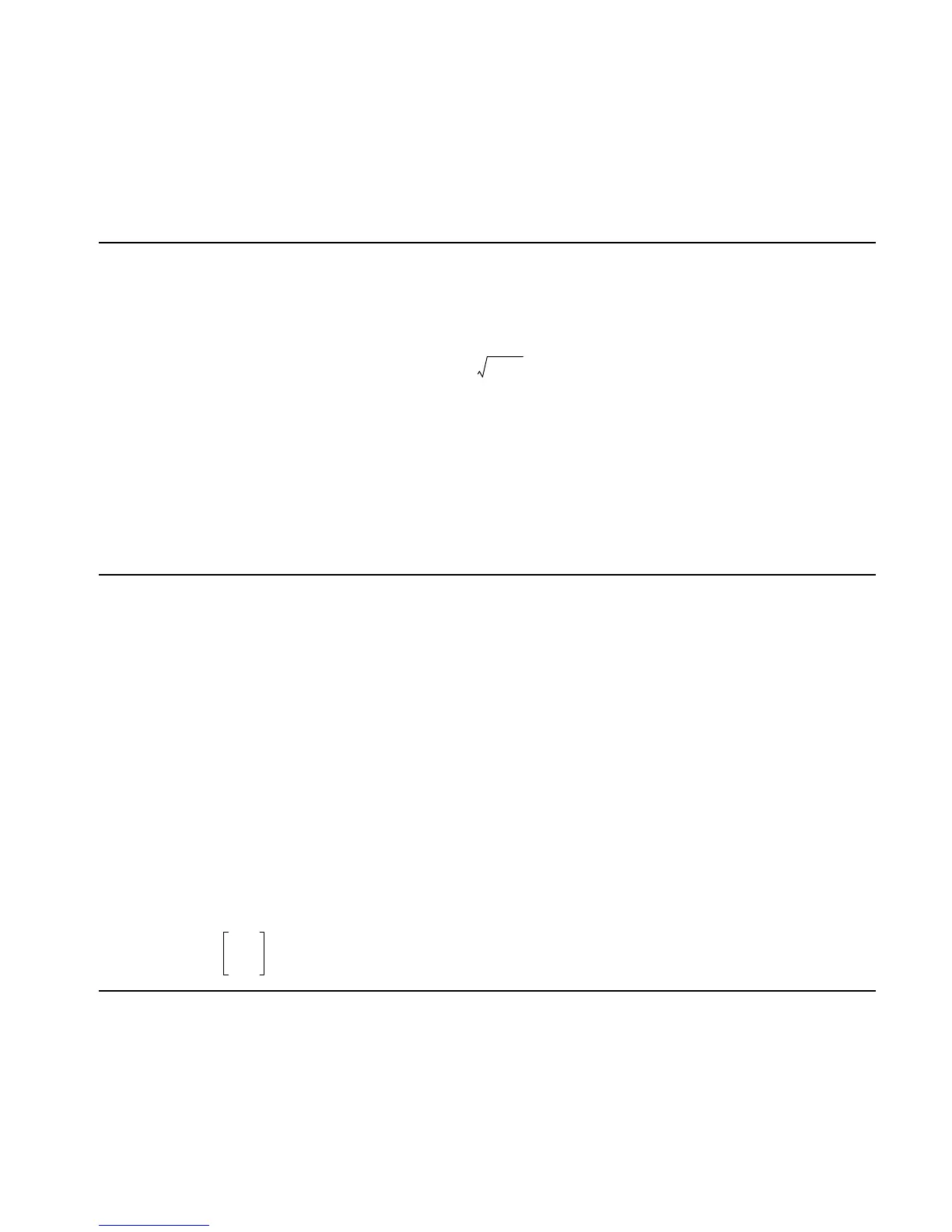Computer Algebra Commands 4-15
Example: Add the CAS assumption that the global variable Z is real and positive. Note that ASSUME
will replace Z>0 with Z≥0, which does not guarantee that Z is positive, so Z≥MINR is used
instead, which guarantees that Z is greater than or equal to the smallest positive number the
calculator recognizes.
Command:
ASSUME(Z≥MINR)
Result: Z≥MINR
See also: ADDTOREAL, UNASSUME
ATAN2S
Type: Command
Description: Transforms an expression by replacing atan(x) subexpressions with the following:
x
x
2
1+
------------------
⎝⎠
⎜⎟
asin
Access: Trigonometry, …Ñ
Input: An expression.
Output: The transformed expression.
Flags: Exact mode must be set (flag –105 clear).
Numeric mode must not be set (flag –3 clear).
Radians mode must be set (flag –17 set).
See also: ASIN2C, ACOS2S, ASIN2T
AUGMENT
Type: Command
Description: Concatenate two lists, a list and an element, or a vector and an element. Also creates a matrix
from component row vectors.
Access: Matrices, !Ø
CREATE
Input: Level 2/Argument 1: A vector, a list, a matrix, or a string.
Level 1/Argument 2: A vector, a list, a matrix, or an element.
Output: The matrix, list or string formed by combining the arguments. In the case of a string in level
2, AUGMENT acts exactly like “+” or “ADD”.
Example 1: Append 3 to the list {1,2}:
Command:
AUGMENT({1,2},3)
Result: {1,2,3}
Example 2: Combine the rows [1,2,3] and [4,5,6] into a matrix:
Command:
AUGMENT([1,2,3],[4,5,6])
Result:
123
456
AXL
Type: Command
Description: Converts a list to an array, or an array to a list.
Access: Convert, !Ú MATRIX CONVERT, or matrices !Ø OPERATIONS
Input: A list or an array.