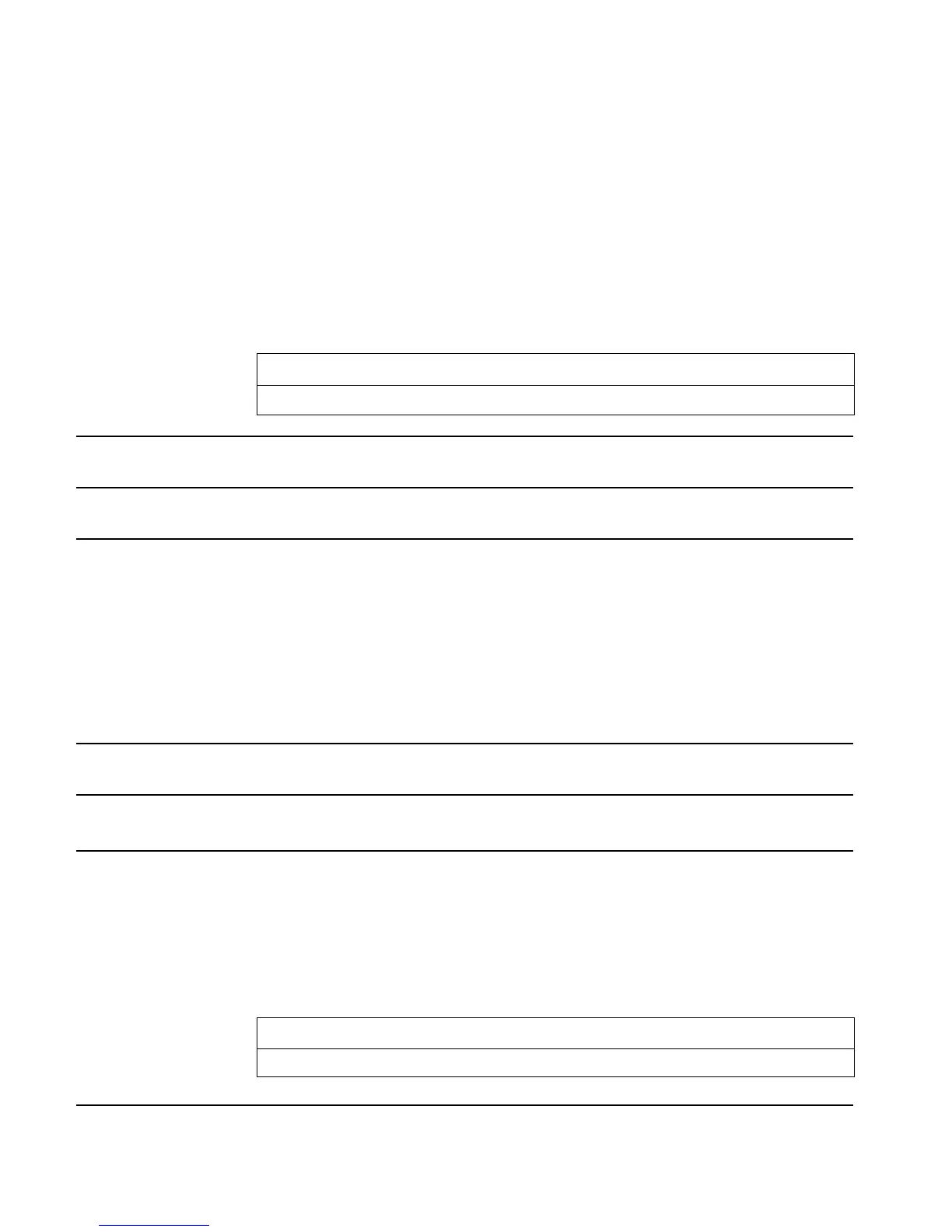3-88 Full Command and Function Reference
Description: Isolate Variable Command: Returns an algebraic symb
2
that rearranges symb
1
to “isolate” the first
occurrence of variable global.
The result symb
2
is an equation of the form global = expression. If global appears more than once,
then symb
2
is effectively the right side of an equation obtained by rearranging and solving symb
1
to
isolate the first occurrence of global on the left side of the equation.
If symb
1
is an expression, it is treated as the left side of an equation symb
1
= 0.
If global appears in the argument of a function within symb
1
, that function must be an analytic
function, that is, a function for which the hp49g+/hp48gII provides an inverse. Thus ISOL
cannot solve IP(x)=0 for x, since IP has no inverse.
ISOL is identical to SOLVE.
Access: !Î
ISOL ( Îis the left-shift of the 7key).
Flags: Principal Solution (-1), Numerical Results (–3)
Input/Output:
Level 2/Argument 1 Level 1/Argument 2 Level 1/Item 1
'symb
1
' 'global'
→
'symb
2
'
See also: COLCT, EXPAN, QUAD, SHOW, SOLVE
ISOM
CAS: Determine the characteristics of a 2-d or 3-d linear isometry.
ISPRIME?
CAS: Test if a number is prime. For large numbers test if the number is pseudoprime.
I→R
Type: Function
Description: Converts an integer into a real number.
Access: …Ú
REWRITE
Flags: Exact mode must be set (flag –105 clear). Numeric mode must not be set (flag –3 clear). The
flags affect the output only if the input is not an integer.
Input: Level 1/Argument 1: An integer.
Output: Level 1/Item 1: The integer converted to a real number.
See also:
→NUM, R→I, XNUM
JORDAN
CAS: Diagonalization, or Jordan cycle decomposition, of a matrix.
KER
CAS: Compute the basis of the kernel of a linear application.
KERRM
Type: Command
Description: Kermit Error Message Command: Returns the text of the most recent Kermit error packet.
If a Kermit transfer fails due to an error packet sent from the connected Kermit device to the
hp49g+/hp48gII, then executing KERRM retrieves and displays the error message. (Kermit
errors not in packets are retrieved by ERRM rather than KERRM.)
Access: …µ
KERRM
Input/Output:
Level 1/Argument 1 Level 1/Item 1
→
“error message”
See also: FINISH, KGET, PKT, RECN, RECV, SEND, SERVER