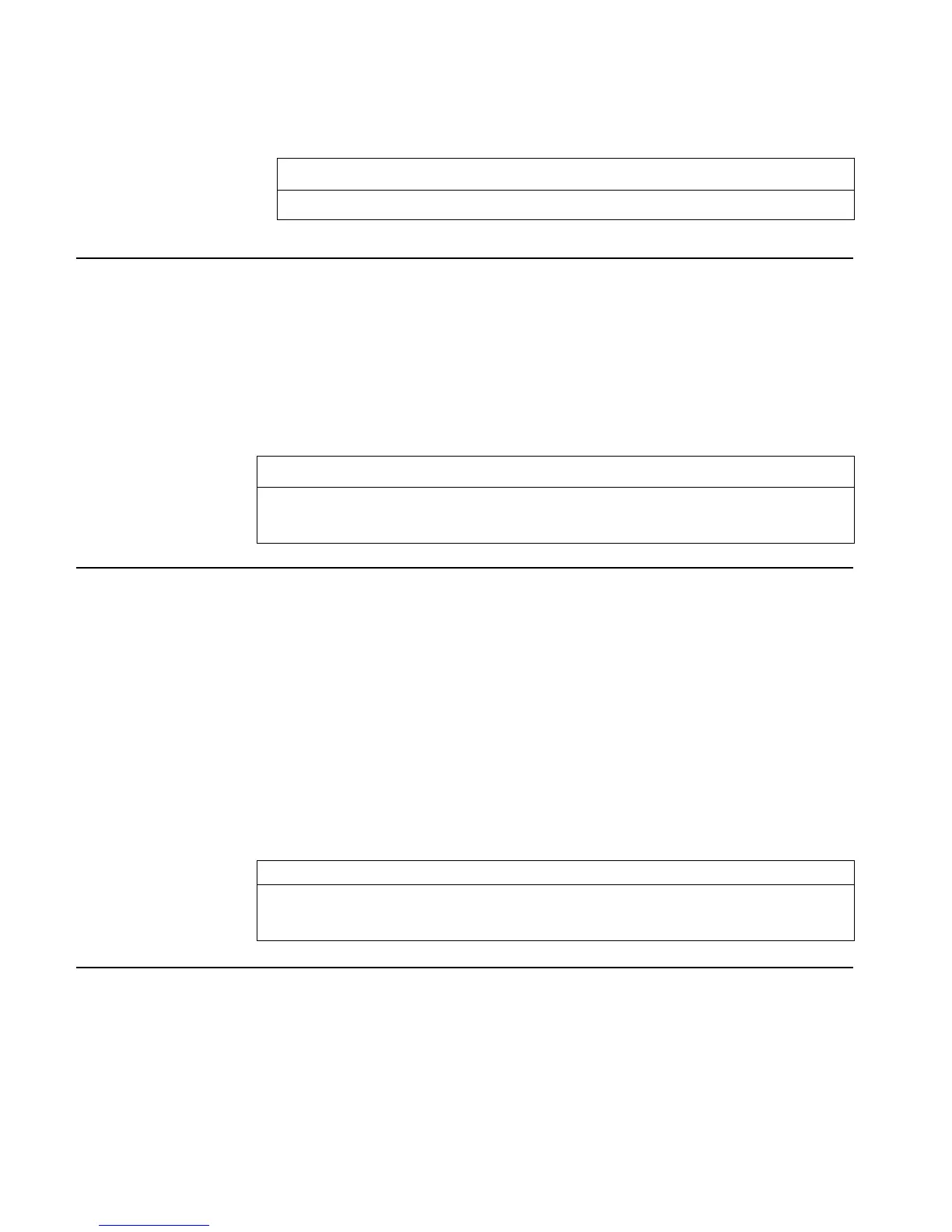3-54 Full Command and Function Reference
Access: !°STACK LL DUPN ( °is the left-shift of the Nkey).
ISTACK LL DUPN
Input/Output:
L
i+1
L
i
…L
3
L
2
L
1
L
i+n
L
i+n–1
... L
2
L
1
obj
1
obj
2
… obj
i–1
obj
i
n
→
obj
1
obj
2
... obj
i–1
obj
i
L = Level
See also: DUP, DUP2, PICK
D→R
Type: Function
Description: Degrees to Radians Function: Converts a real number representing an angle in degrees to its
equivalent in radians.
This function operates independently of the angle mode.
Access: !´
REAL LL D→R ( ´ is the left-shift of the Pkey).
Flags: Numerical Results (–3)
Input/Output:
Level 1/Argument 1 Level 1/Item 1
x
→
(π/180)x
'symb'
→
'D→R(symb)'
See also: R→D
e
Type: Function
Description: e Function: Returns the symbolic constant e or its numerical representation, 2.71828182846.
The number returned for e is the closest approximation to 12-digit accuracy. For exponentiation,
use the expression EXP(x) rather than e^x, since the function EXP uses a special algorithm to
compute the exponential to greater accuracy. Even though the calculator often displays EXP(x) as
e^x, it’s still’ EXP(x)’ intenally.
Access: ~!e
!´L
CONSTANTS e ( ´ is the left-shift of the Pkey).
!´L
CONSTANTS 2.718281828… ( ´ is the left-shift of the Pkey).
Flags: Symbolic Constants (–2), Numerical Results (–3)
Input/Output:
Level 1/Argument 1 Level 1/Item 1
→
'e'
→
2.71828182846
See also: EXP, EXPM, i, LN, LNP1, MAXR, MINR, π
EDIT
Type: Command
Description: Edit Command: Moves specified object to the command line where it can be edited.
Access: ! ˜
I!
EDIT
Input/Output: None
See also: EDITB, VISIT