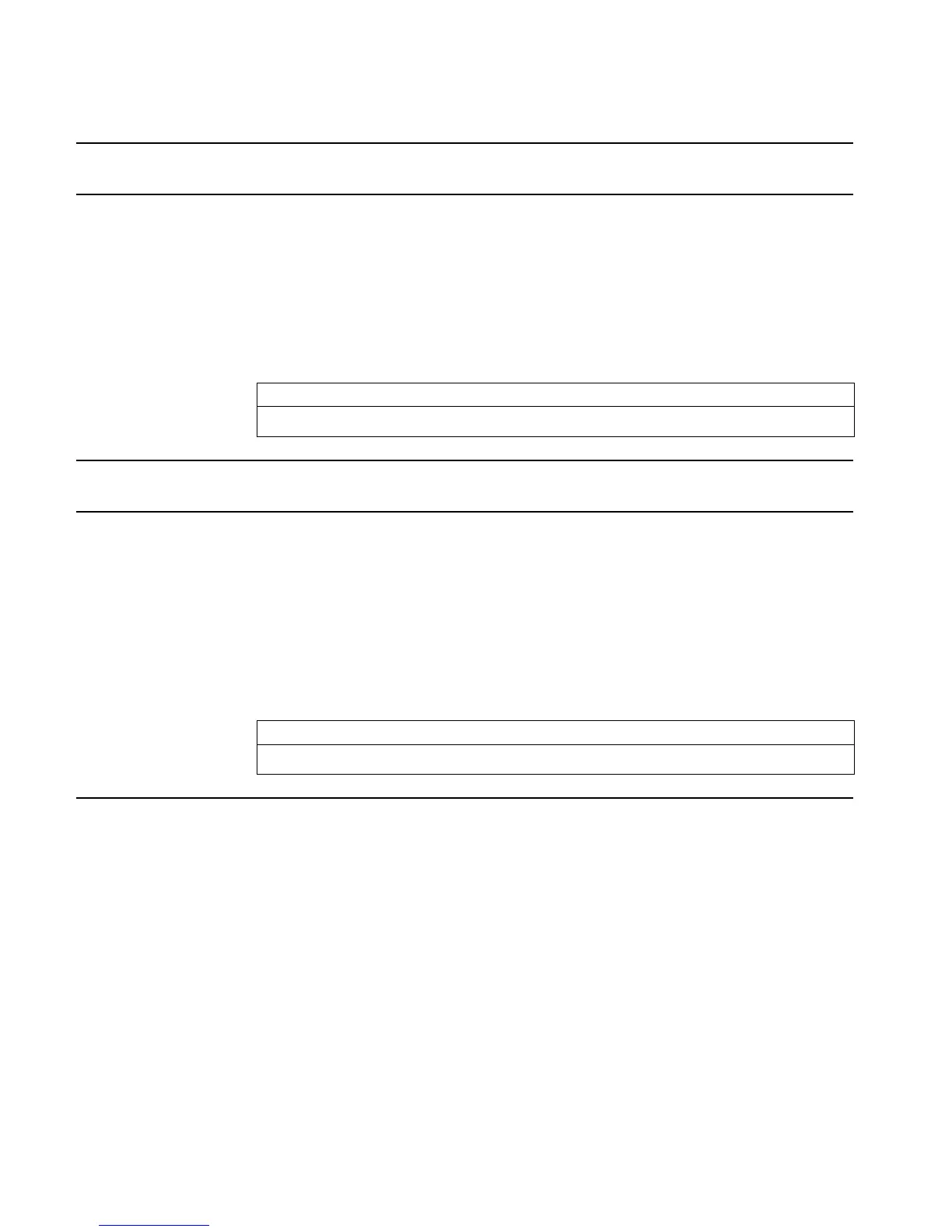3-118 Full Command and Function Reference
See also: BAR, CONIC, DIFFEQ, FAST3D, FUNCTION, GRIDMAP, HISTOGRAM,
PARAMETRIC, PCONTOUR, POLAR, SCATTER, SLOPEFIELD, TRUTH, WIREFRAME,
YSLICE
PARTFRAC
CAS: Perform partial fraction decomposition on a partial fraction.
PATH
Type: Command
Description: Current Path Command: Returns a list specifying the path to the current directory.
The first directory is always HOME, and the last directory is always the current directory.
If a program needs to switch to a specific directory, it can do so by evaluating a directory list,
such as one created earlier by PATH.
Access: !°
MEMORY DIRECTORY PATH ( °is the left-shift of the Nkey).
Input/Output:
Level 1/Argument 1 Level 1/Item 1
→
{ HOME directory-name
1
... directory-name
n
}
See also: CRDIR, HOME, PGDIR, UPDIR
PCAR
CAS: Return the characteristic polynomial of a square matrix.
PCOEF
Type: Command
Description: Monic Polynomial Coefficients Command: Returns the coefficients of a monic polynomial (a
polynomial with a leading coefficient of 1) having specific roots.
The argument must be a real or complex array of length n containing the polynomial
's roots. The
result is a real or complex vector of length n+1 containing the coefficients listed from highest
order to lowest, with a leading coefficient of 1.
Access: !Þ
POLYNOMIAL LL PCOEF ( Þis the left-shift of the 1key).
Input/Output:
Level 1/Argument 1 Level 1/Item 1
[ array ]
roots
→
[ array ]
coefficients
See also: PEVAL, PROOT
PCONTOUR
Type: Command
Description: PCONTOUR Plot Type Command: Sets the plot type to PCONTOUR.
When plot type is set PCONTOUR, the DRAW command plots a contour-map view of a scalar
function of two variables. PCONTOUR requires values in the reserved variables EQ, VPAR,
and PPAR.
VPAR is made up of the following elements:
{ x
left
x
right
y
near
y
far
z
low
z
high
x
min
x
max
y
min
y
max
x
eye
y
eye
z
eye
x
step
y
step
}
For plot type PCONTOUR, the elements of VPAR are used as follows:
• x
left
and x
right
are real numbers that specify the width of the view space.
• y
near
and y
far
are real numbers that specify the depth of the view space.
• z
low
and z
high
are real numbers that specify the height of the view space.
• x
min
and x
max
are not used.
• y
min
and y
max
are not used.