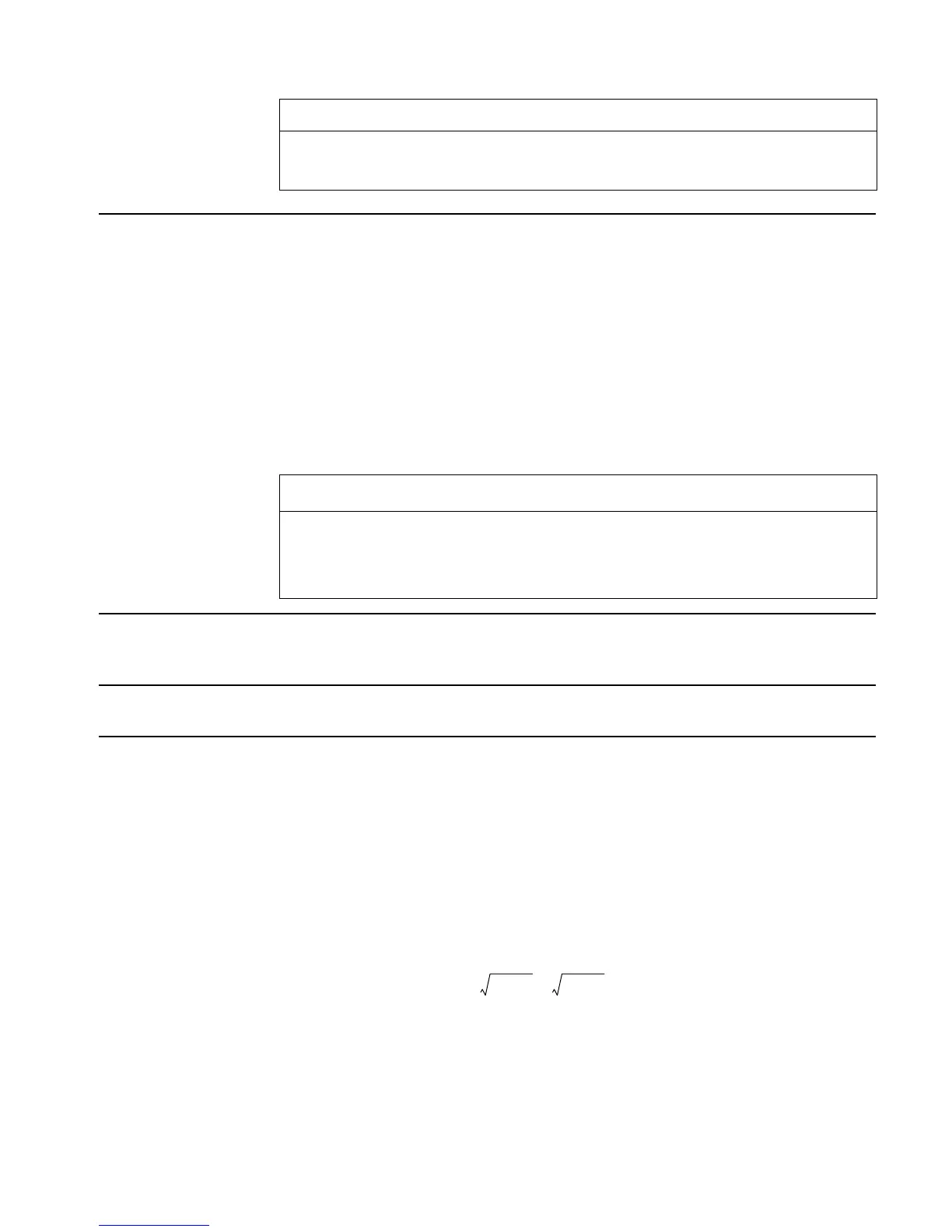Full Command and Function Reference 3-163
Input/Output:
Level 2/Argument 1 Level 1/Argument 2 Level 1/Item 1
'symb
1
' 'name'
→
'symb
2
'
'symb
1
' { name
1
name
2
... }
→
'symb
2
'
See also: COLCT, EXPAN, ISOL, QUAD
SIDENS
Type: Function
Description: Silicon Intrinsic Density Command: Calculates the intrinsic density of silicon as a function of
temperature, x
T
.
If x
T
is a unit object, it must reduce to a pure temperature, and the density is returned as a unit
object with units of 1/cm
3
.
If x
T
is a real number, its units are assumed to be K, and the density is returned as a real number
with implied units of 1/cm
3
.
x
T
must be between 0 and 1685 K.
Access: …µ SIDENS
Flags: Numerical Results (-3)
Input/Output:
Level 1/Argument 1 Level 1/Item 1
x
T
→
x
density
x_unit
x_1/cm
3
'symb'
'SIDENS(symb)'
SIGMA
CAS: For given variable y, calculate discrete antiderivative G of given function f : G(y + 1) – G(y) =
f(y).
SIGMAVX
CAS: For current variable x, calculate discrete antiderivative G of function f : G(x + 1) – G(x) = f(x).
SIGN
Type: Function
Description: Sign Function: Returns the sign of a real number argument, the sign of the numerical part of a
unit object argument, or the unit vector in the direction of a complex number argument.
For real number and unit object arguments, the sign is defined as +1 for positive arguments, –1
for negative arguments. In exact mode, the sign for argument 0 is undefined (?). In approximate
mode, the sign for argument 0 is 0.
SIGN in the !´menu returns the sign of a number,
while SIGN in the …ß menu returns returns the unit vector of a complex number.
For a complex argument:
SIGN xiy+()
x
2
y
2
+
---------------------
iy
x
2
y
2
+
---------------------+=
Access: !´ REAL LSIGN ( ´ is the left-shift of the Pkey).
…ßL
SIGN ( ß is the right-shift of the 1key).
Flags: Numerical Results (-3)