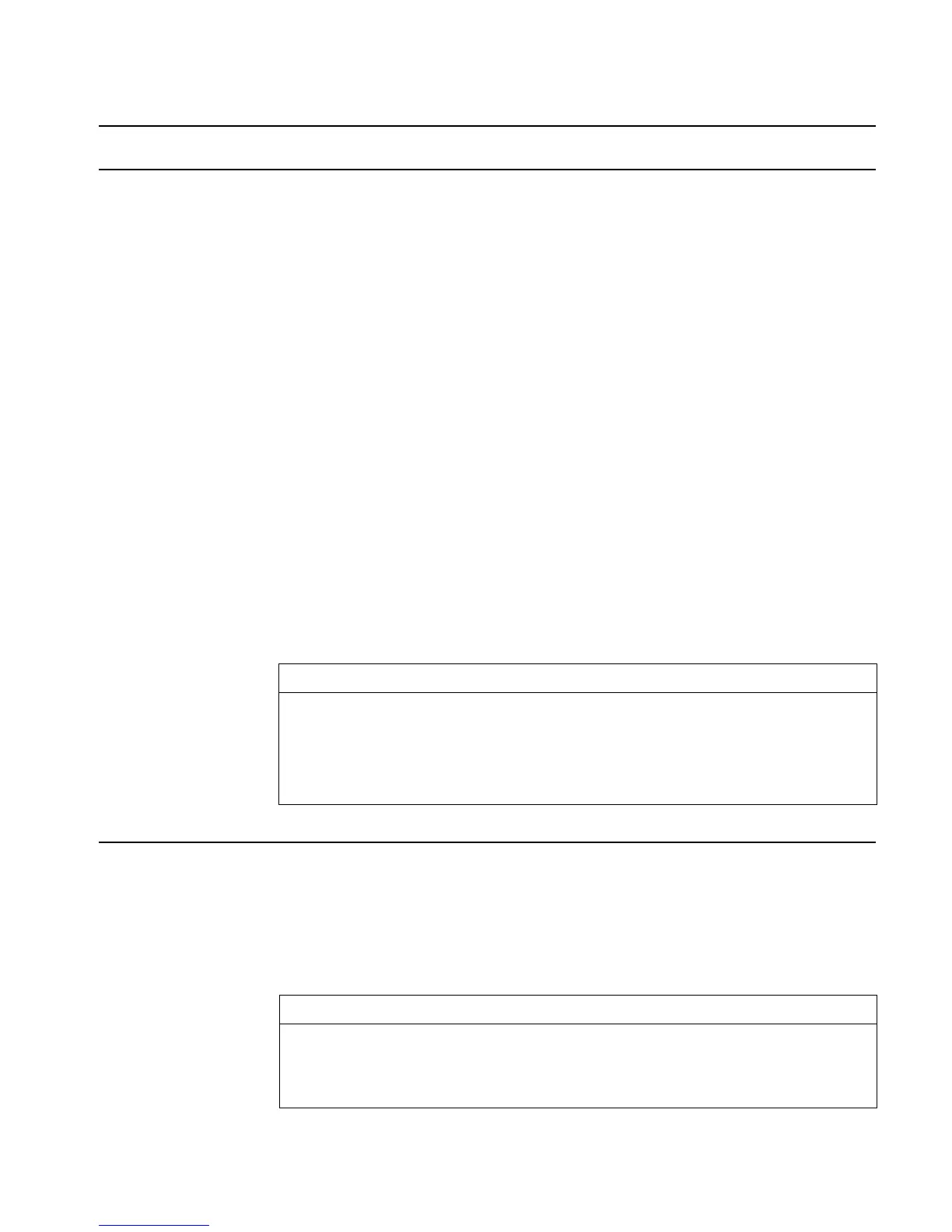Full Command and Function Reference 3-25
CASCFG
CAS: Restore the default CAS mode settings with the modulus value set to 13.
CASCMD
CAS: List CAS operations, provide descriptions and examples.
CASE
Type: Command
Description: CASE Conditional Structure Command: Starts CASE … END conditional structure.
The CASE … END structure executes a series of cases (tests). The first test that returns a true
result causes execution of the corresponding true-clause, ending the CASE … END structure. A
default clause can also be included: this clause executes if all tests evaluate to false. The CASE
command is available in RPN programming only. You cannot use it in algebraic programming.
The CASE … END structure has this syntax:
CASE
test-clause
1
THEN true-clause
1
END
test-clause
2
THEN true-clause
2
END
.
.
test-clause
n
THEN true-clause
n
END
default-clause (optional)
END
When CASE executes, test-clause
1
is evaluated. If the test is true, true-clause
1
executes, then
execution skips to END. If test-clause
1
is false, test-clause
2
executes. Execution within the CASE
structure continues until a true clause is executed, or until all the test clauses evaluate to false. If
the default clause is included, it executes if all test clauses evaluate to false.
Access: !°
BRCH CASE ( °is the left-shift of the Nkey).
Input/Output:
Level 1/Argument 1 Level 1/Item 1
CASE
→
THEN T/F
→
END
→
END
→
See also: END, IF, IFERR, THEN
CEIL
Type: Function
Description: Ceiling Function: Returns the smallest integer greater than or equal to the argument.
Access: !´
REAL LL CEIL ( ´ is the left-shift of the Pkey).
Flags: Numerical Results (–3)
Input/Output:
Level 1/Argument 1 Level 1/Item 1
x
→
n
x_unit
→
n_unit
'symb'
→
'CEIL(symb)'
See also: FLOOR, IP, RND, TRNC