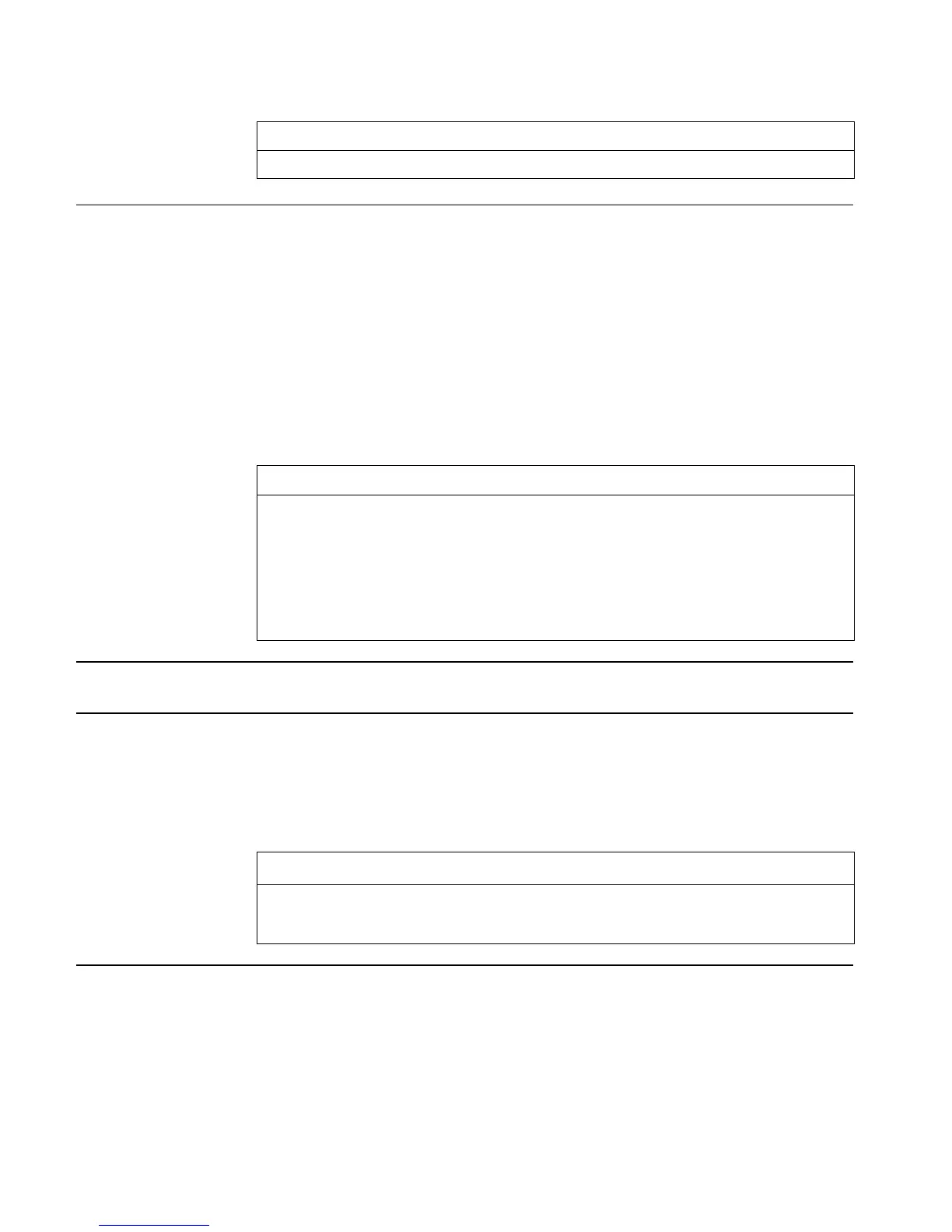3-184 Full Command and Function Reference
Access: …ÓTOOLS →TIME (Ó is the right-shift of the 9 key).
Input/Output:
Level 1/Argument 1 Level 1/Item 1
time
→
See also: CLKADJ, →DATE
TINC
Type: Function
Description: Temperature Increment Command: Calculates a temperature increment.
TINC adds a temperature increment (not an actual temperature) to a point on a temperature scale.
Use a negative increment to subtract the increment from the temperature. x
initial
or x_unit1 is the
initial temperature, and y
delta
or y_unit2
delta
is the temperature increment. The returned temperature
is the resulting final temperature. If unit objects are given, the final temperature is returned as a
unit object with the same units as x_unit1. If real numbers are given, the final temperature is
returned as a real number.
Access: …µ
TINC
Flags: Numerical Results (-3)
Input/Output:
Level 2/Argument 1 Level 1/Argument 2 Level 1/Item 1
x
initial
y
delta
→
x
final
x_unit1 y_unit2
delta
→
x_unit1
final
x_unit 'symb'
→
'TINC(x_unit, symb)'
'symb' y_unit
delta
→
'TINC(symb, y_unit
delta
)'
'symb
1
' 'symb
2
'
→
'TINC(symb
1
, symb
2
)'
See also: TDELTA
TLIN
CAS: Linearize and simplify trig expression but do not collect sine and cosine terms of the same angle.
TLINE
Type: Command
Description: Toggle Line Command: For each pixel along the line in PICT defined by the specified
coordinates, TLINE turns off every pixel that is on, and turns on every pixel that is off.
Access: !°L
PICT TLINE ( °is the left-shift of the Nkey).
Input/Output:
Level 2/Argument 1 Level 1/Argument 2 Level 1/Item 1
(x
1
,y
1
) (x
2
,y
2
)
→
{ #n
1
#m
1
} { #n
2
#m
2
}
→
See also: ARC, BOX, LINE
TMENU
Type: Command
Description: Temporary Menu Command: Displays a built-in menu, library menu, or user-defined menu.
TMENU works just like MENU, except for user-defined menus (specified by a list or by the
name of a variable that contains a list). Such menus are displayed like a custom menu and work
like a custom menu, but are not stored in reserved variable CST. Thus, a menu defined and
displayed by TMENU cannot be redisplayed by evaluating CST.