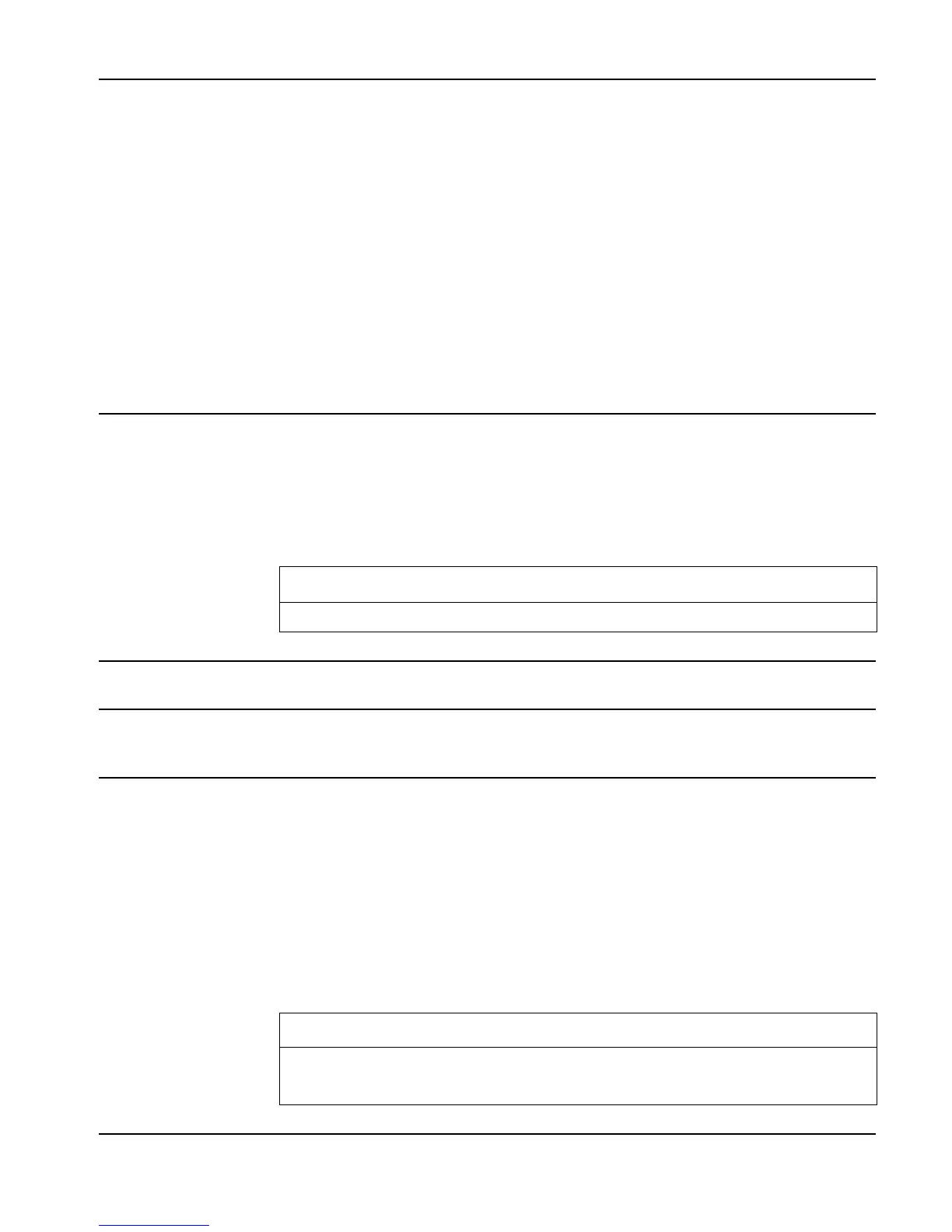Full Command and Function Reference 3-41
DEC
Type: Command
Description: Decimal Mode Command: Selects decimal base for binary integer operations. (The default base is
decimal.)
Binary integers require the prefix #. Binary integers entered and returned in decimal base
automatically show the suffix d. If the current base is not decimal, then you can enter a decimal
number by ending it with d. It will be displayed in the current base when it is entered.
The current base does not affect the internal representation of binary integers as unsigned binary
numbers.
Access: !´
BASE DEC ( ´ is the left-shift of the Pkey).
!Ú BASE DEC ( Ú is the left-shift of the 6key).
Flags: Binary Integer Wordsize (–5 through –10), Binary Integer Base (–11, –12)
Input/Output: None
See also: BIN, HEX, OCT, RCWS, STWS
DECR
Type: Command
Description: Decrement Command: Takes a variable, subtracts 1, stores the new value back into the original
variable, and returns the new value. The contents of name must be a real number or an integer.
Access: !°
MEMORY ARITHMETIC DECR ( °is the left-shift of the Nkey).
Input/Output:
Level 1/Argument 1 Level 1/Item 1
'name'
→
x
new
See also: INCR, STO+, STO–
DEDICACE
CAS: Display a greeting from the CAS team.
DEF
CAS: Define function or variable; store global variable or store expression as a function to evaluate
later.
DEFINE
Type: Command
Description: Define Variable or Function Command: Stores the expression on the right side of the = in the
variable specified on the left side, or creates a user-defined function.
If the left side of the equation is name only, DEFINE stores exp in the variable name.
If the left side of the equation is name followed by parenthetical arguments name
1
… name
n
,
DEFINE creates a user-defined function and stores it in the variable name.
Access: !à
( àis the left-shift of the 2key).
Flags: Numerical Results (-3)
Input/Output:
Level 1/Argument 1 Level 1/Item 1
'name=exp'
→
'name(name
1
... name
n
)=exp(name
1
... name
n
)'
→
See also: DEF, STO, UNASSIGN