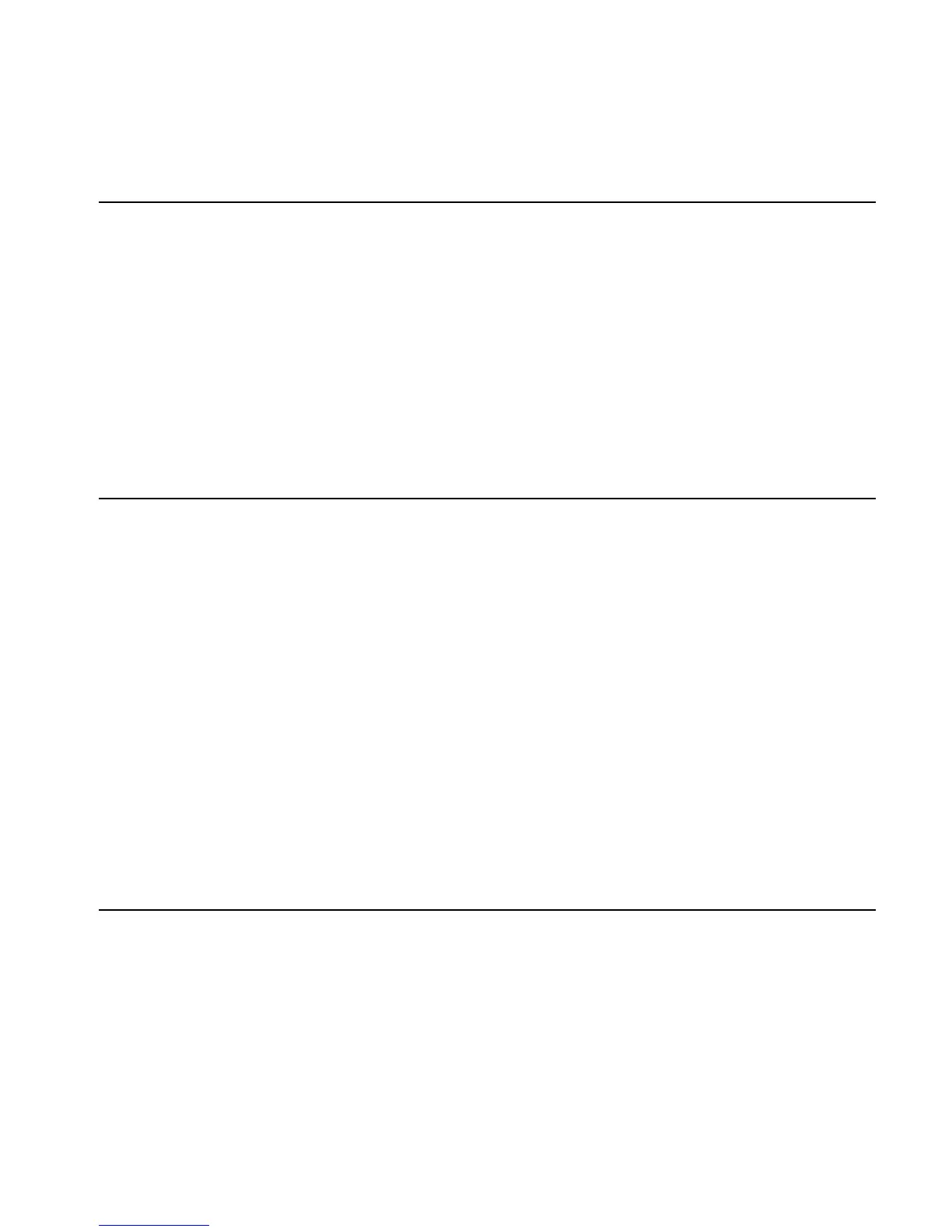Computer Algebra Commands 4-81
•
If Complex mode is set (flag –103 set), searches for real and complex roots.
Example: Find the roots of the following equation in x, without specifying that x=2 is a root twice.
x
3
– x
2
– 8x + 12 = 0:
Command:
ZEROS(X^3-X^2-8*X+12)
Results: {-3, 2}
?
Type: Function
Description: The “undefined” symbol. Used to signify a numeric result that is not defined by the rules of
arithmetic, such as the result of dividing zero by zero, or infinity by infinity. Mathematical
operations on ? return ? as a result. Can be used in programs to check for an earlier undefined
operation.
This use of ? is unrelated to the use of ? as a spare unit in the units system. The unit ? can be
used to create new units based on it, units that can not be expressed in terms of other base
units. For example you could define $=1_? Then other currencies could be defined as
multiples or fractions of 1_? The calculator has symbols for Yen, Pounds and Euros; other
currencies could be defined using their names. The unit conversion system would then check
conversions between them for consistency because ? is recognized as a base unit.
Access: Catalog, …µ, or ~…3
∞
Type: Function
Description: Infinity: used to signify a numeric result that is infinite by the rules of arithmetic, such as the
result of dividing a non-zero number by zero. The calculator recognizes two kinds of infinity:
signed and unsigned. Evaluating '1/0' gives an unsigned infinity '
∞'. Selecting infinity from the
keyboard, from the CHARS table, or from the catalog …µ returns '+
∞' and the sign
can be changed. Calculations with the unsigned infinity return unsigned infinity or ? as their
result. Calculations with the signed infinity can return ordinary numeric results, as in the
example. Positive infinity and unsigned infinity are equal if tested with ==, but are not
identical if tested with SAME.
Access: Keyboard, CHARS, or catalog, …µ
Flags: Exact mode must be set (flag –105 clear),
and numeric mode must not be set (flag -3 clear) for mathematical operations to give ∞ as a result,
and for executing ∞ from the keyboard or catalog to give +∞ and not an error.
Example: Find the arc tangent of minus infinity. Assume that radians mode is set.
Command:
ATAN(-∞)
Results: -(π/2)