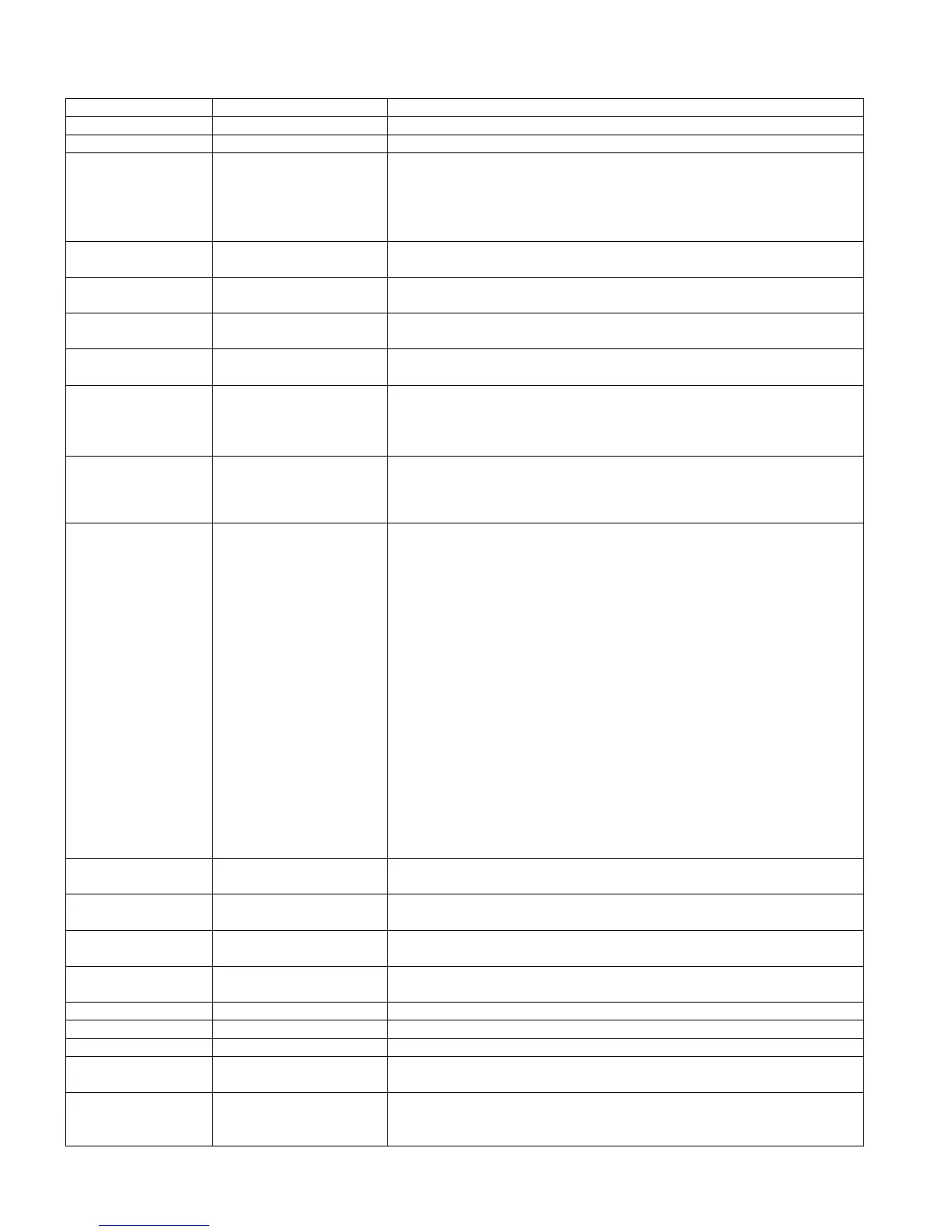The Development Library 6-19
Syntax Example Notes
Reg=0.f
B[8dM!
Sets the specific field of the register to 0
Reg=1.f
B[3dM!
Sets the specific field of the register to 1
LC hhh..hhh
LA hhh..hhh
EO!R8388!
EB!g38Ha!
The number of nibbles loaded in the register is the number of characters
necessary to write the value. So LC #12 will be equivalent to LC 00C.
Note: the less significant nibble is loaded in the nibble P (as in the value of
the register P) of the register, the next one into nibble p+1 mod 16, and
etcetera.!
LCASC(x) chrs
LAASC(x) chrs
EOBDO-a/!MBD4!
EBBDO-Q/!KLOrD!
Loads the hexadecimal value of x characters into C.
x must be between 1 and 8. See note on LC instruction
LC(x) Exp
LA(x) Exp
EO-Q/xSn*'L**!
Loads the result of an expression into C or A, using x nibbles.
See note on LC instruction
Reg1=Reg2.f
B[SdT!
Copies the value of a specific field of a register into the same field of
another register
Reg1Reg2EX.f
BS<TdY!
Exchanges the value of 2 registers on the given field. Note: this is not valid
for the 7G fields
Reg1=Reg1+Reg2.f
Reg1+Reg2.f
B[B'SdB!
O'4dB!
Adds the value of the specific field of one register to the other register.
Note: If Reg1 and Reg2 are the same, this is a multiply by 2 instruction
Note: This instruction is affected by the DEC/HEX mode only if the field
is not a F field and the registers are AB, BC, CD or AC.
Reg1=Reg1-Reg2.f
Reg1-Reg2.f
B[B0SdB!
O04dB!
The following instructions are also available (but not on the 7G fields):
B[S0Bd
*!
S[O0Sd
*!
O[B0Od
*!
4[O04d
*!
see note on Reg1=Reg1+Reg2.f
Reg=Reg+Cst.f
Reg+Cst.f
Reg=Reg-Cst.f
Reg-Cst.f
B[B'38dB!
B'38dB!
B[B038dB!
B07LLdB!
Note 1: The Saturn processor is not able to add a constant greater than 16
to a register. If cst is greater than 16, MASD will generate as many
instructions as needed.
Note 2: Even if adding constants to a register is very useful, large values
should be avoided because this generates a large program. Prefer another
solution like LC(5) Cte A+C.A
Note 3: Adding a constant greater than 1 to a P, WP, XS or S field is a
bugged Saturn instruction (problem with carry propagation). Use these
instructions with care.
Note 4: After adding a constant greater than 16 to a register, the carry
should not be tested (because you do not know if the last generated
instruction generated the carry or not)
Note 5: You can put an expression instead of the constant (MASD must be
able to evaluate the expression strait away). If the expression is negative,
MASD will invert the addition in a subtraction and vice versa.
Note 6: Be careful when using subtraction; it’s easy to be misled. A-5-6.A is
equivalent to A+1.A, not A-11.A because the instruction is: A-(5-6).A
Note 7: If using 7G fields, be careful if non nibble bounded masks are
used.
RegSR.f
BDKdY!
Shift register right by 4 bit on the specified field, set SB if bits are lost.
Note: this instruction is not available on the 7G fields
RegSL.f
BDEdY!
Shift register left by 4 bit on the specified field, set carry if bits are lost.
Note: this instruction is not available on the 7G fields
Reg1=Reg1<Reg2.f
Reg1<Reg2.f
B[BzSdY!
Shift register left by n bits (as defined by the value of Reg2) on the specified
field
Reg1=Reg1>Reg2.f
Reg1>Reg2.f
B[B9SdY!
Shift register right by n bits (as defined by the value of Reg2) on the
specified field
RegSRB.f
SDKSdT!
Shift register right by 1 bit on the specified field, set SB if bits are lost.
RegSRC
BDKO!
Circular right shift by 1 nibble
RegSLC
SDEO!
Circular left shift by 1 nibble
Reg1=Reg1&Reg2.f
Reg1&Reg2.f
B[B†SdT!
B†OdS!
Logical and on the specified field
Reg1=Reg1!Reg2.f
Reg1!Reg2.f
B[B•SdT!
B•OdS!
Logical or on the specified field
