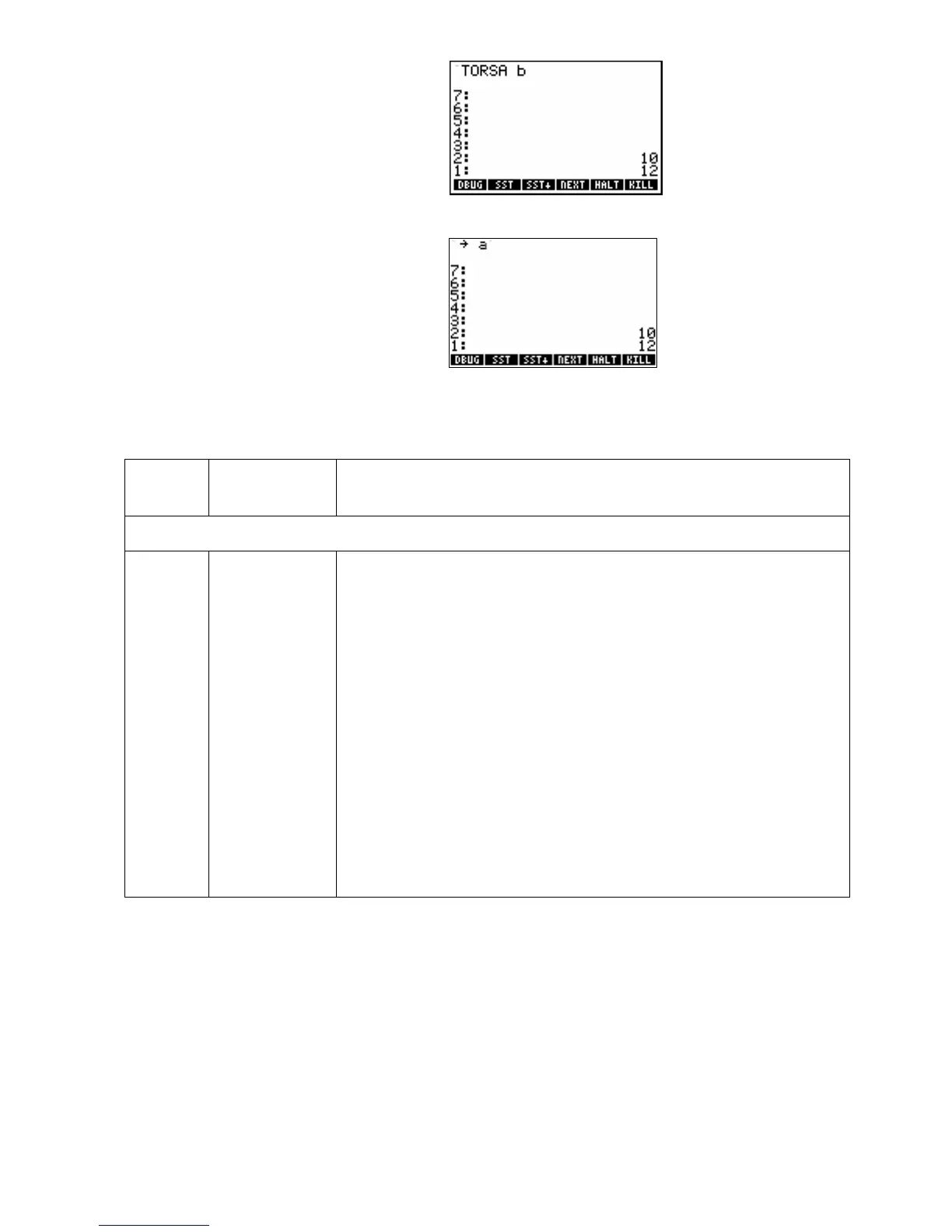RPL Programming 1-31
@·J 10 `12 O%TORSV%
!°LL%RUN% %DBUG%
%SST°% (4 times)
%NEXT%
The next step is TORSA. Single-step into TORSA, then check that you're at the first step of TORSA.
%SST°% %NEXT%
Press != != to complete subroutine and program execution. The following table summarizes the
operations for single-stepping through a program.
Single-Step Operations
Key Programmable
Command
Description
!°LL%RUN% :
%DBUG%
Starts program execution, then suspends it as if HALT were the first
program command. Takes as its argument the program or program name
in level 1.
%SST%
Executes the next object or command in the suspended program.
%SST°%
Same as %SST%, except if the next program step is a subroutine, single-steps
to the first step in that subroutine.
%NEXT%
Displays the next one or two objects, but does not execute them. The display
persists until the next keystroke.
%HALT%
HALT Suspends program execution at the location of the HALT command in
the program.
%KILL%
KILL Cancels all suspended programs and turns off the HLT annunciator.
!=
CONT Resumes execution of a halted program.