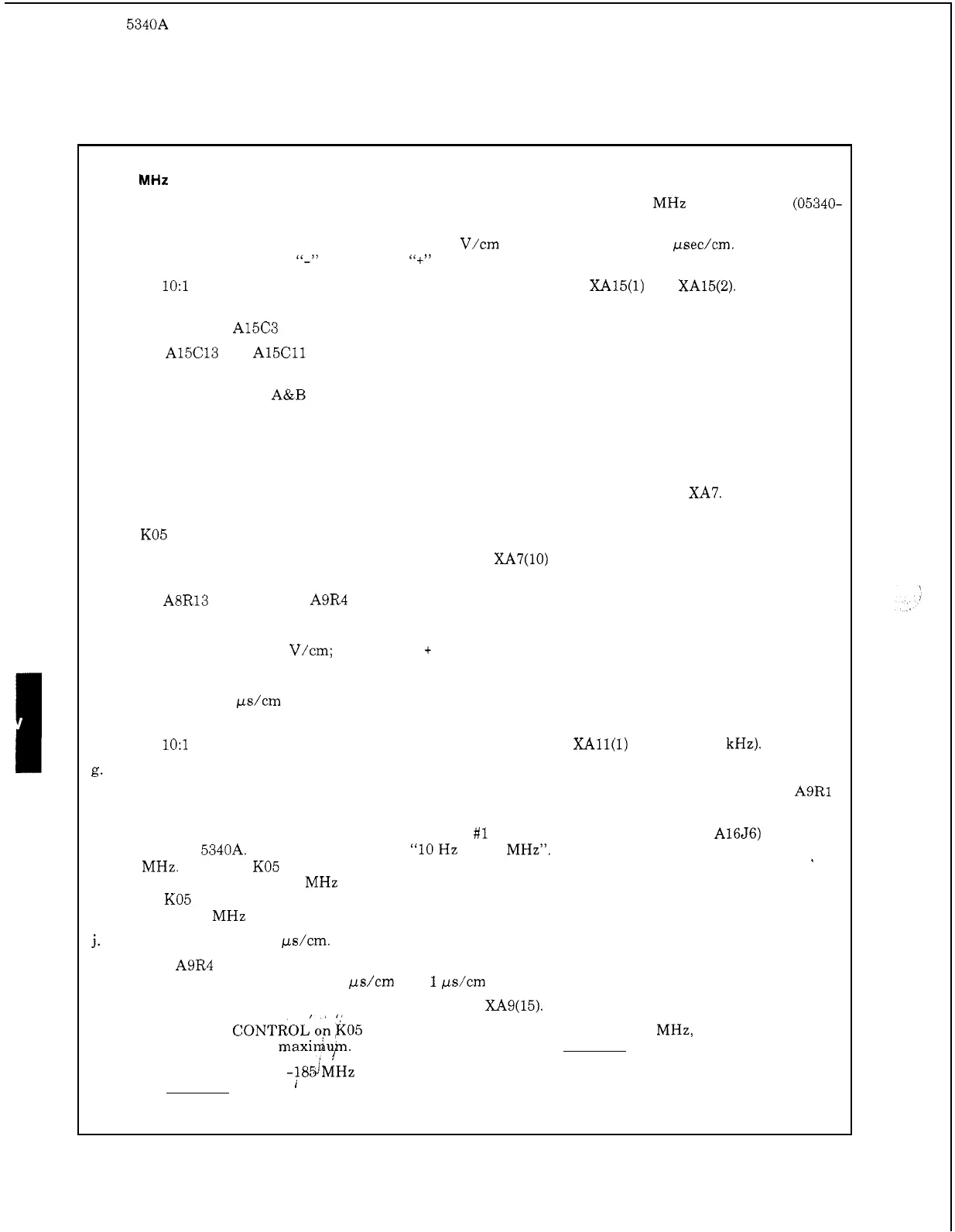Model 5340A
Maintenance and Service
Figure 5
-
2. Adjustment Procedures (Continued)
4.
a.
b.
C.
d.
e.
f.
5.
a.
b.
C.
d.
e.
f.
g.
h.
i.
j.
k.
1.
n.
n.
10
MHz
DOUBLER ADJUSTMENT (05340
-
60012)
Remove the cover on the large casting by removing
12
screws. Locate A15 10 MHz Doubler Board (05340-
60012).
Do not remove board. Do not use an extender board.
Set Dual Trace Oscilloscope for sensitivity of
0.05
V/cm with a sweep time of
0.1
psec/cm.
Set Channel
B
polarity to
“-”
up and A to
“+”
up.
Using
1O:l divider probes, connect oscilloscope Channels A and
B
to XA15(1) and XA15(2). Switch oscillo
-
scope display control to A plus
B.
Adjust capacitor A15C3 for maximum amplitude of the signal on the oscilloscope.
Adjust
A15C13 and A15Cll for maximum amplitude on the oscilloscope. Since these two adjustments
interact, repeat the procedure several times to achieve the optimum setting.
Switch Oscilloscope to
A&B only. Verify that signals are of approximately the same amplitude.
ADJUSTMENT
OF
A8 (05340
-
60006) AND
A9
(05340
-
60007)
Remove A7 (05340
-
60005) board and install Feed
-
Forward Simulator K05
-
5340A in XA7.
See
Paragraph
5
-
13 for description of K05
-
5340A.
Set
KO5 switch to LOCK.
Using VTVM, measure feed
-
forward voltage
(FF)
from
XA7(10)
to ground. Adjust VOLTAGE CONTROL
on K05
-
5340A for a 9.00 volt reading.
Adjust
A8R13 (LEVEL) and A9R4 (GAIN) fully clockwise.
Set controls on Oscilloscope to:
CHANNEL A to
0.02
V/cm; AC coupled;
+
up
TRIGGER to internal;
-
slope; AC
MODE to Norm
SWEEP to 50
ps/cm
DISPLAY to CHANNEL A
Using
1O:l
divider probe, connect Channel A of the oscilloscope to XAll(1)
(MIX
SIG.
20
kHz).
Adjust Channel A position to center the sine wave on the screen.
If
a large misadjustment exists, no sine wave will be displayed on Channel
A.
If
necessary, adjust A9R1
(OFFSET) until a sine wave is displayed.
Using BNC to alligator clip adaptor, connect “VCO
#1
to Counter” signal (available at A16J6) to INPUT
BNC on the
5340A.
Set RANGE switch to “10 Hz to 250 MHz”. Display should be between
100
to
185
MHz. Vary the KO5 VOLTAGE CONTROL potentiometer
so
that counter displays
a
range of
frequencies from
100
to 185 MHz and note the point of maximum distortion of the scope display.
Adjust
KO5 potentiometer for maximum distortion of the sine wave and the counter display within
the 100 to 185
MHz range.
Set the scope sweep to 5
ps/cm.
Back off A9R4 (GAIN) ccw just enough for minimum side jitter (phase noise) of the sine wave. It may be
helpful to set the scope sweep to
2
ys/cm and
1
ps/cm to observe parts of the wave.
Connect a DVM to “TL Control” voltage, available at
XA9(15).
Vary VOLTAGE CONTROLon h05
so
counter display ranges from 100 to 185 MHz, and note the point
“TL Control” voltage is
maximup. Record this voltage. Vmax
=
Find the point in the 100 -18dMHz range where “TL Control” voltage is minimum. Record this voltage.
Vmin
=
~
I
5
-
6