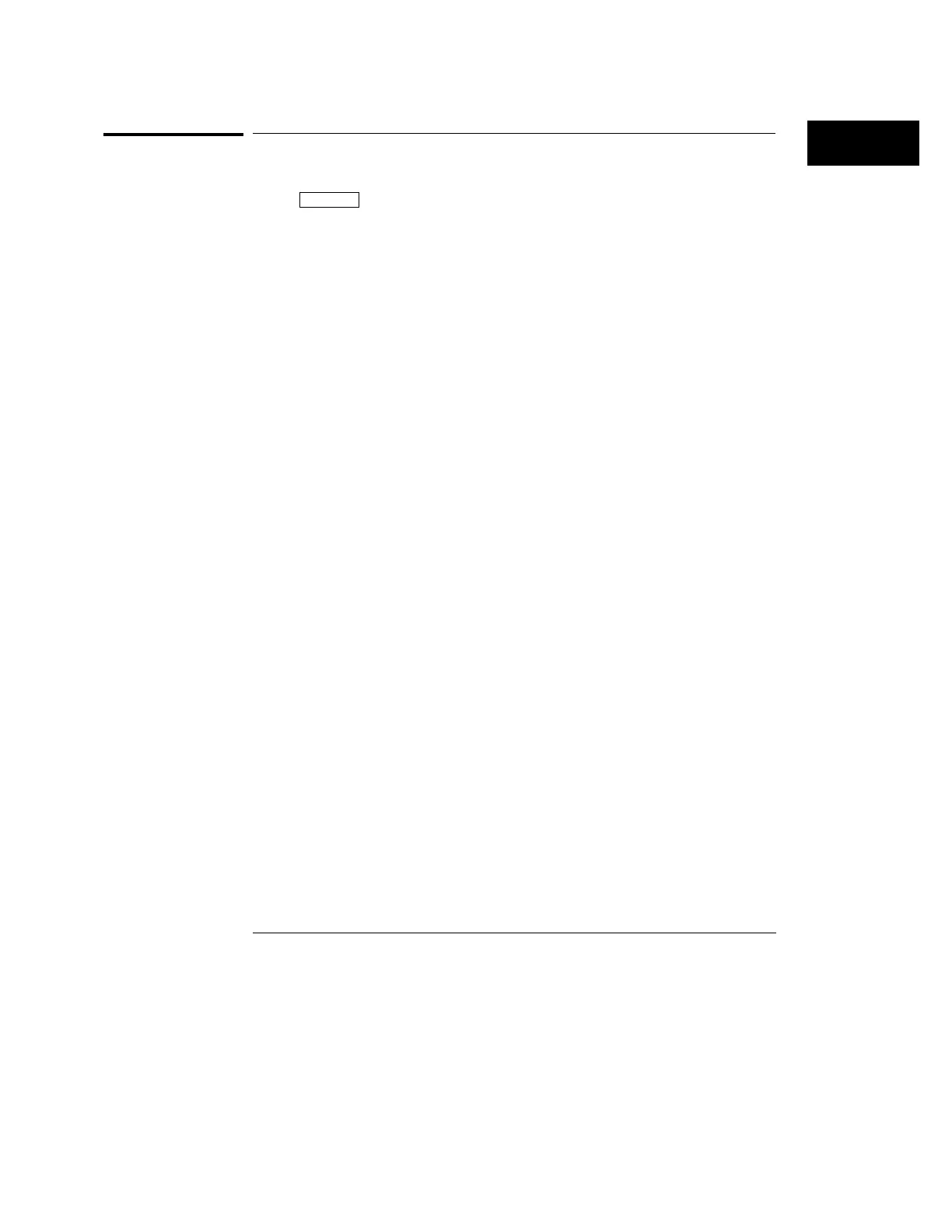To save the instrument setup
1
Press
Setup
.
2
Select the setup memory using the Entry knob.
or
Toggle the leftmost key under the
Setup Memory
banner.
You can store and recall sixteen different setups, numbered 1 through 16.
3
Press the
Save
softkey.
The current measurement configuration is stored in the specified memory.
Because the setup memories are non-volatile, they are convenient for storing
test configurations that you might use repeatedly in different field test and
repair situations. The analyzer also stores the label settings in the setup.
Making Analyzer Measurements
To save the instrument setup
117
