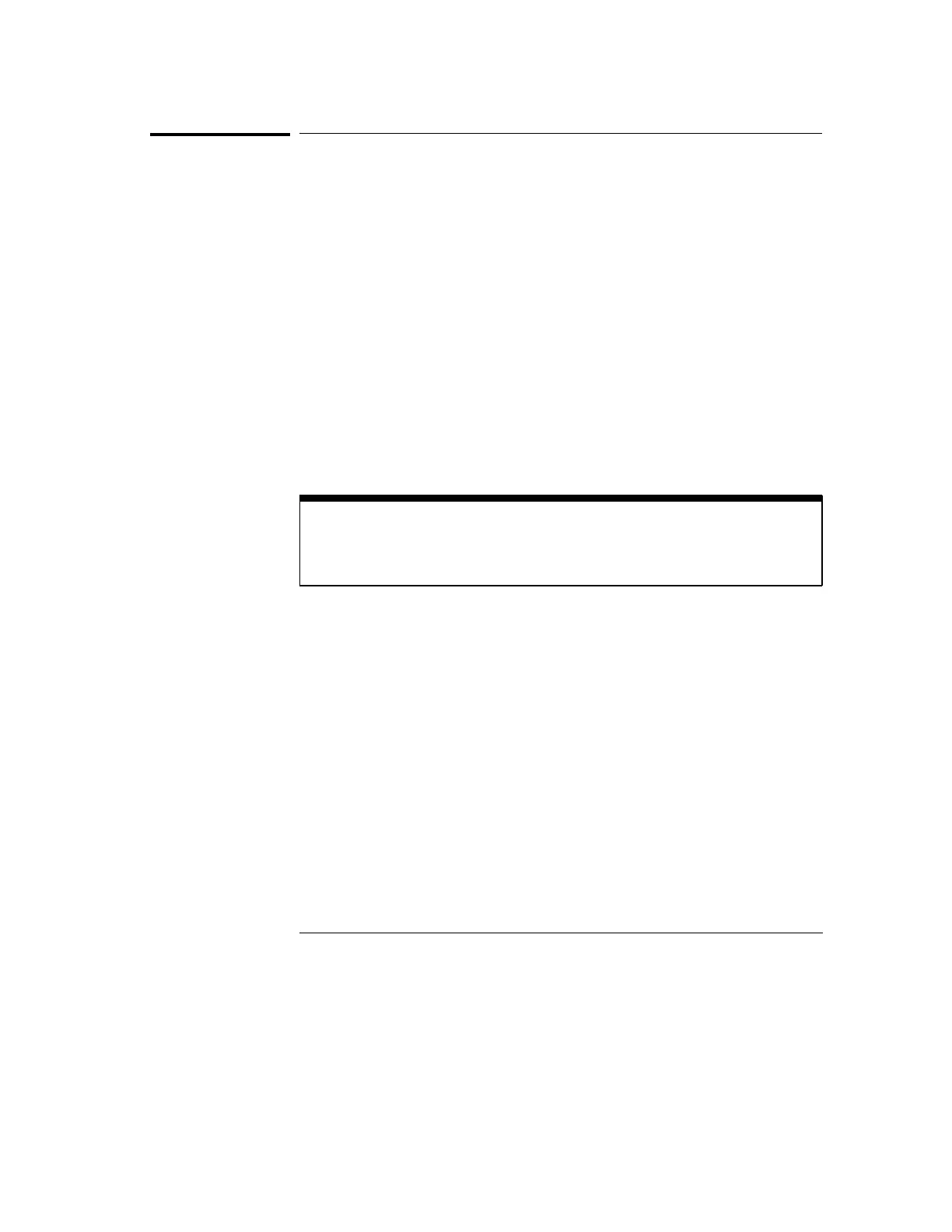To check the LVPS
1
Disconnect the power cord, then set the logic analyzer on its side.
2
Connect the negative lead of the multimeter to a ground point on the
logic analyzer. Connect the power cord and turn on the logic analyzer.
3
Measure the power supply voltages at L1, L2, and L3 on the system
board, using a voltmeter. See "To adjust the power supply" in this
chapter.
+
5.1 V
±
150 mV (
+
4.95 V to
+
5.25 V)
+
15.75 V
±
787 mV (
+
14.96 V to
+
16.54 V)
−
15.75 V
±
787 mV (
−
14.96 V to
−
16.54 V)
If the
+
5.1 V measurement is out of the test limits, adjust the
+
5.1 V power
supply. The
±
15 V supplies are not adjustable; they depend upon the
+
5.1 V
supply.
Blown Fuse
If the fuse is blown in the power supply, the power supply is defective. Replace
the power supply.
Testing, Adjusting, and Troubleshooting the Analyzer
To check the LVPS
168
