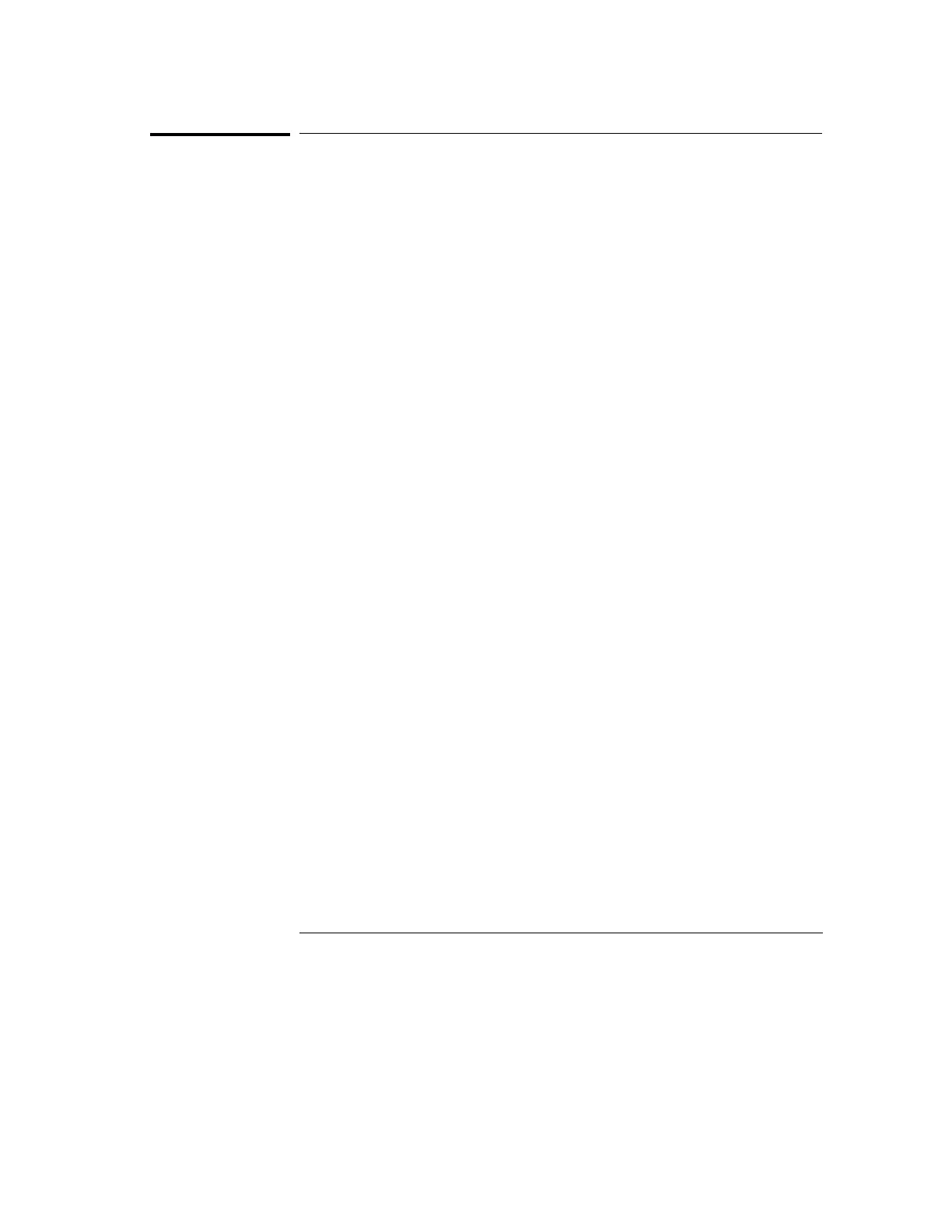To rearrange the channels
1
Turn the Select knob to choose the channel you want to move.
Only channels that are currently on may be moved.
2
Turn the Position knob to choose a new location for the selected
channel.
Turning the Position knob counterclockwise moves the channel down;
turning the knob clockwise moves the channel up.
The combination of the Select and Move knobs gives you a feature similar to
that of a waveform position control on an oscilloscope, except that you can
only move the waveform to certain discrete locations.
You can also change the general order in which channels are displayed. Press
On/Off or Display, then press Order to toggle between 0-15 and 15-0
orderings.
Getting Started
To rearrange the channels
50
