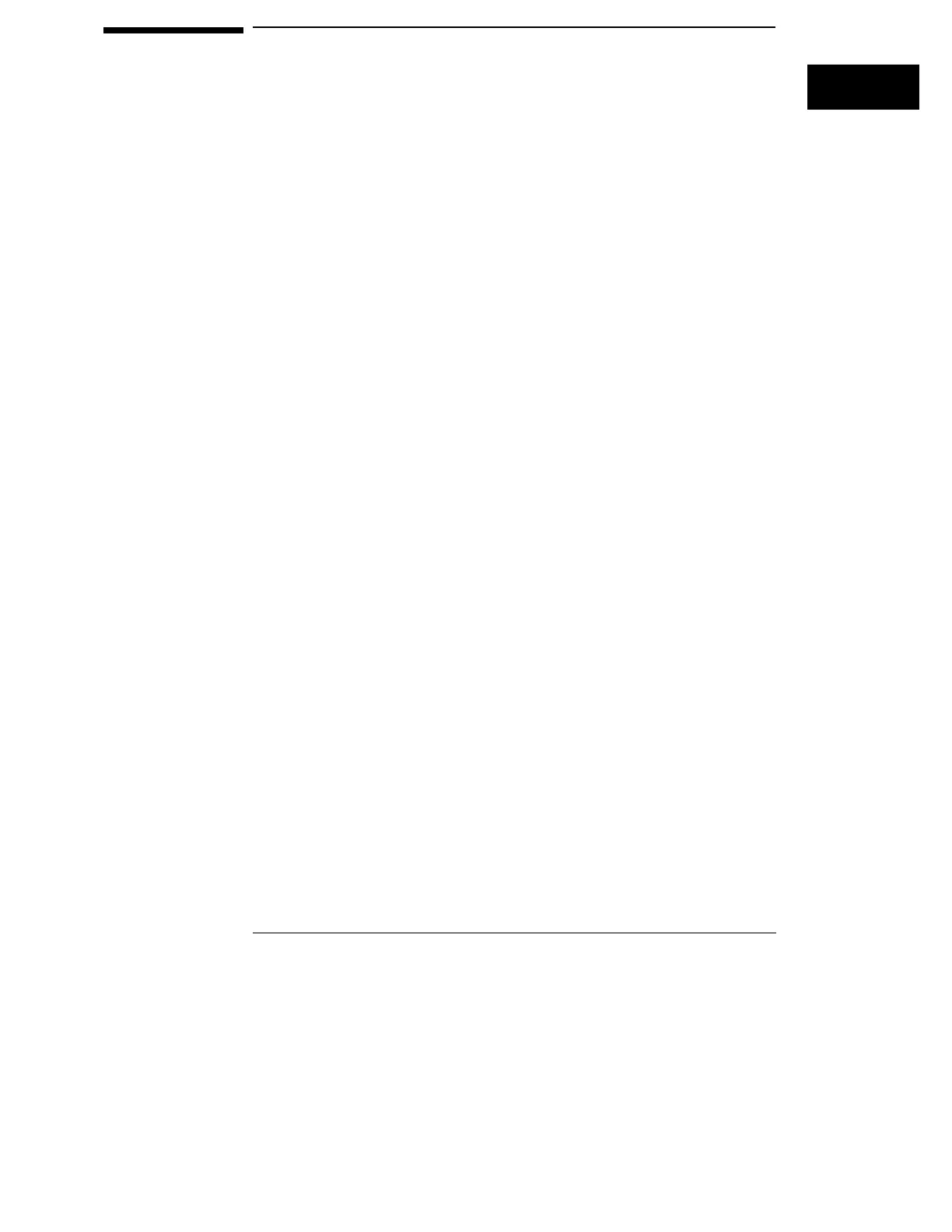Preparing the Analyzer
To prepare your logic analyzer for use, you need to do the following:
1
Check to ensure that you received everything that is supplied with
the analyzer.
2
Connect the analyzer to power and switch it on.
3
Connect the probe cable to the analyzer and connect probes to the
circuit of interest. (You can use the front panel calibration test point
as a stimulus while learning to use the analyzer.)
The following pages show you how to do each of these tasks. After you
have completed them, you will be ready to use the analyzer.
21