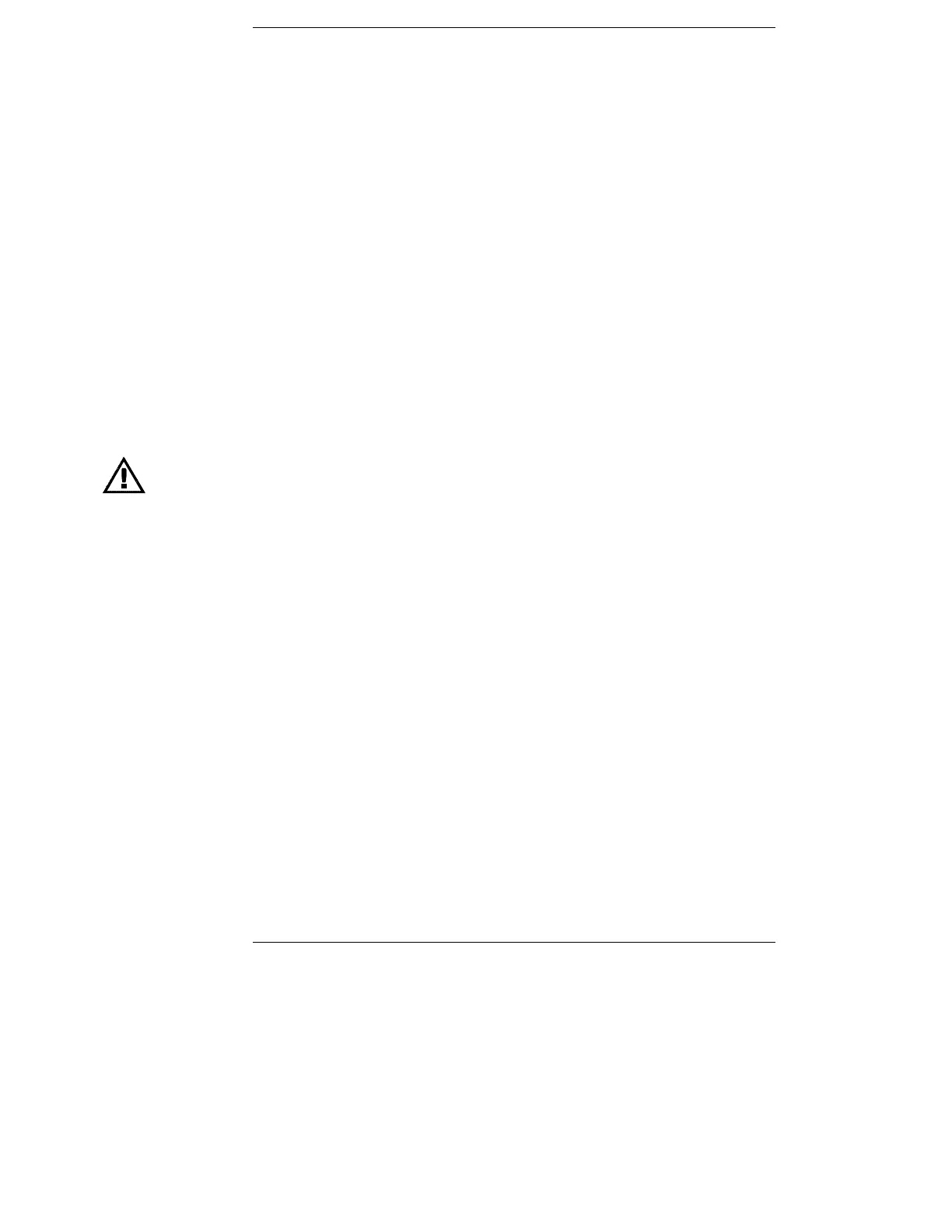Contents
1 Getting Started
Preparing the Analyzer 21
To check package contents 22
To check optional accessories 24
To power-on the logic analyzer 27
To adjust the handle 28
To adjust display brightness 29
Using Color 30
To select the color palettes and observe colors 31
To assign colors to channels 33
To print in color 34
Making Measurements 35
Learn the front panel 35
To probe a circuit 42
To set up an acquisition using Autoscale 44
To start and stop an acquisition 46
To define a simple edge trigger 47
To adjust the time base (sweep speed) 48
To turn channels on and off 49
To rearrange the channels 50
2 Making Analyzer Measurements
Setting Logic Levels 53
To change the logic threshold for input signals 54
Controlling Data Acquisition 55
To take a single acquisition 56
To use Auto Glitch Detect 57
To accumulate the results of every acquisition 58
To erase the waveform display 58
7