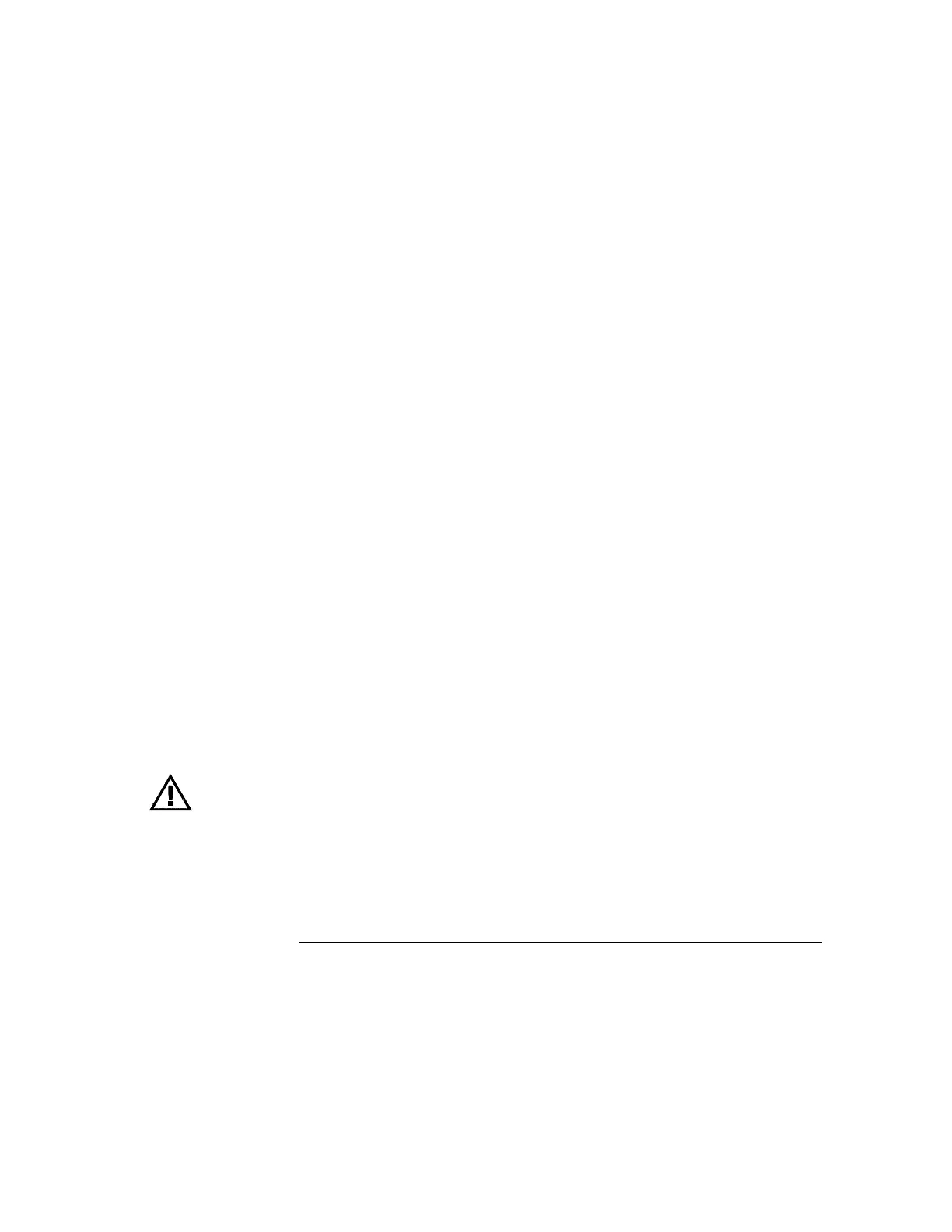Using Labels 59
To turn the label display on or off 59
To assign a label to a channel 60
To define a new label 62
To initialize the label list 64
Triggering the Analyzer 65
Trigger types 65
To define the trigger mode 70
To define an edge trigger 72
To define a pattern trigger 73
To define an advanced trigger 74
Examining the Captured Data 80
Viewing acquired data with delayed sweep 80
To show both main and delayed sweep displays 82
To change the time reference position 83
To pan the display 86
To modify the graticule 87
To print the display 88
Measuring Waveform Data 89
Ways to measure data 89
To use the cursors 94
To measure waveform parameters on a single channel 96
To measure channel-to-channel delay 98
To measure setup time 100
To measure hold time 102
Using the Analyzer with Other Instruments 104
Extending trigger capabilities 104
To use the external trigger input 108
To use the trigger output 110
Contents
8