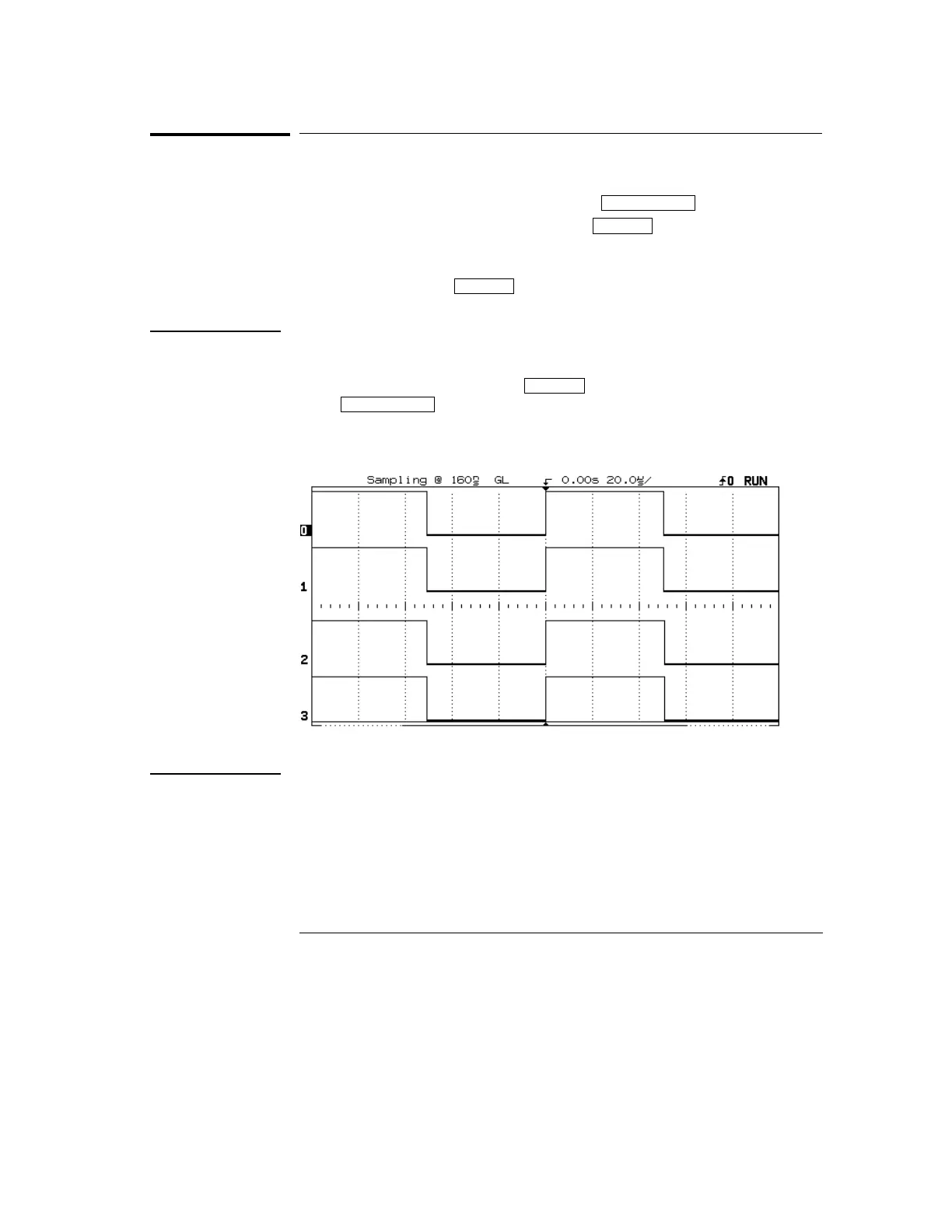To set up an acquisition using Autoscale
•
To configure the analyzer quickly, press
Autoscale
.
•
To undo the effects of autoscale, press
Setup
, then press the
Undo Autoscale
softkey in the Setup menu.
•
To set the instrument to the factory-default measurement
configuration, press
Setup
, then press the
Default Setup
softkey in the Setup menu.
Example
Connect the probes for channels 0, 1, 2, and 3 to the calibration output
on the front panel of the logic analyzer. Set the analyzer to the factory
default configuration by pressing
Setup
, then
Default Setup
. Then
press
Autoscale
. You should see a display similar to the following.
Notice that the default trigger condition is a rising edge trigger on
channel 0.
Sample Autoscale Measurement
Figure 8
Getting Started
To set up an acquisition using Autoscale
44