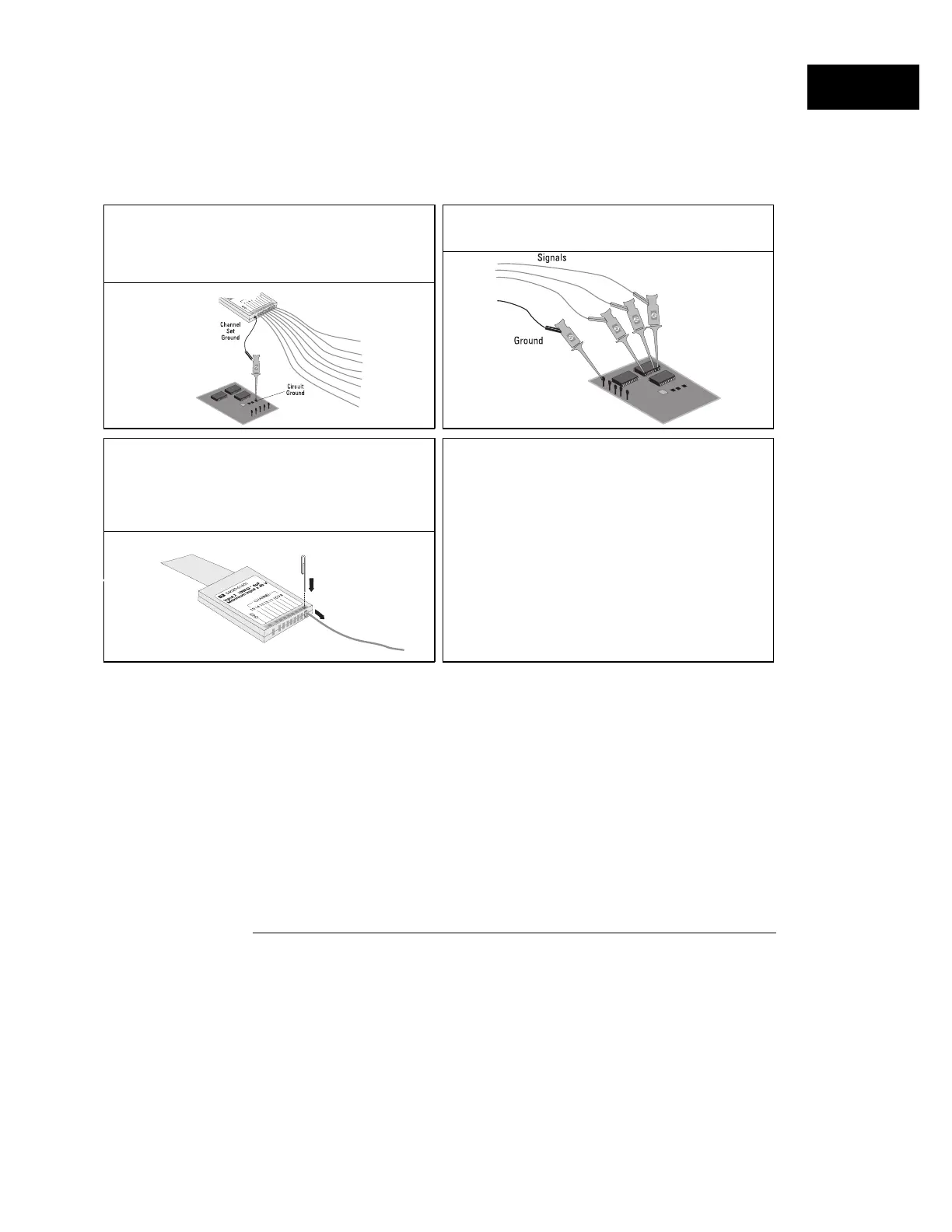7
Repeat steps 3 through 6 until you have
connected all test points of interest.
6
Connect the ground lead on each set of channels,
using a probe grabber. The ground lead improves
signal fidelity to the analyzer, ensuring accurate
measurements.
See “Probing the Circuit Under Test” in
chapter 4 for information on how probing
affects measurement accuracy.
8
If you need to remove a probe lead from the
cable, insert a paper clip or other small pointed
object into the side of the cable assembly, and
push to release the latch while pulling out the
probe lead.
Getting Started
To probe a circuit
43