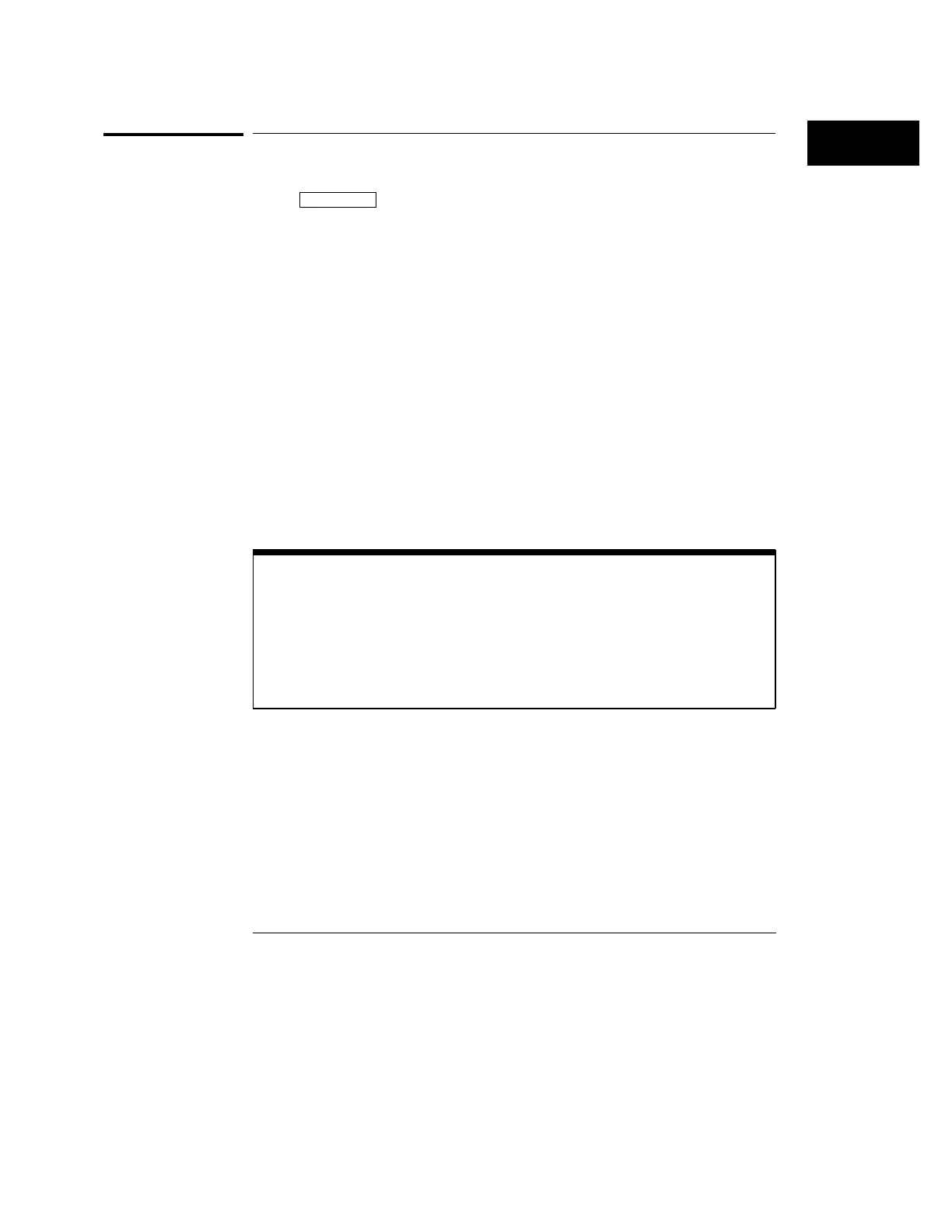To define a pattern trigger
1
Press
Pattern
.
2
Do the following for each channel in the desired pattern (including
the external trigger input):
a
Select a channel for the external trigger input either by pressing the
Source
softkey, or by rotating the Select knob or Entry knob.
b
Press a softkey to set the condition the analyzer will recognize as part
of the pattern for that channel:
•
Low
for a logic low.
•
High
for a logic high.
•
Don’t Care
to ignore this channel.
•
Rising, falling, or both edges.
Only one edge term is allowed in the pattern. If you define an edge
term, then select a different channel in the pattern and define
another edge term, the previous edge definition is changed to a
don’t care.
Source Definitions for Simple Pattern Trigger Affect Advanced Trigger
The source definitions for the simple pattern trigger are shared with the
Pattern 1 and Edge 1 source definitions of the advanced trigger specification.
Thus, changes to the simple pattern trigger will affect that specification, and
changes to Pattern 1 and Edge 1 in the advanced trigger specification will affect
the regular pattern trigger. However, defining patterns for an advanced trigger
is different. See “To define an advanced trigger.”
Making Analyzer Measurements
To define a pattern trigger
73