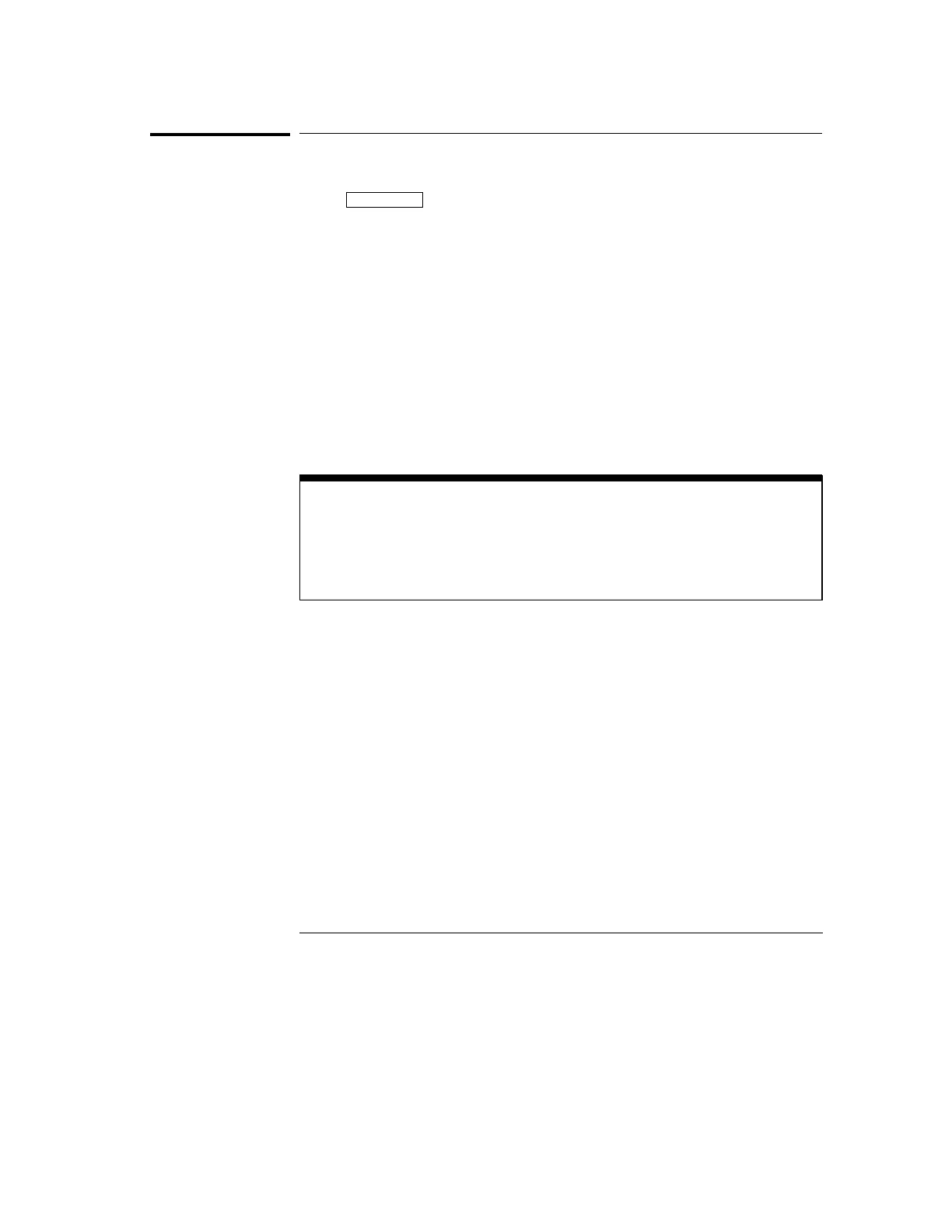To use the cursors
1
Press
Cursors
.
2
Push the
t1
or
t2
softkey to choose which cursor is active.
Either t1 or t2 is always active when the cursors are on. To move both
cursors simultaneously, press both the t1 and t2 softkeys simultaneously.
3
Set the position of the active cursor using the Entry knob.
4
Select the type of readout by pressing
Time
,
Binary
, or
Hex
.
The cursors allow you to make measurements on waveforms when a standard
single- or dual-channel measurement will not achieve the desired results. You
can position the t1 and t2 cursors anywhere on the visible display and see the
time from trigger,
∆
t between the cursors, and the frequency represented by
1/
∆
t in the message line of the display. If you want to turn off the cursors,
press the
Clear Cursors
softkey.
When a Single-Channel Measurement Will Not Work
If the input waveform has an irregular pattern that repeats, you can accurately
measure the frequency or period by positioning the cursors at the beginning of
the first and second cycles. Then, read the frequency or period in the
measurement field.
Making Analyzer Measurements
To use the cursors
94
