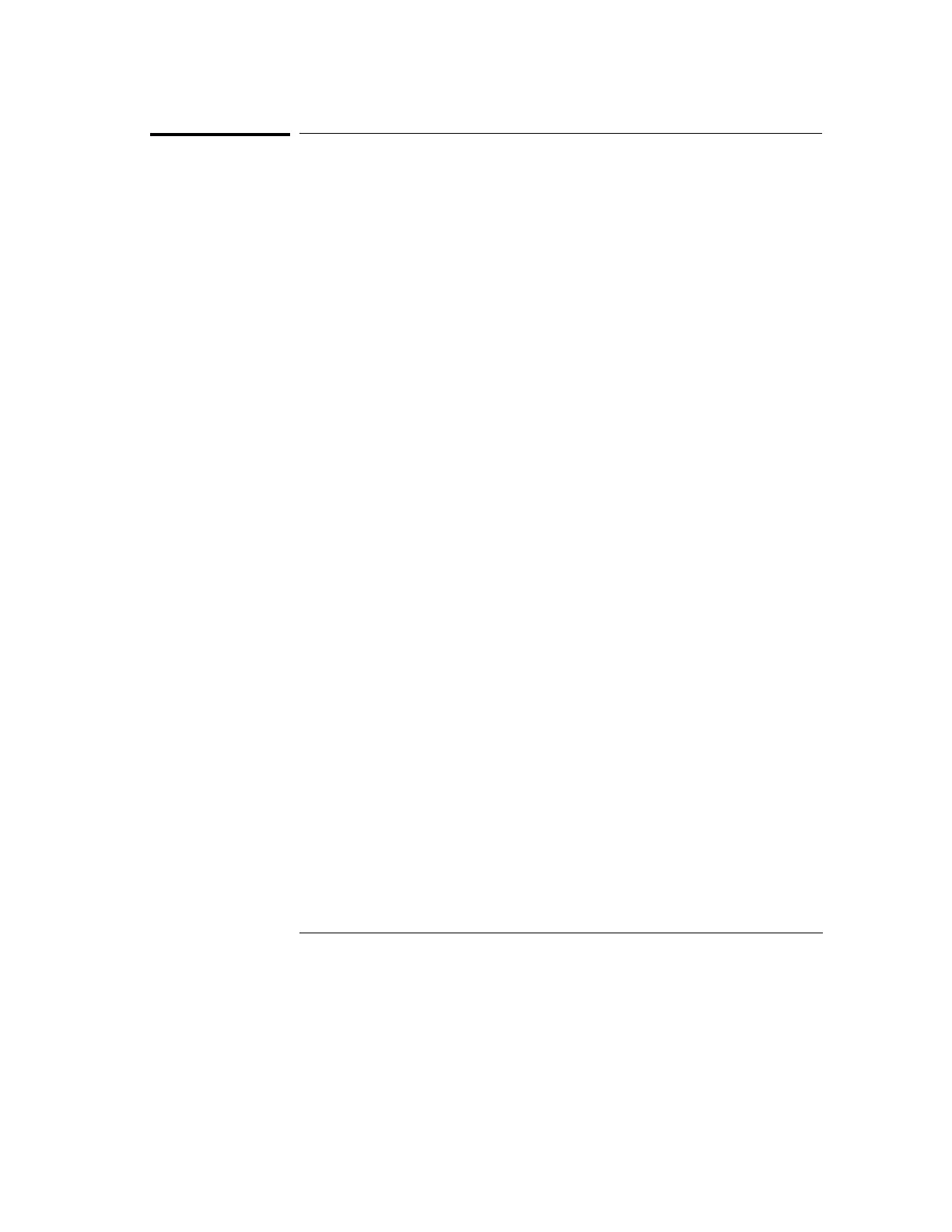To pan the display
•
Turn the Delay knob.
The Delay knob adjusts the amount of time between the trigger event and the
time reference point on the display. When the delay value is positive, the
time reference point represents the end of the delay time; when it is negative,
the time reference point represents the beginning of the delay time.
Subsequent acquisitions are adjusted to capture sufficient data to fill the
Main display; the delayed window is limited to that data available in the Main
display.
See “To change the time reference position” in this chapter. Also see “Time
base and Acquisition” in chapter 4 for more information about the function of
the Delay knob.
Making Analyzer Measurements
To pan the display
86