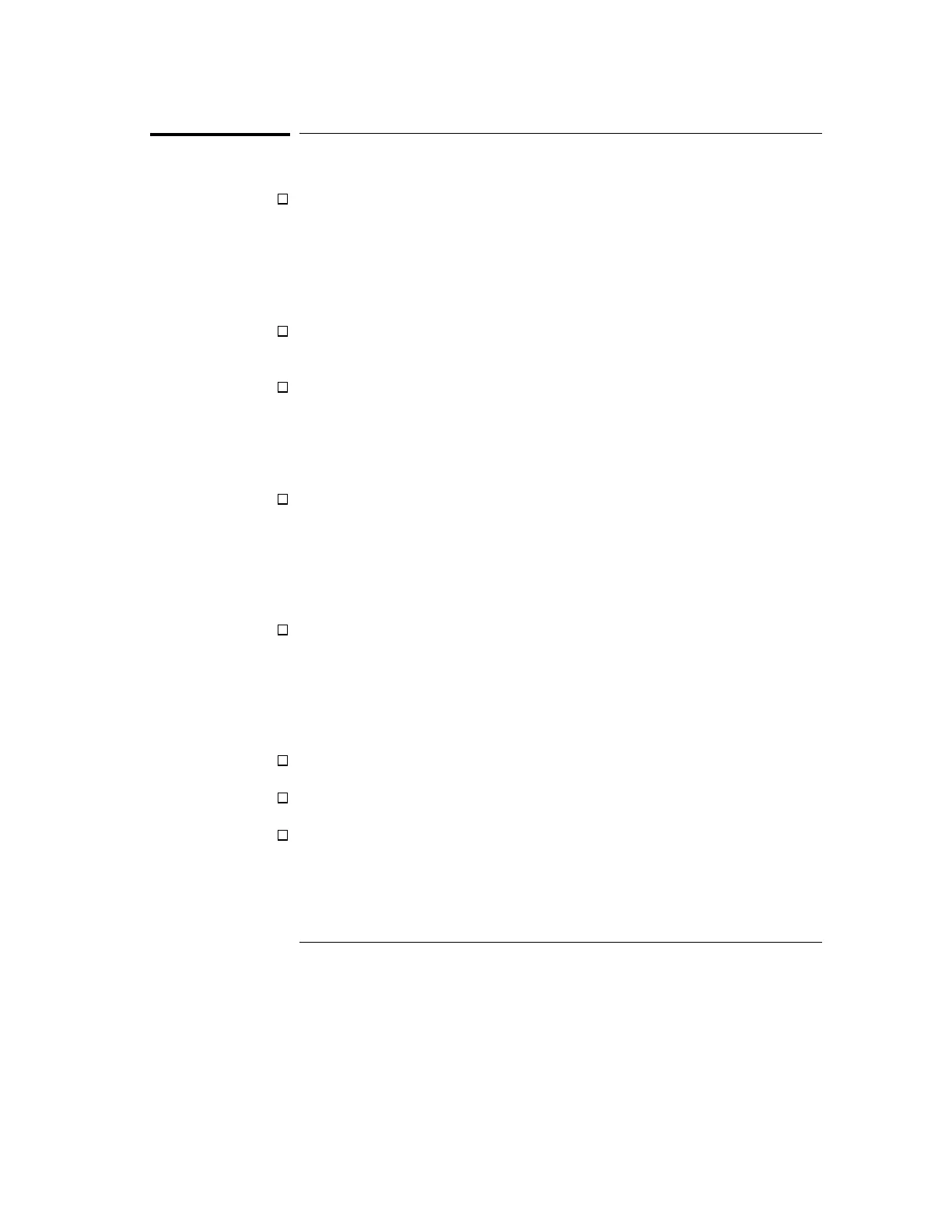If the trace display is unusual or unexpected
Check that the Time/Div setting is correct for the expected frequency
range of the input signals.
The sampling speed of the analyzer depends on the Time/Div setting. Thus,
when the Time/Div setting is slower than 1
µ
s/div, the analyzer may be
sampling too slowly to capture all the transitions on the waveform. If Auto
Glitch Detect mode is disabled, the display might be an alias.
Check that all analyzer probes are connected to the correct signals in
the circuit under test.
Check to see that the ground lead from the cable is securely connected
to ground in the circuit under test. For high-speed measurements, each
probe’s individual ground should also be connected to a ground point
closest to the signal point in the circuit under test.
See chapter 4 for more information on probing considerations.
Check that the threshold setting for the analyzer inputs is correct for the
logic family in use in the circuit under test.
If the activity display does not show the channel toggling, either there is no
signal or the threshold setting is incorrect. (Very slow signals will not show a
double arrow for activity; instead, the dash will switch from low to high or
vice-versa whenever the signal toggles.)
Check that the trigger setup is correct.
A correct trigger setup is probably the most important factor in helping you
capture the desired data. See chapter 2, “Making Analyzer Measurements,”
for information on triggering, particularly pattern and advanced triggers. See
chapter 4, “Ensuring Accurate Measurements,” for information on logic
analyzer triggering concepts.
Check that Autostore is turned off, then press Erase.
Press Autoscale.
Check the activity indicators to be sure there are active signals on the
analyzer input channels.
Solving Problems
If the trace display is unusual or unexpected
124
